Respecting User Preferences on the Web
A presentation at CSUN 2020 in in Anaheim, CA, USA by Eric Eggert
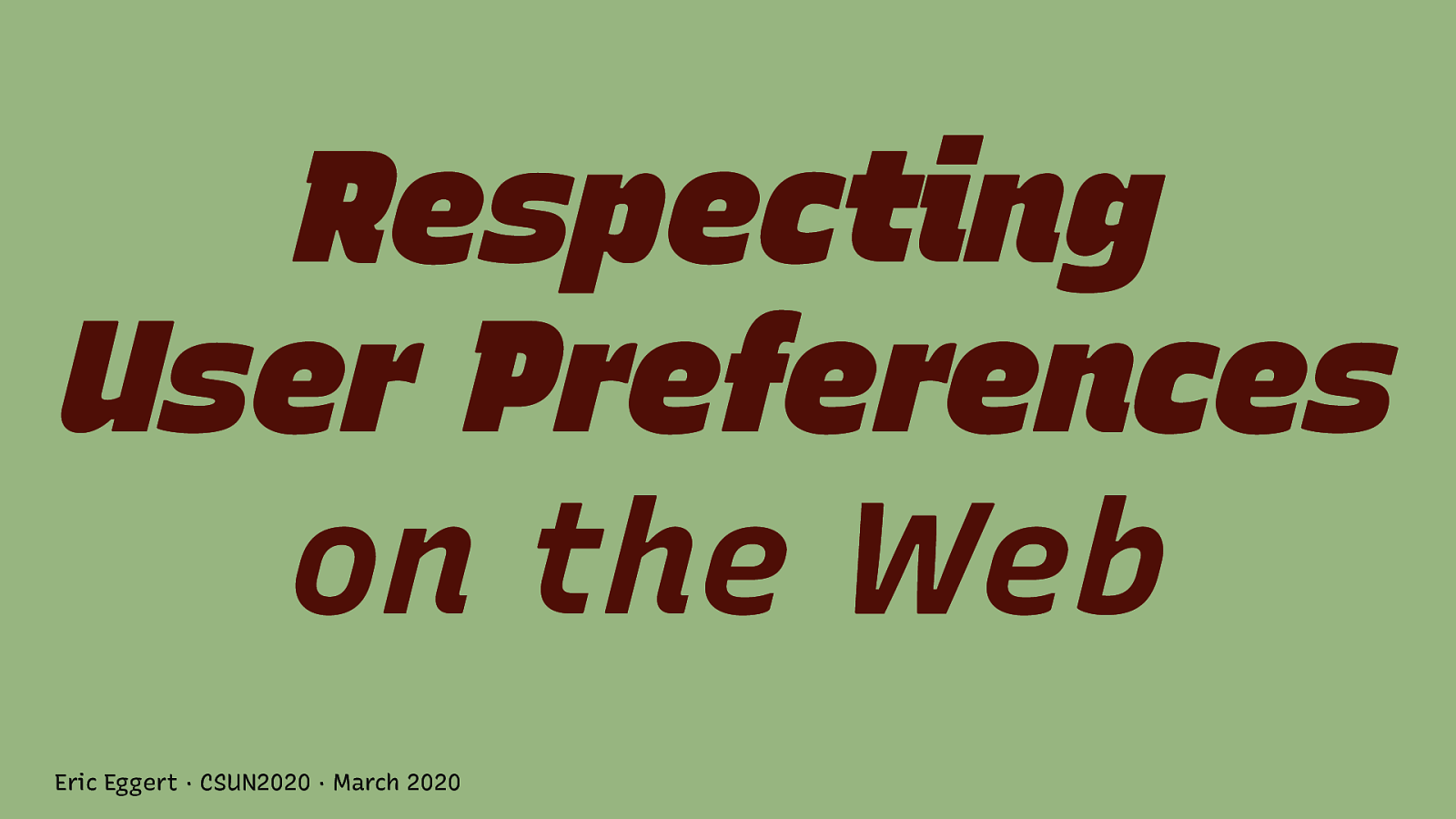
Respecting User Preferences on the Web Eric Eggert · CSUN2020 · March 2020

Eric Eggert Eric Eggert is a Web Developer and Teacher who works with on improving the Web for People with Disabilities, and everyone else. 2013–2020: W3C/Web Accessibility Initiative My name is Eric Eggert and I work with Knowbility and the W3C to improve the Web for People with Disabilities. I work with Knowbility and they have donate 50% of my work time to W3C over the last threw years in a fellowship for which I’m very grateful.

Users
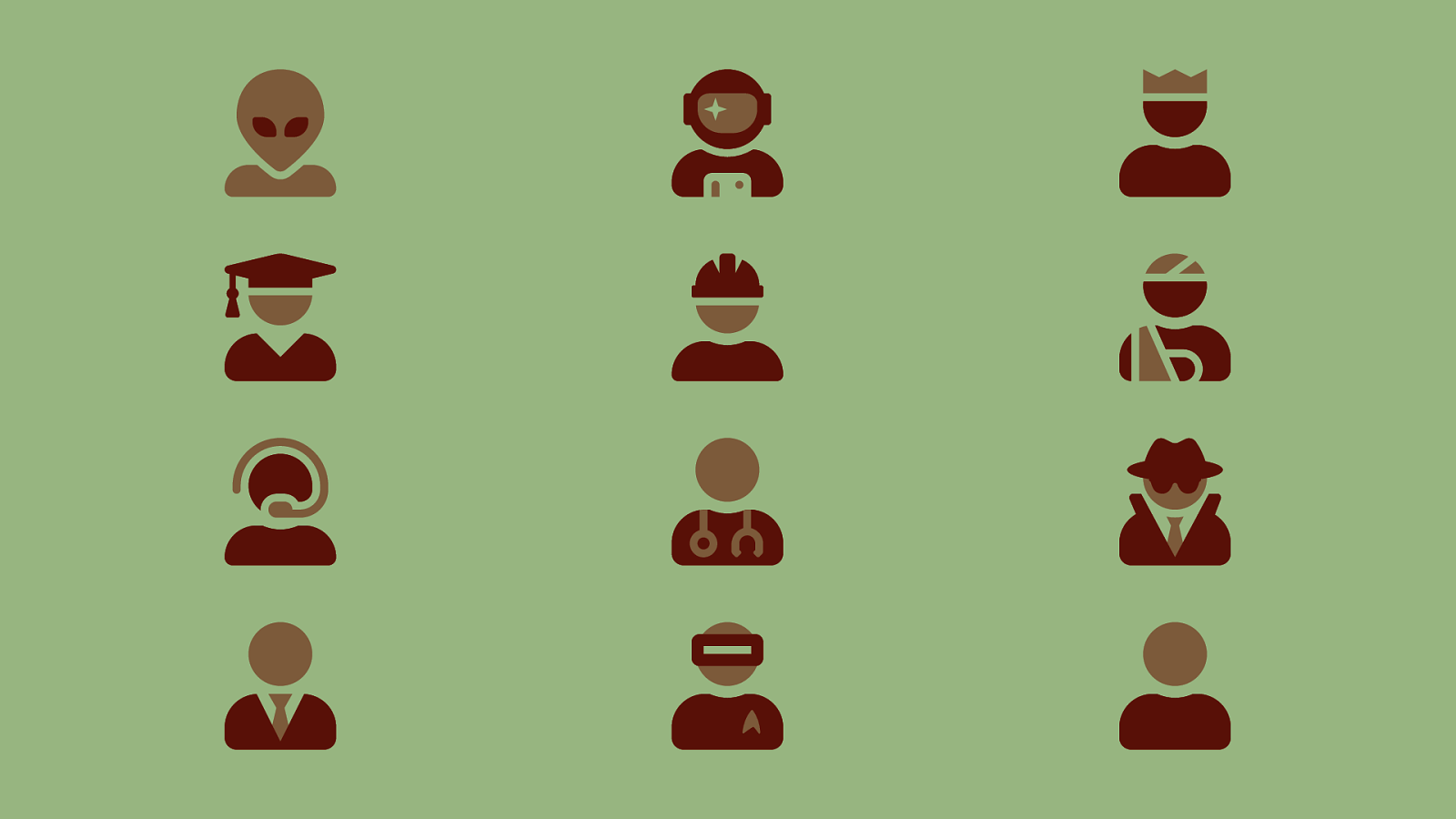

No User is the Same
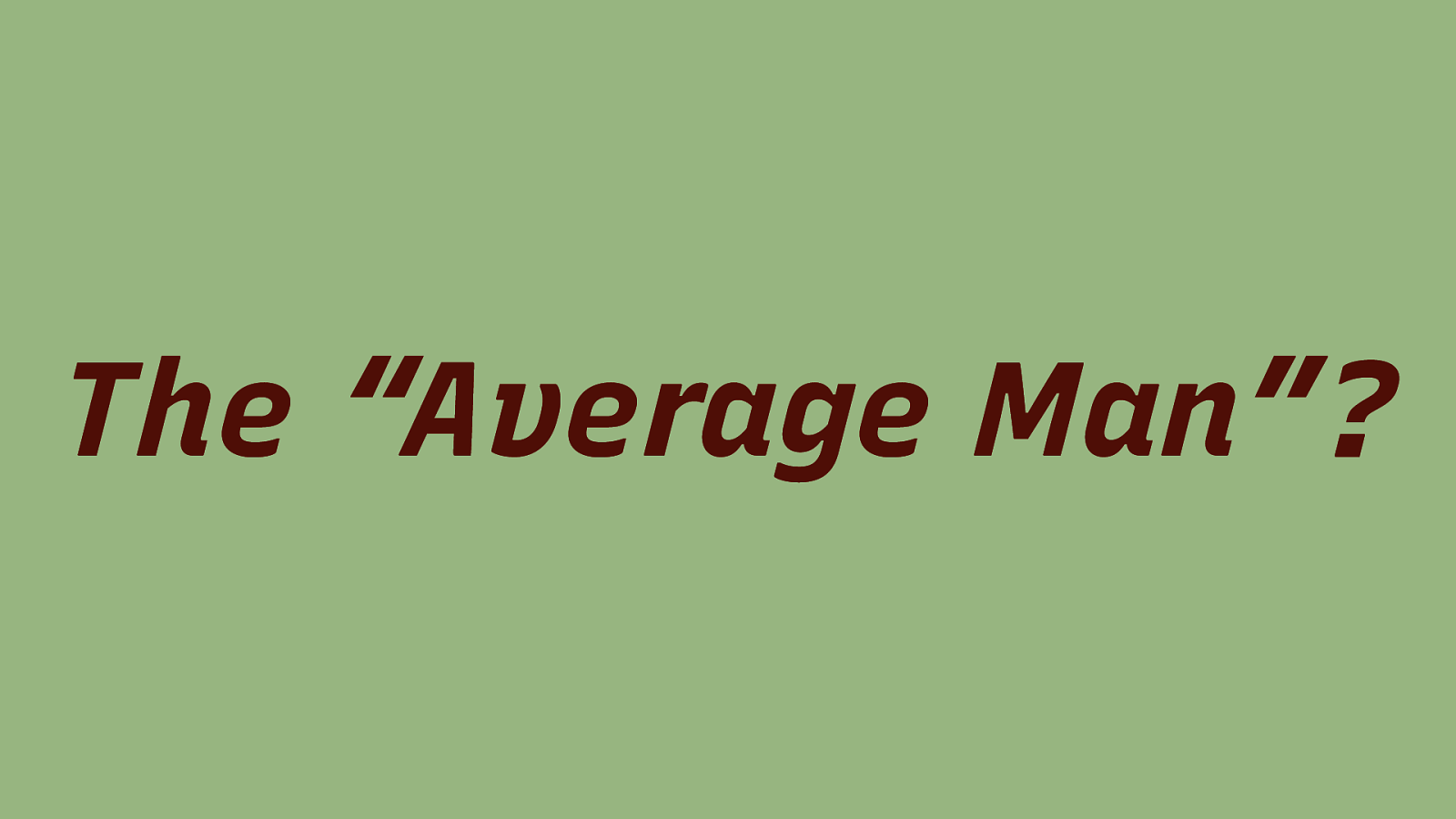
The “Average Man”?

Thanks Matt! Does The Average Person Exist? — standupmaths

Why do we design like they are?
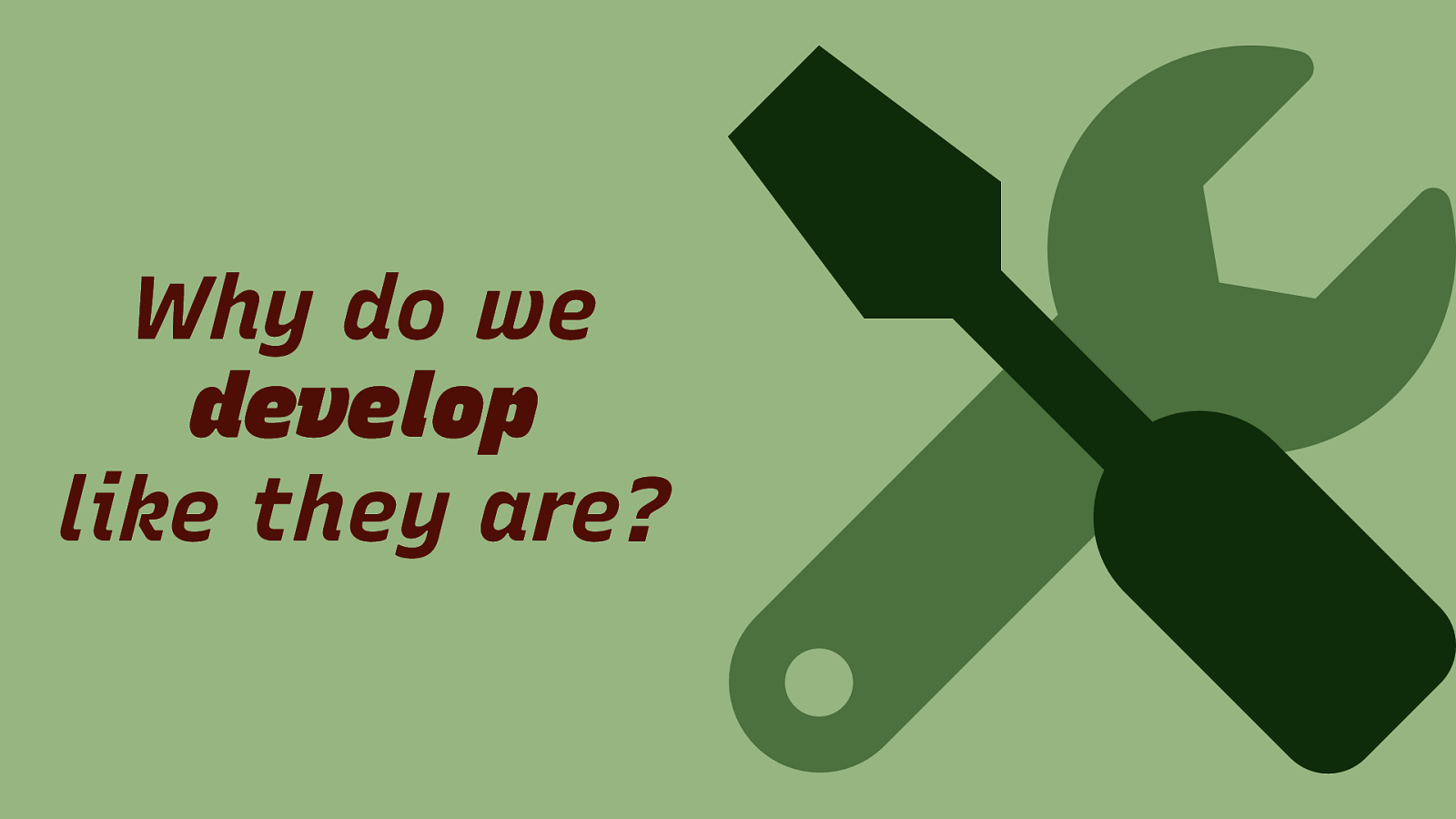
Why do we develop like they are?

What Does Inclusive Design Even Mean?
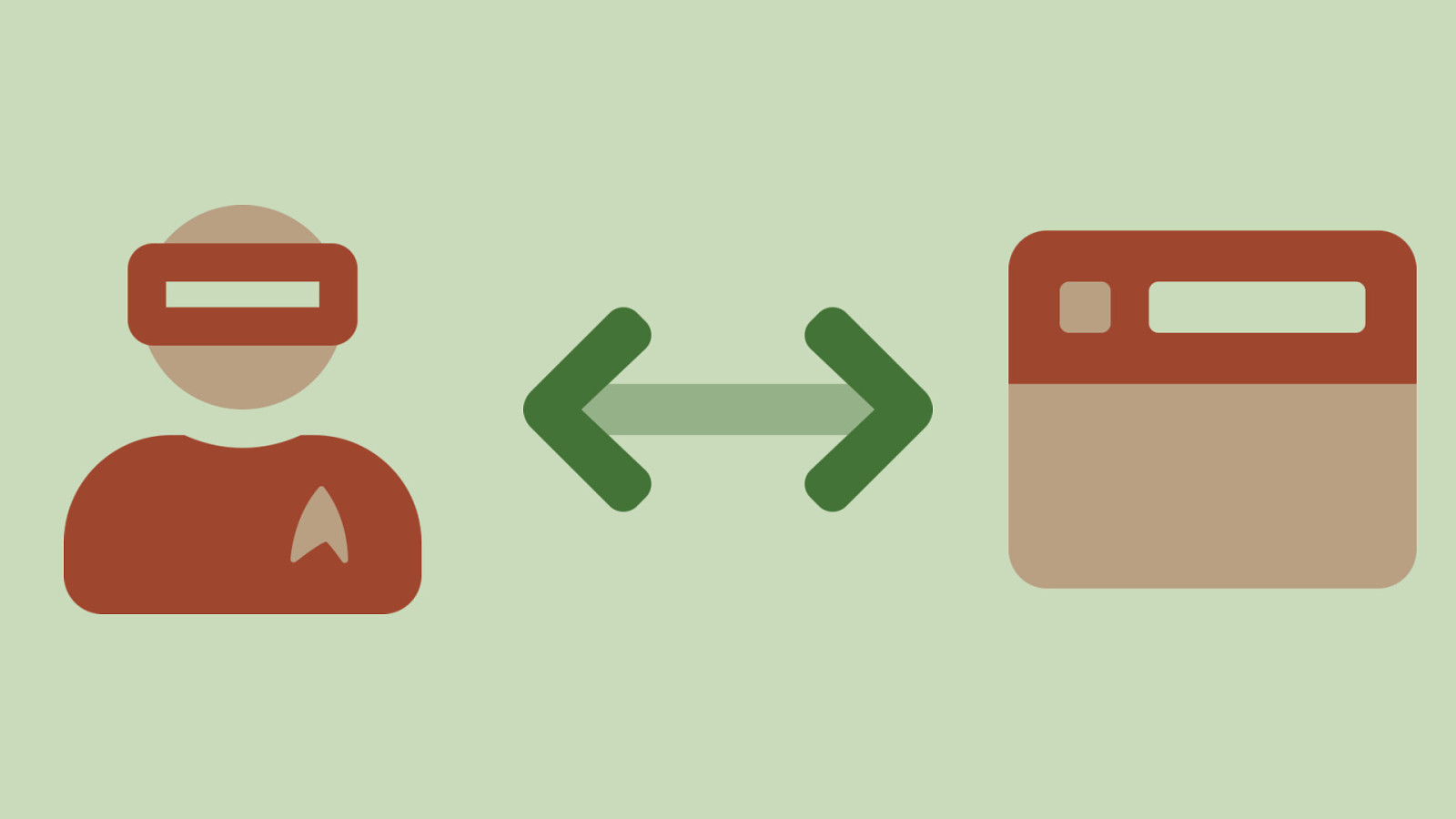
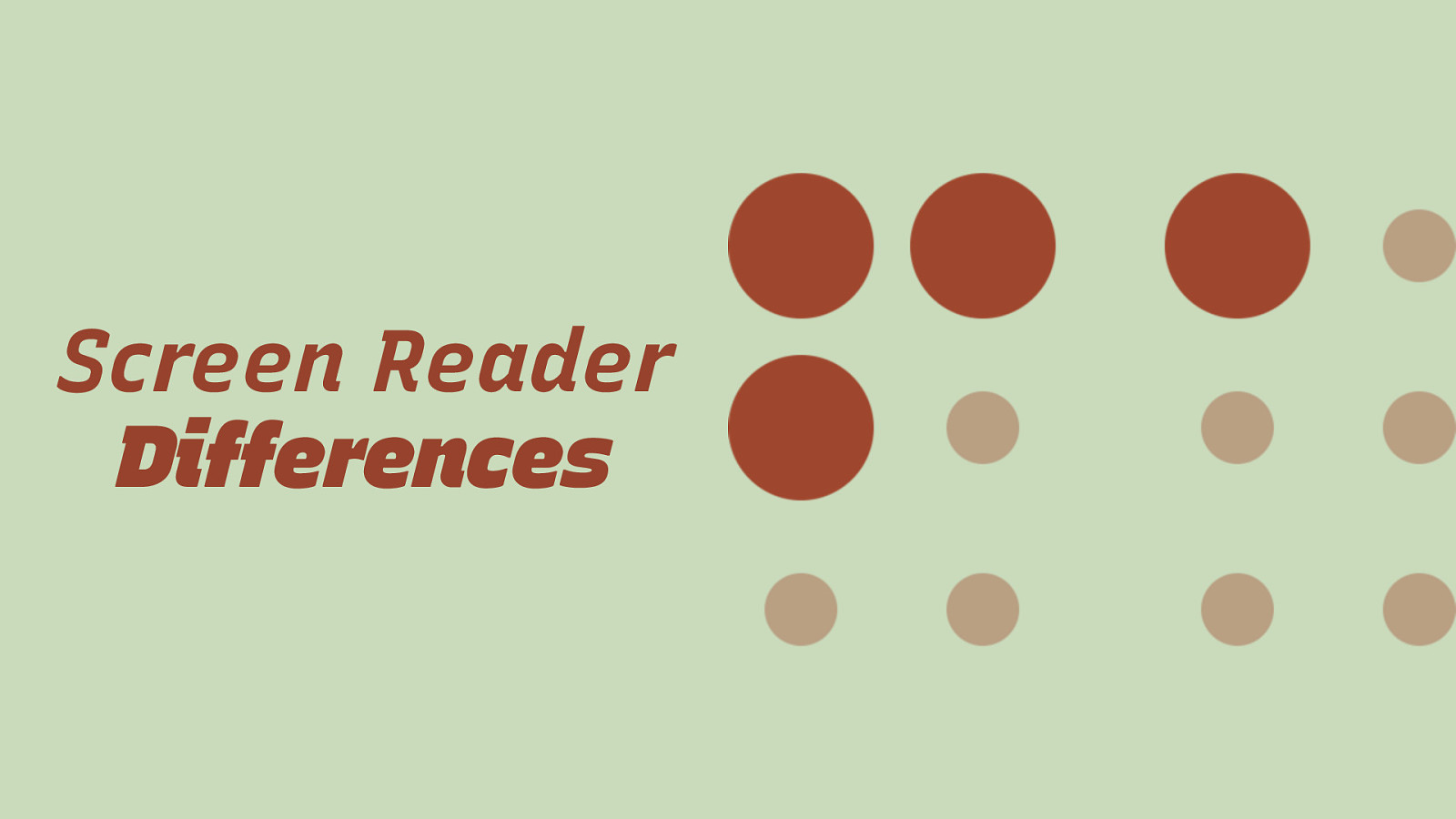
Screen Reader Differences
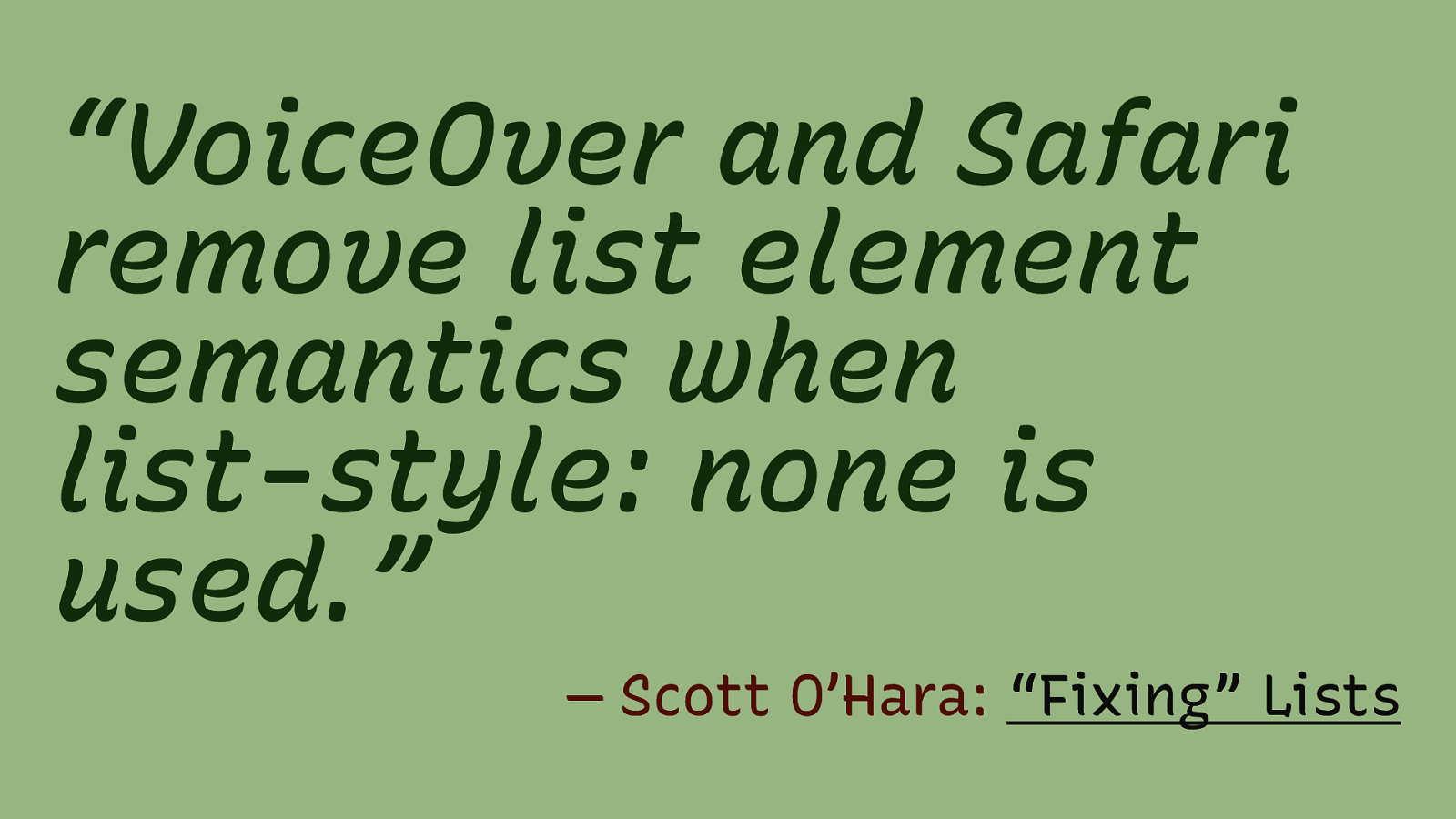
“VoiceOver and Safari remove list element semantics when list-style: none is used.” — Scott O’Hara: “Fixing” Lists
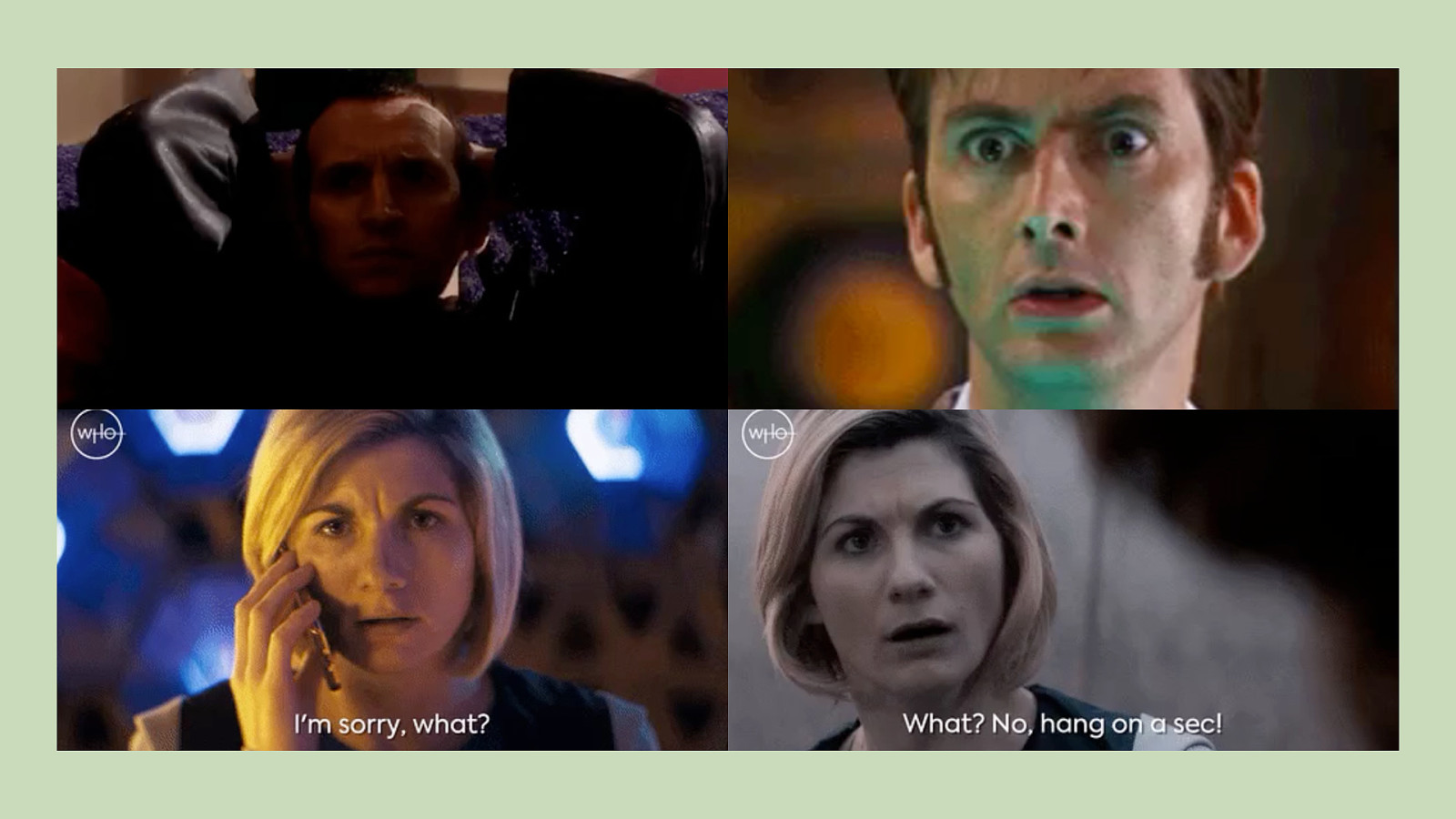
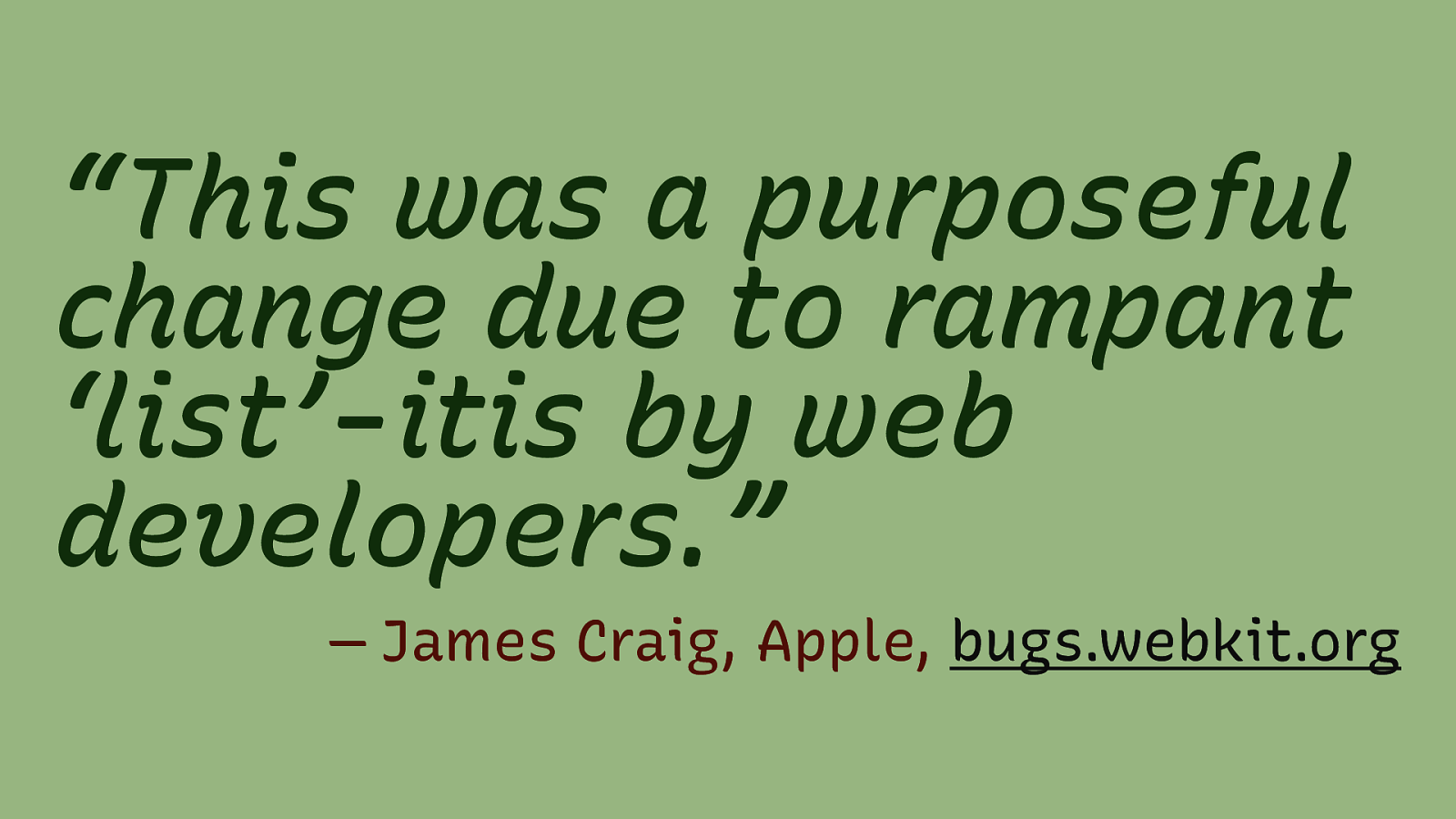
“This was a purposeful change due to rampant ‘list’-itis by web developers.” — James Craig, Apple, bugs.webkit.org
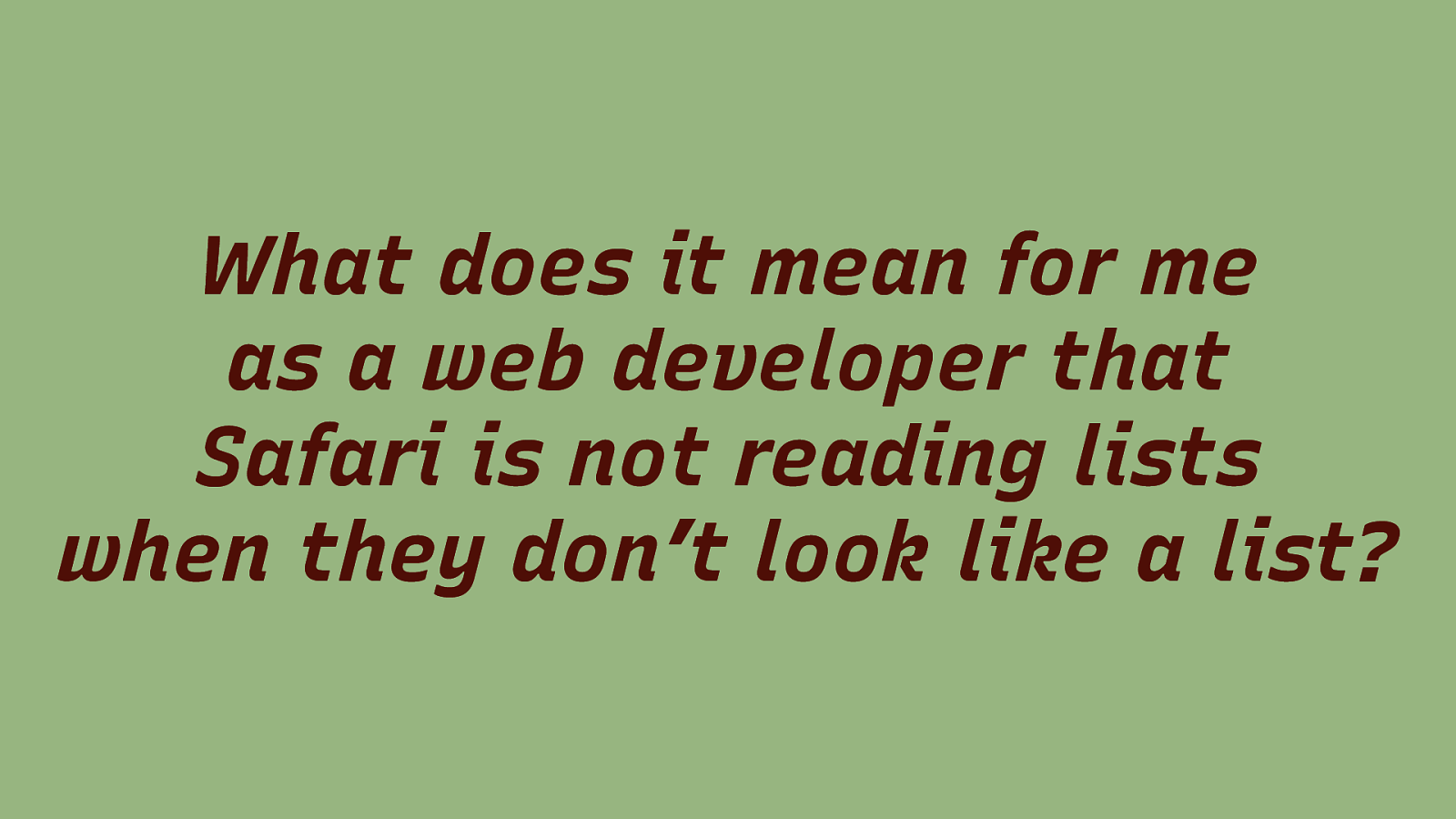
What does it mean for me as a web developer that Safari is not reading lists when they don’t look like a list?

Nothing.
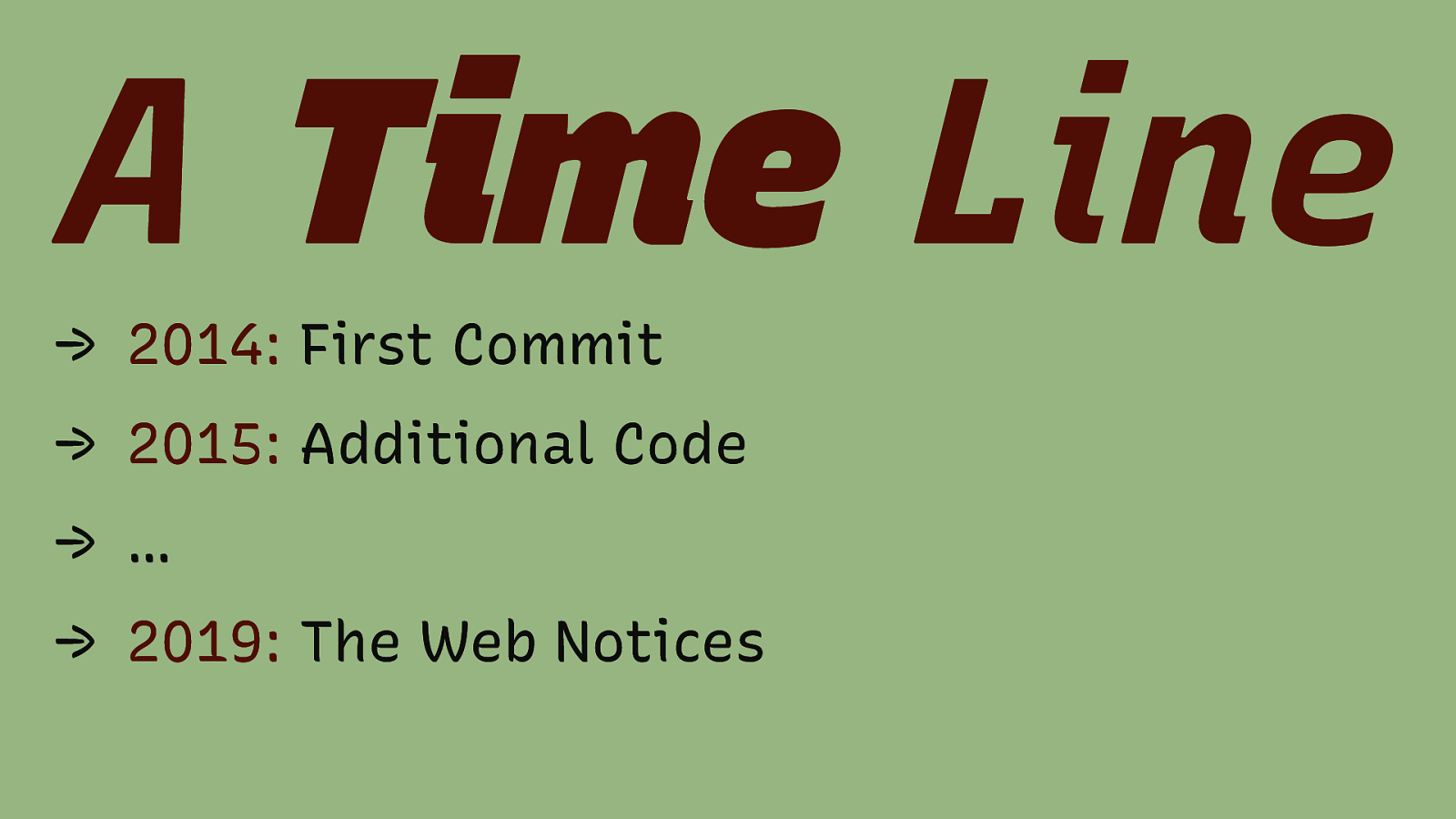
A Time Line → 2014: First Commit → 2015: Additional Code → … → 2019: The Web Notices
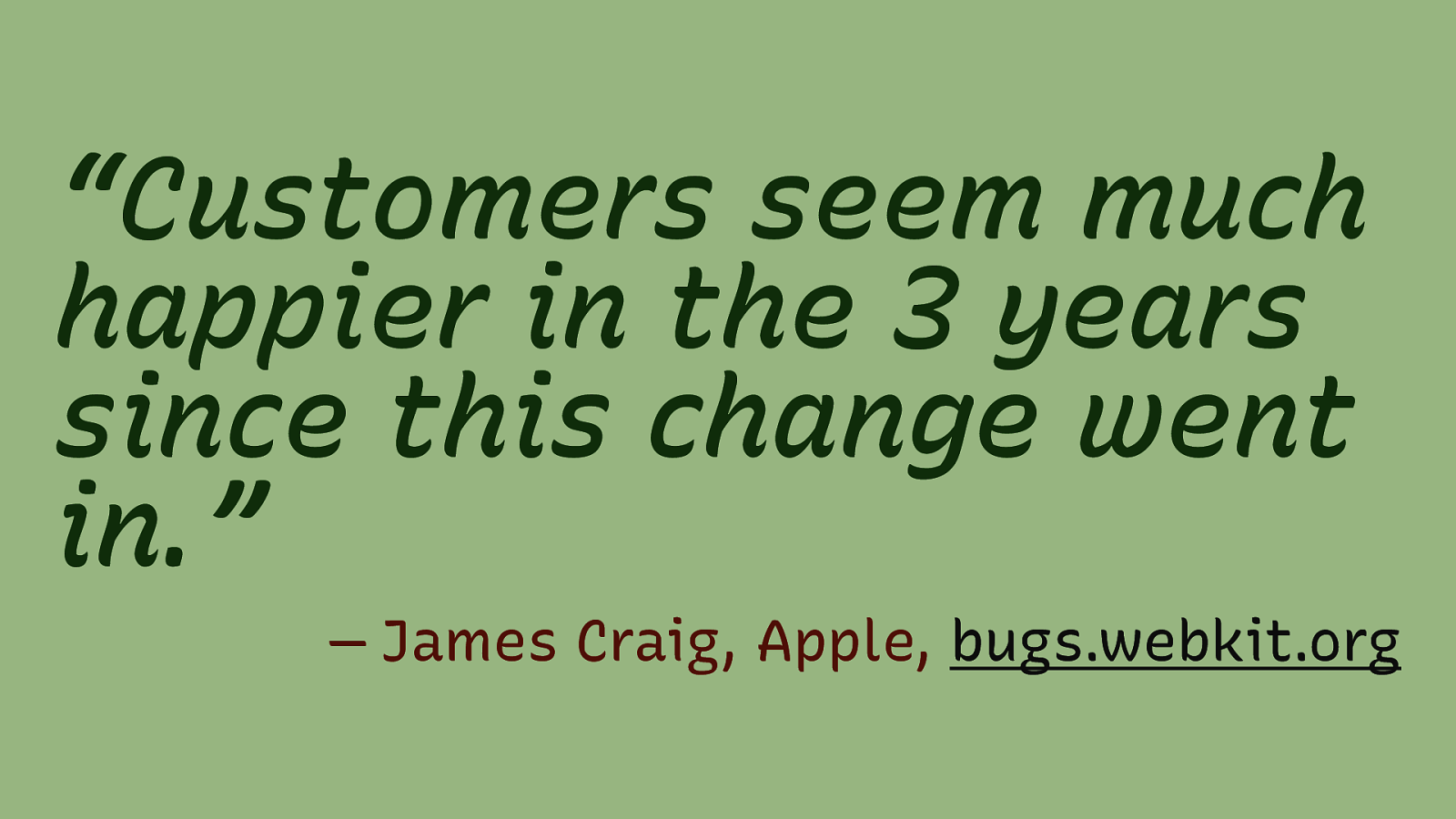
“Customers seem much happier in the 3 years since this change went in.” — James Craig, Apple, bugs.webkit.org
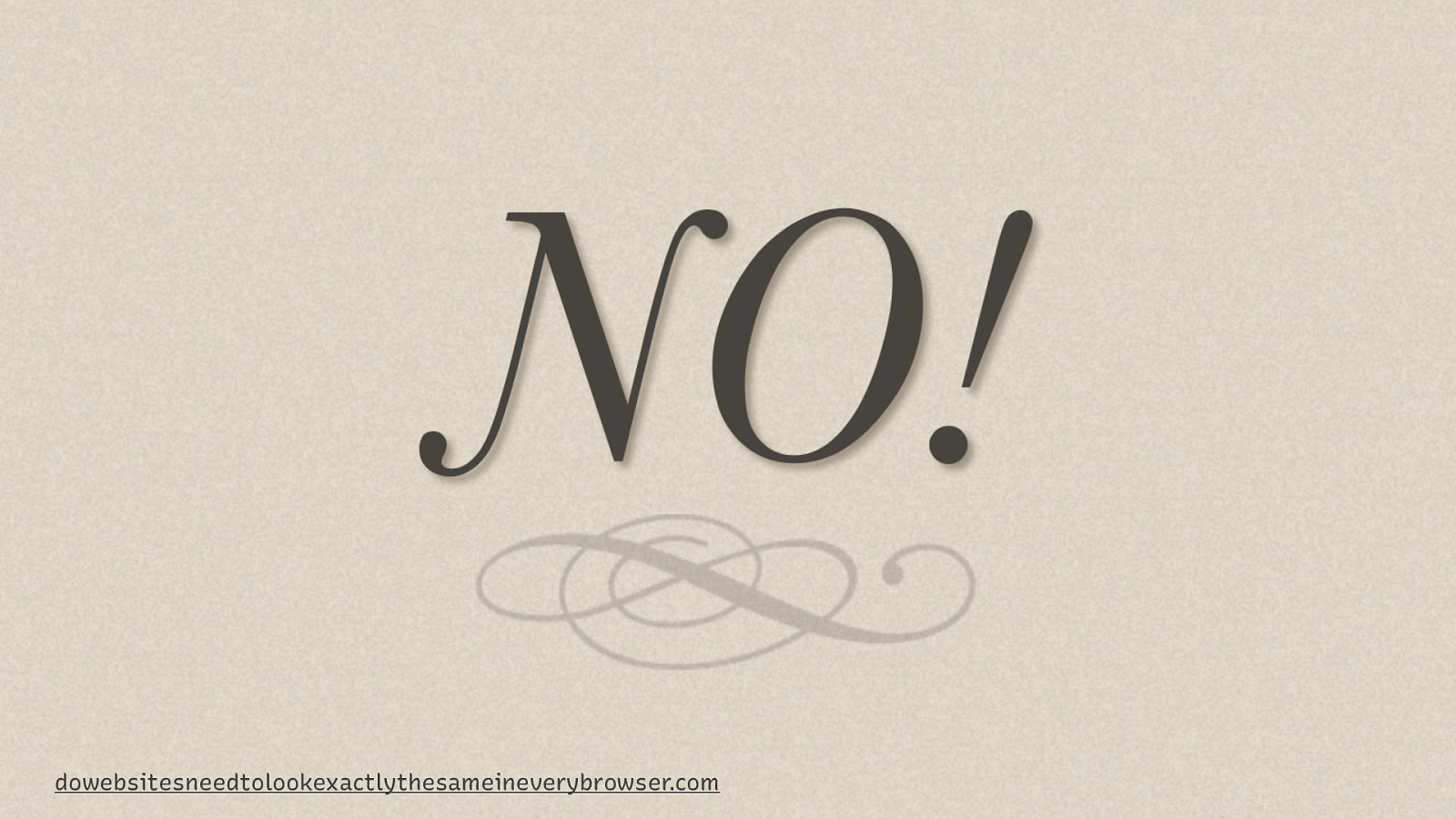
dowebsitesneedtolookexactlythesameineverybrowser.com
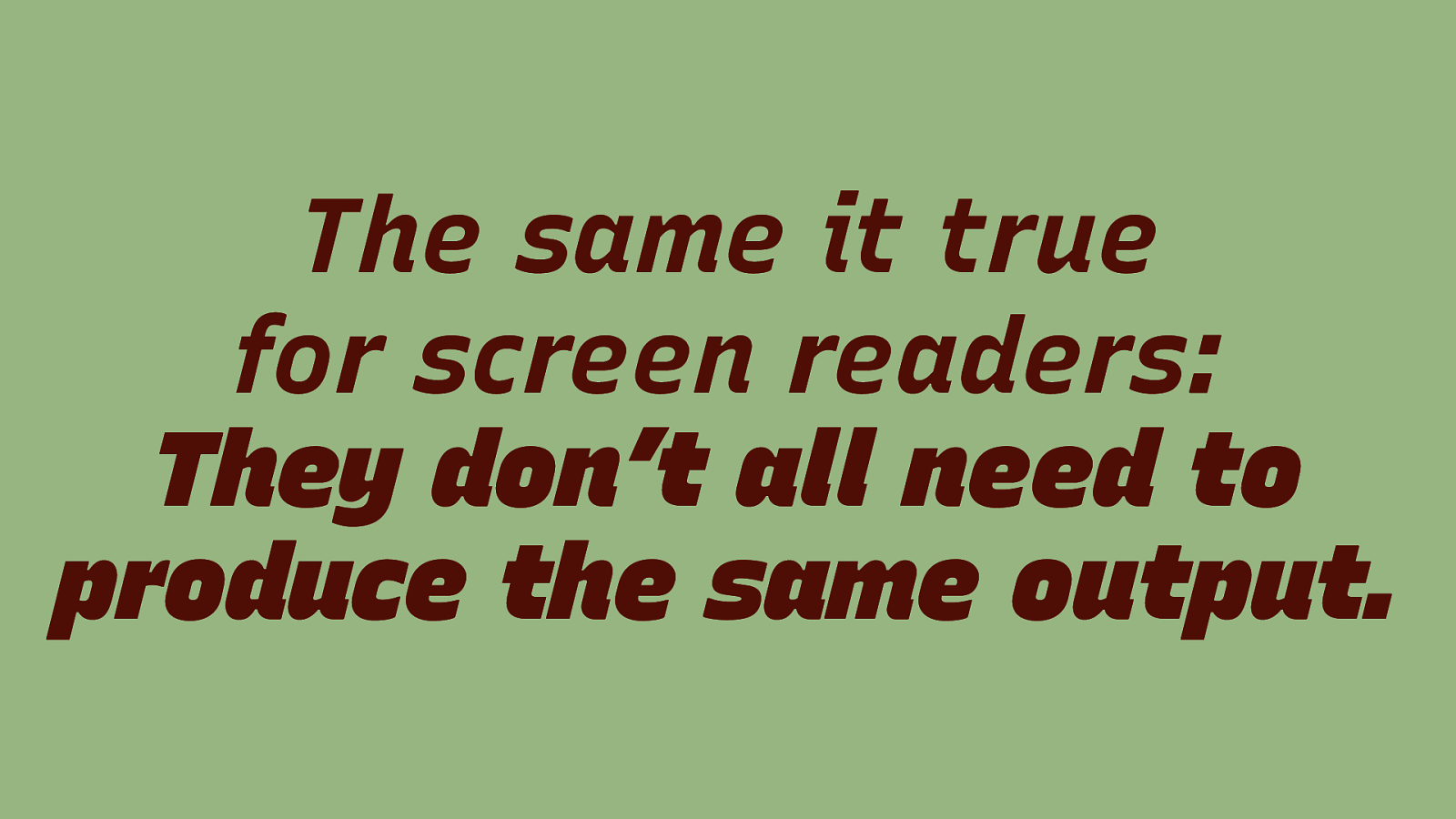
The same it true for screen readers: They don’t all need to produce the same output.
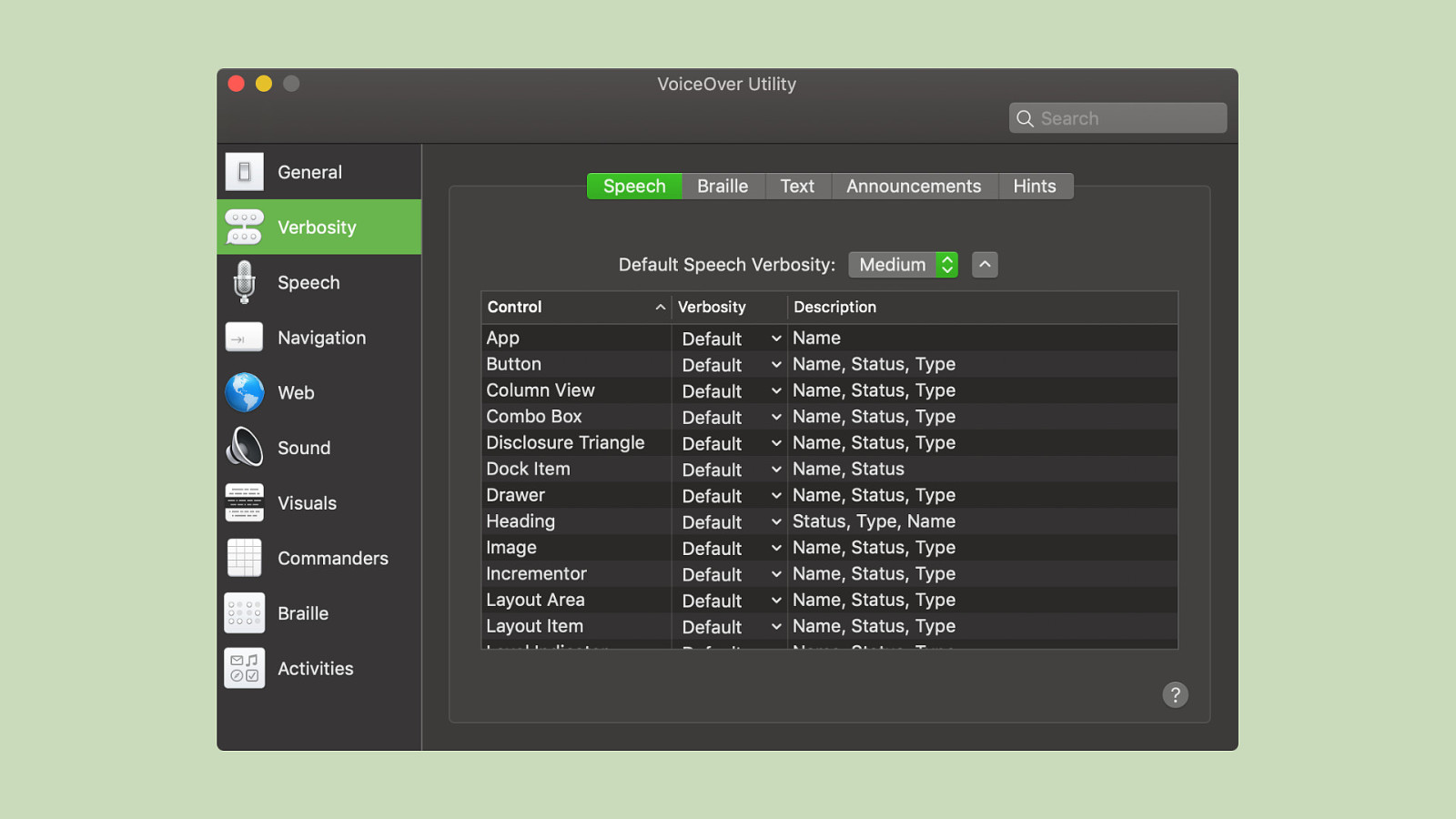
Screen readers have extremely granular verbosity settings. In VoiceOver, you can chose between Medium, Low and High verbosity. Users can chose individually the level of verbosity they are comfortable with.
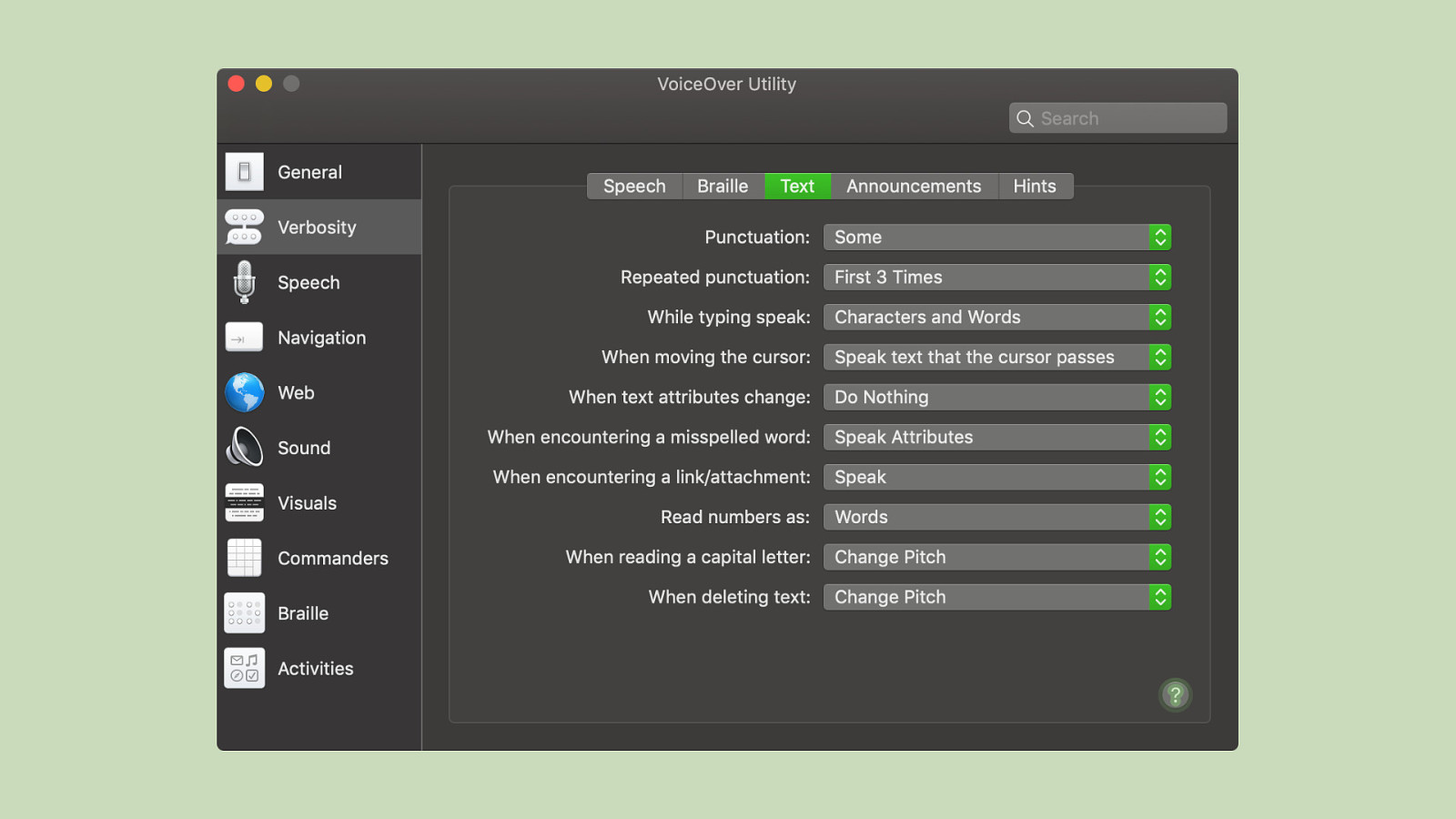
The same goes for punctuation. Some users might opt to hear most or all of the punctuation, some only to hear a couple.
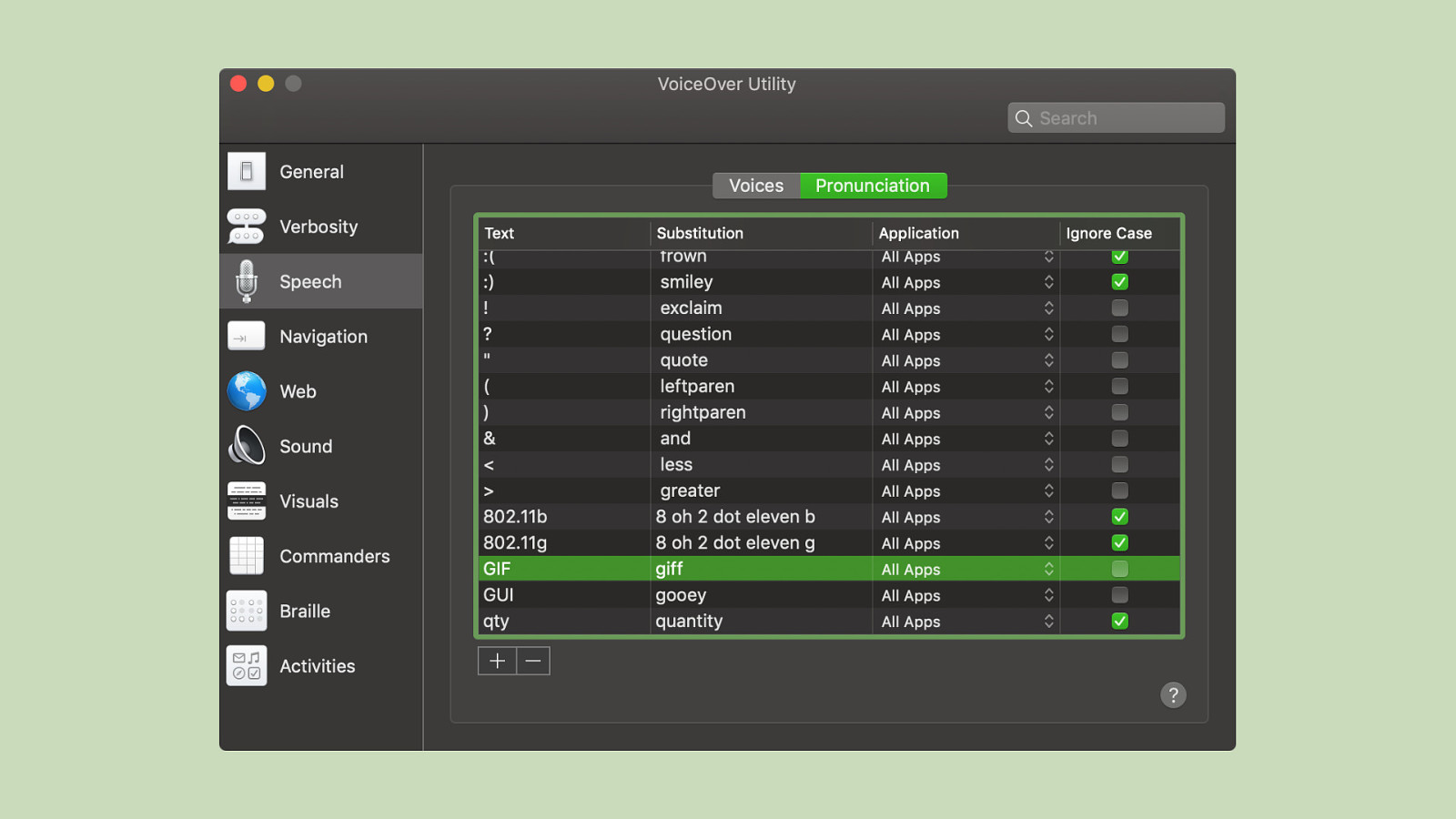
You can even overwrite certain abbreviations or symbols. You can even make VoiceOver pronounce GIF as jiff, if you want to.

You Have No Control.

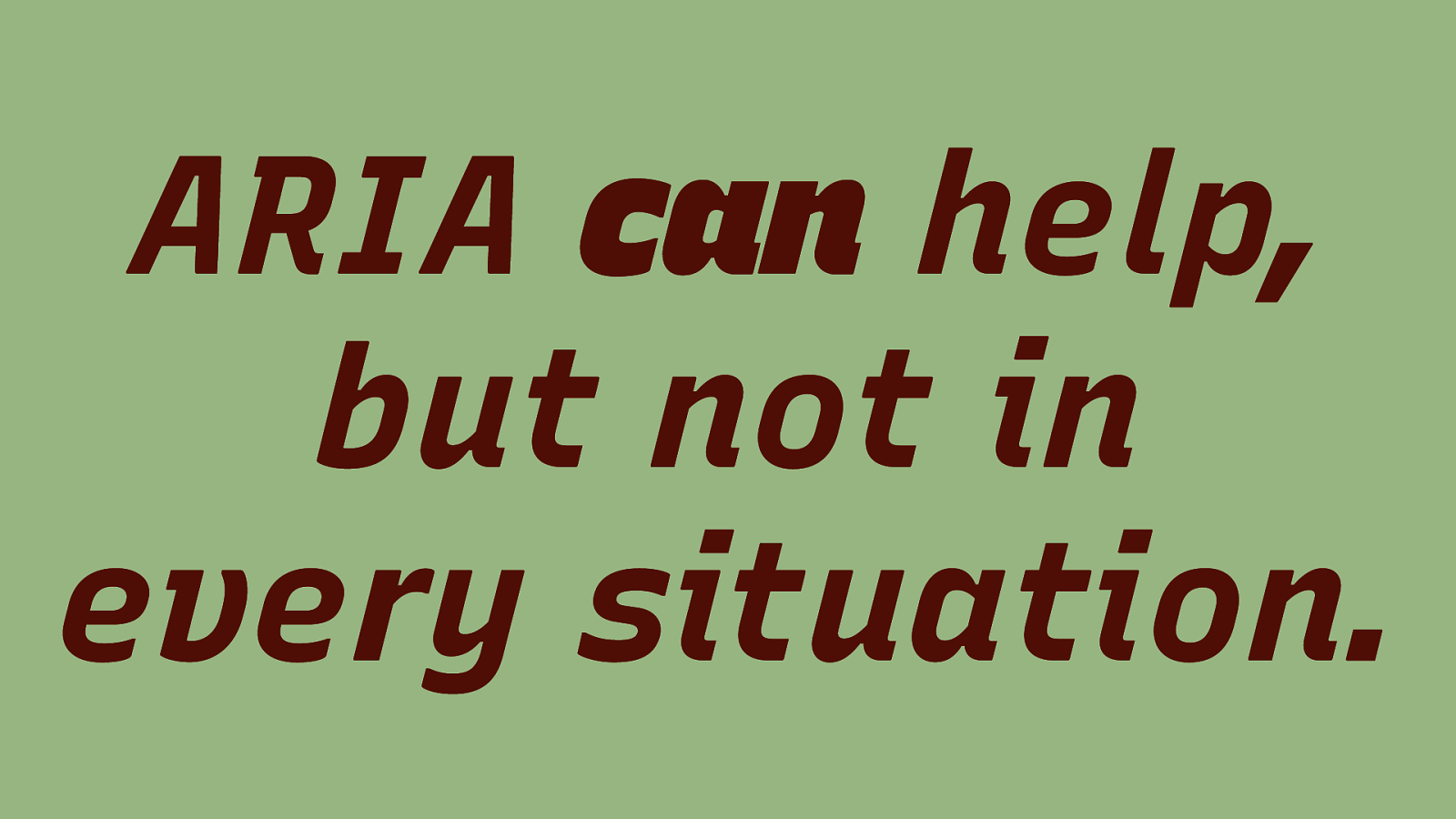
ARIA can help, but not in every situation.
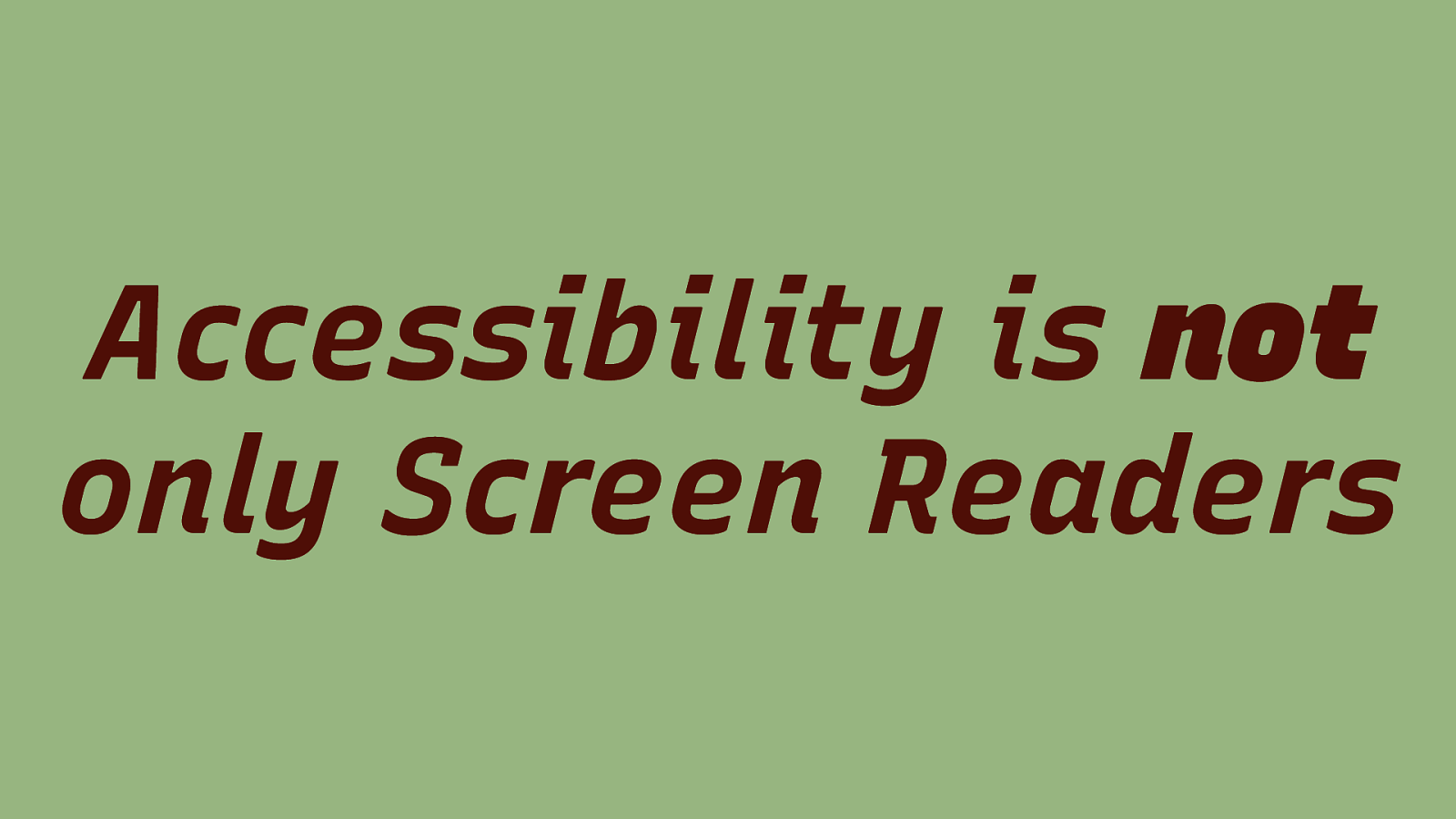
Accessibility is not only Screen Readers
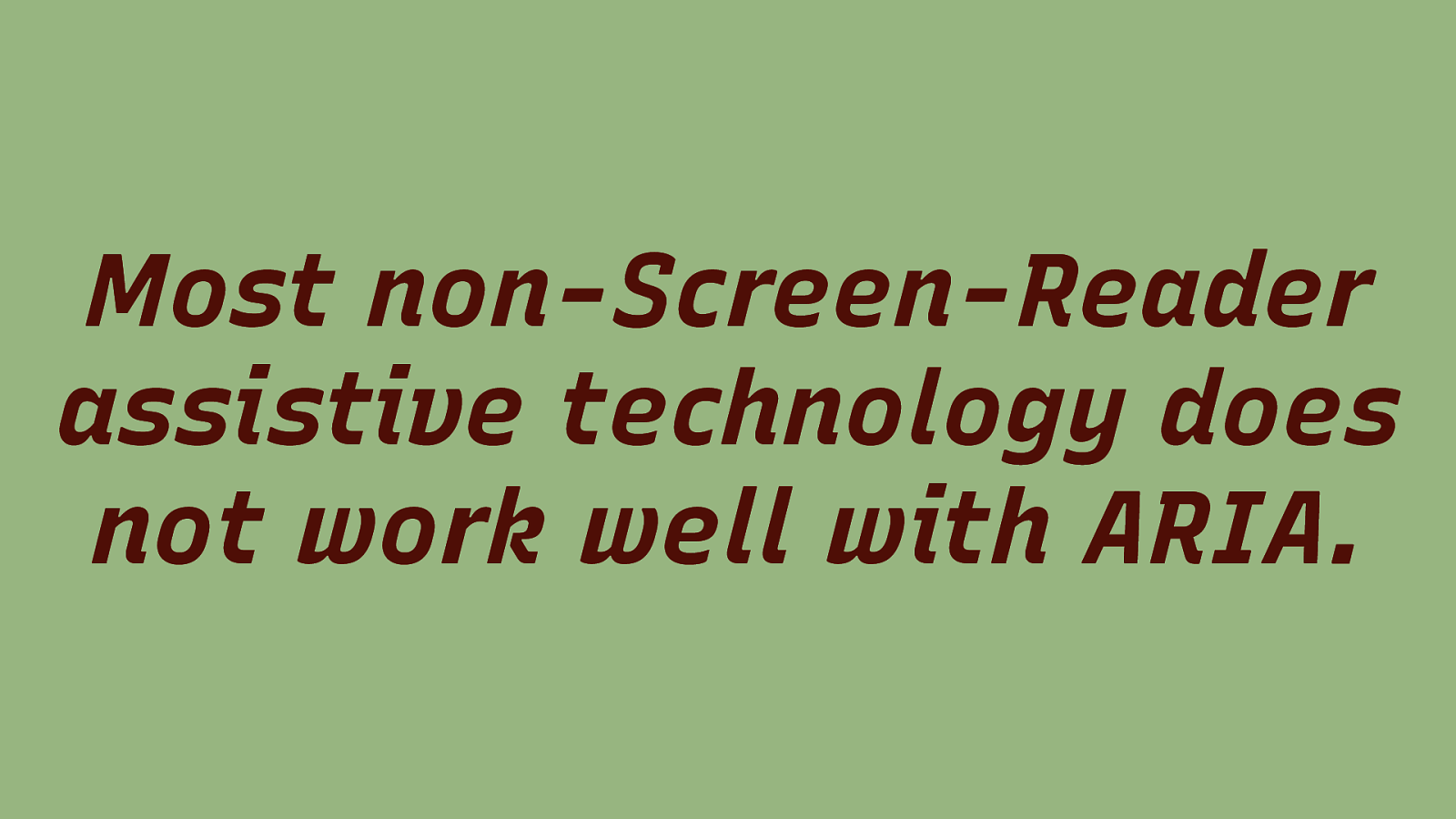
Most non-Screen-Reader assistive technology does not work well with ARIA.
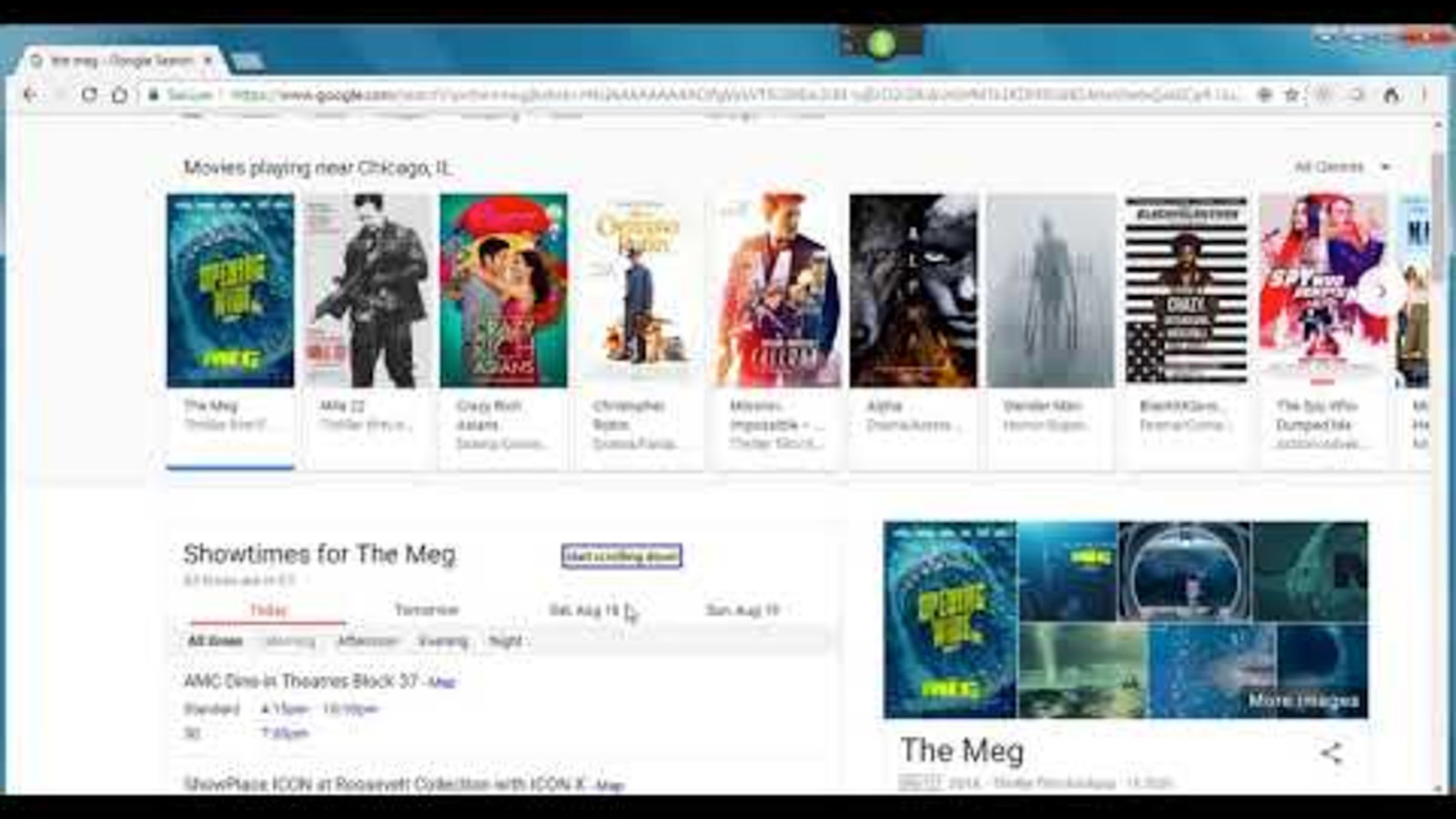
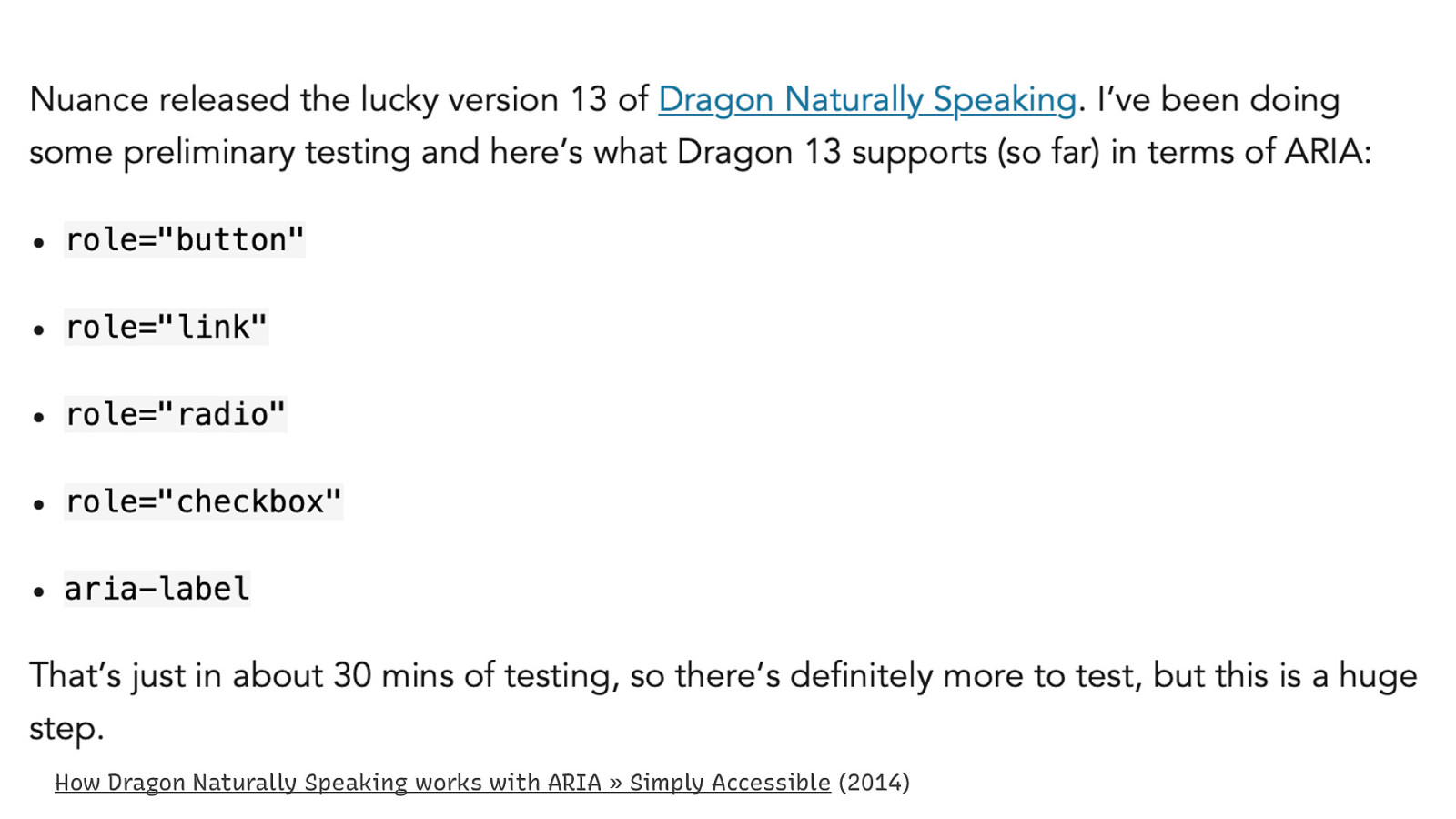
How Dragon Naturally Speaking works with ARIA » Simply Accessible (2014)

High Contrast Mode
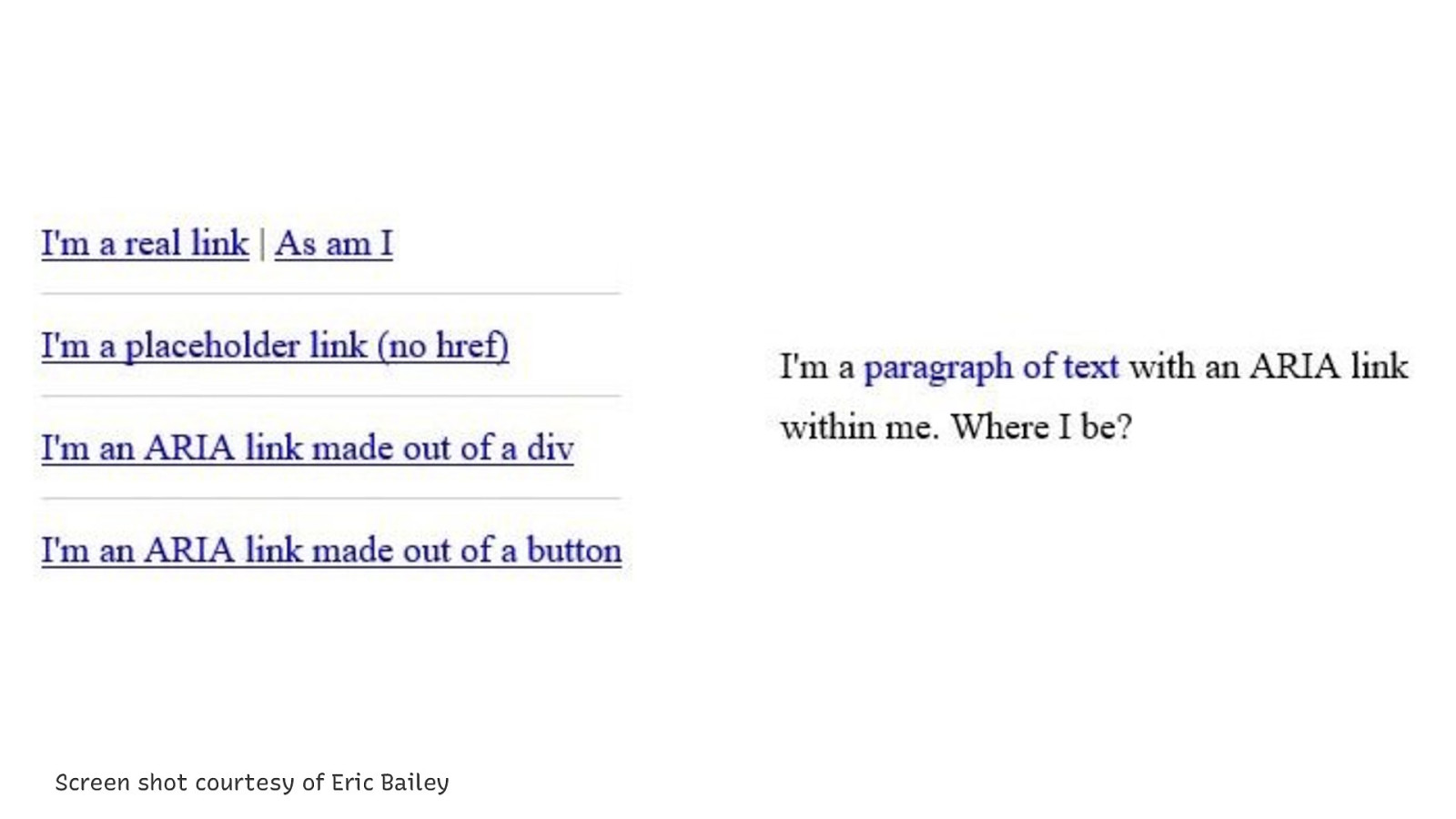
Screen shot courtesy of Eric Bailey This screen shot shows a couple of links: Normal links, placeholder links without href, links that are faked using ARIA, even one without a button. On the right, there’s a paragraph of text with a styled ARIA link in it (Non-underlined dark blue text link in black text paragraph.)
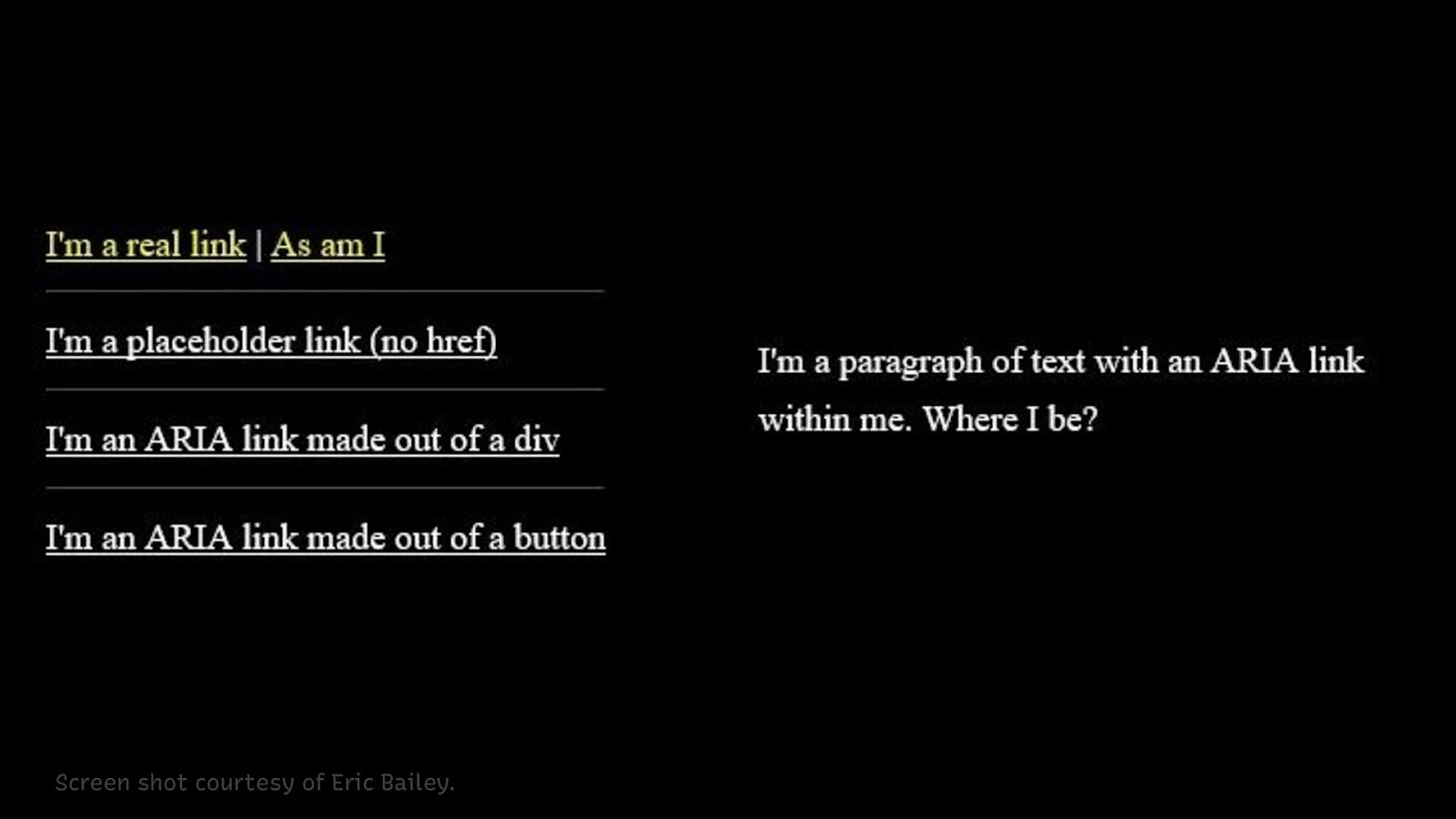
Screen shot courtesy of Eric Bailey. This is the same page with High Contrast Mode enabled. Only real links are colored differently compared to the normal text. ARIA links have the same color as the text.

The same goes for buttons – when you use aria-disabled=true, the disabled button will not look inactive, like a button that has the disabled attribute set. This can confuse users.

Users!
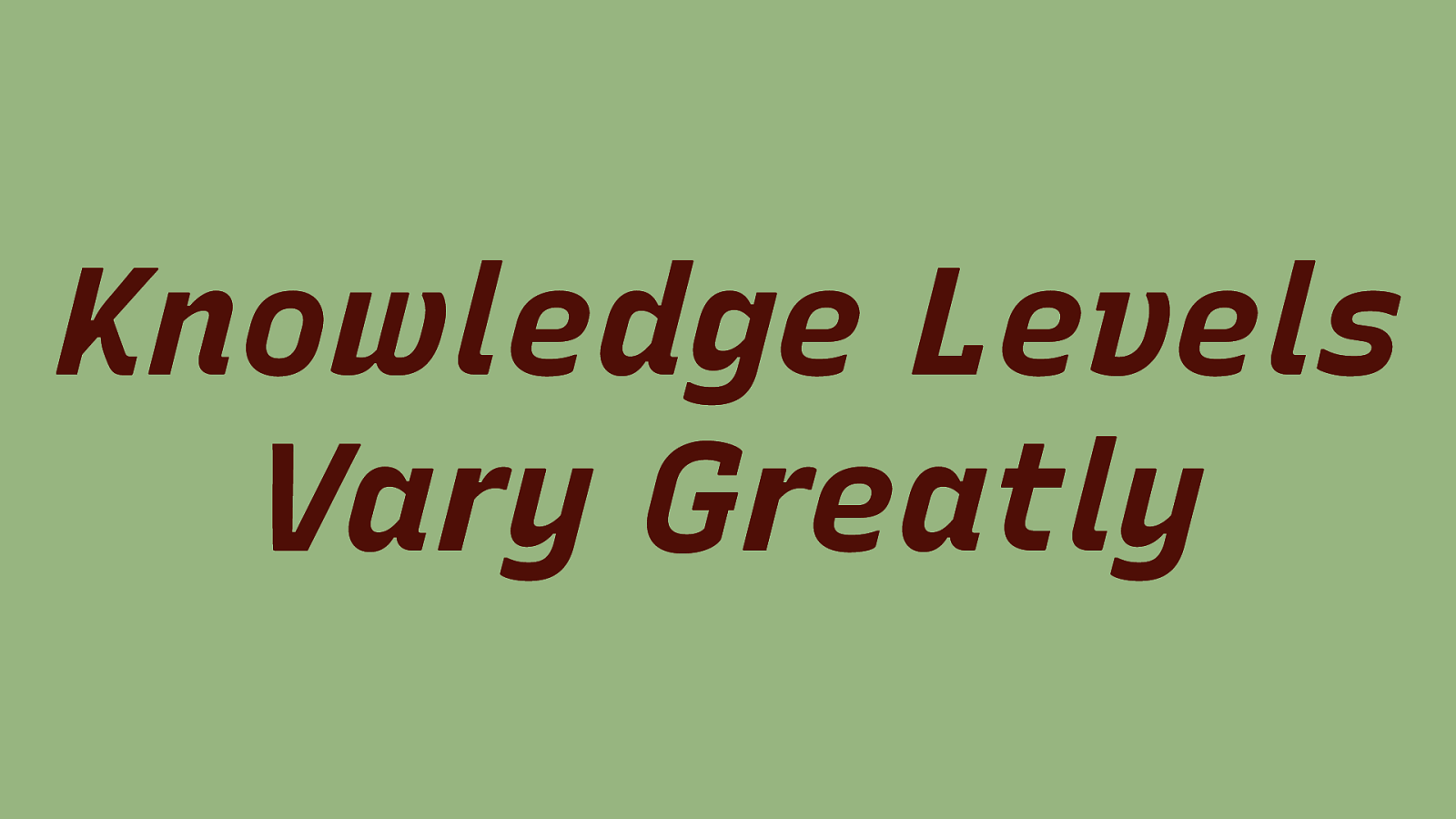
Knowledge Levels Vary Greatly
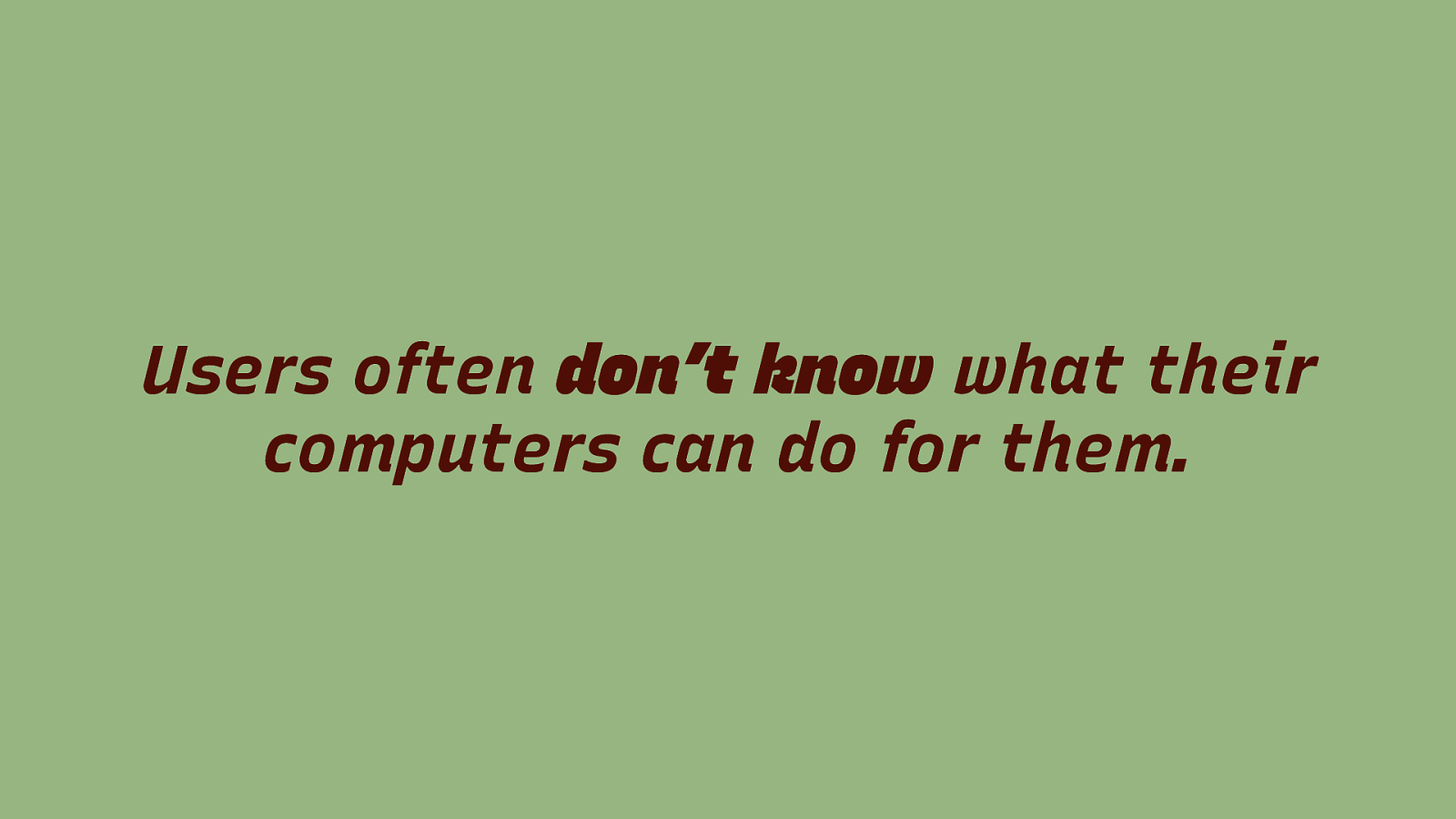
Users often don’t know what their computers can do for them.
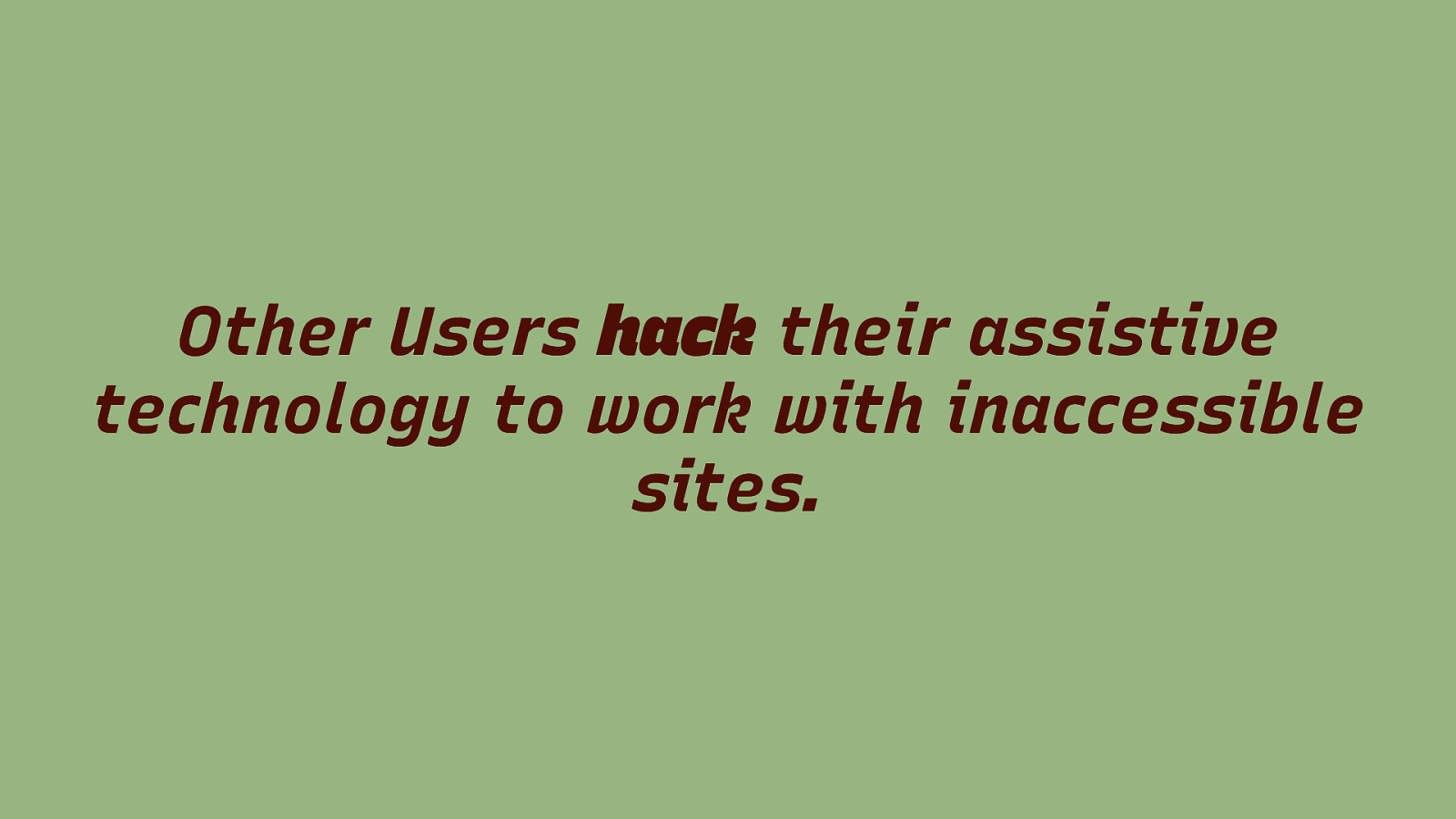
Other Users hack their assistive technology to work with inaccessible sites.
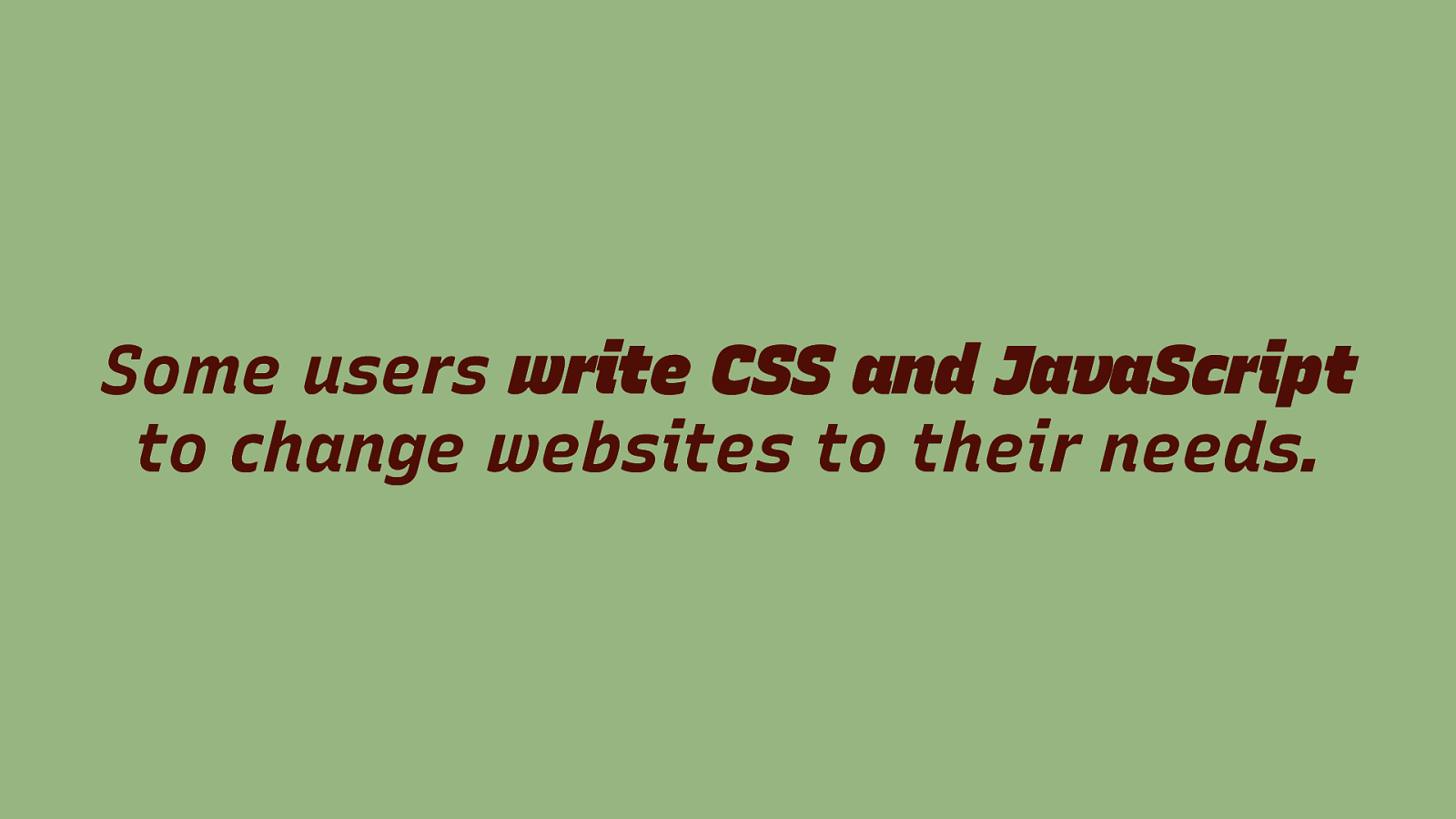
Some users write CSS and JavaScript to change websites to their needs.
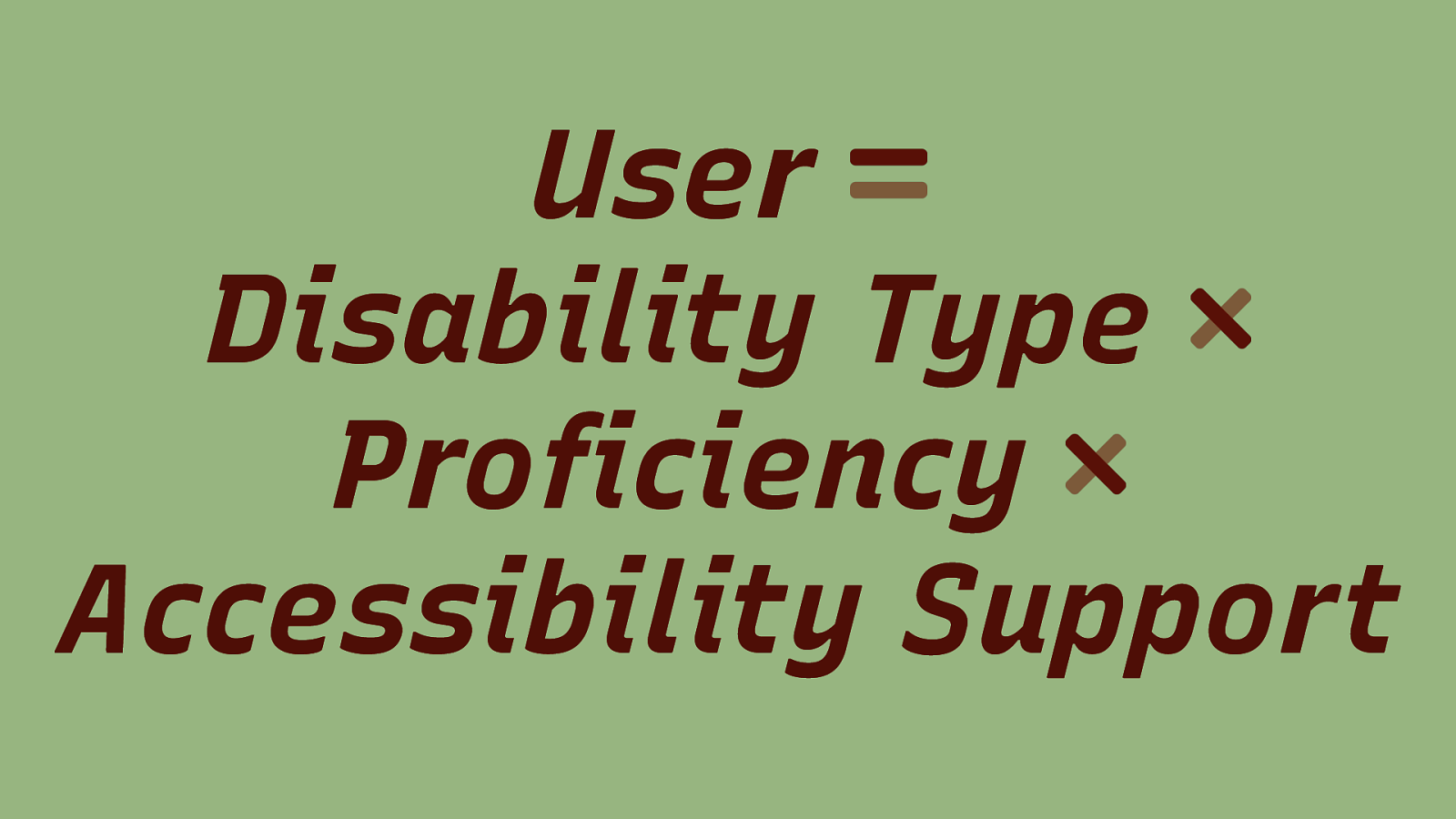
User Disability Type Proficiency Accessibility Support

Test with Diverse Users
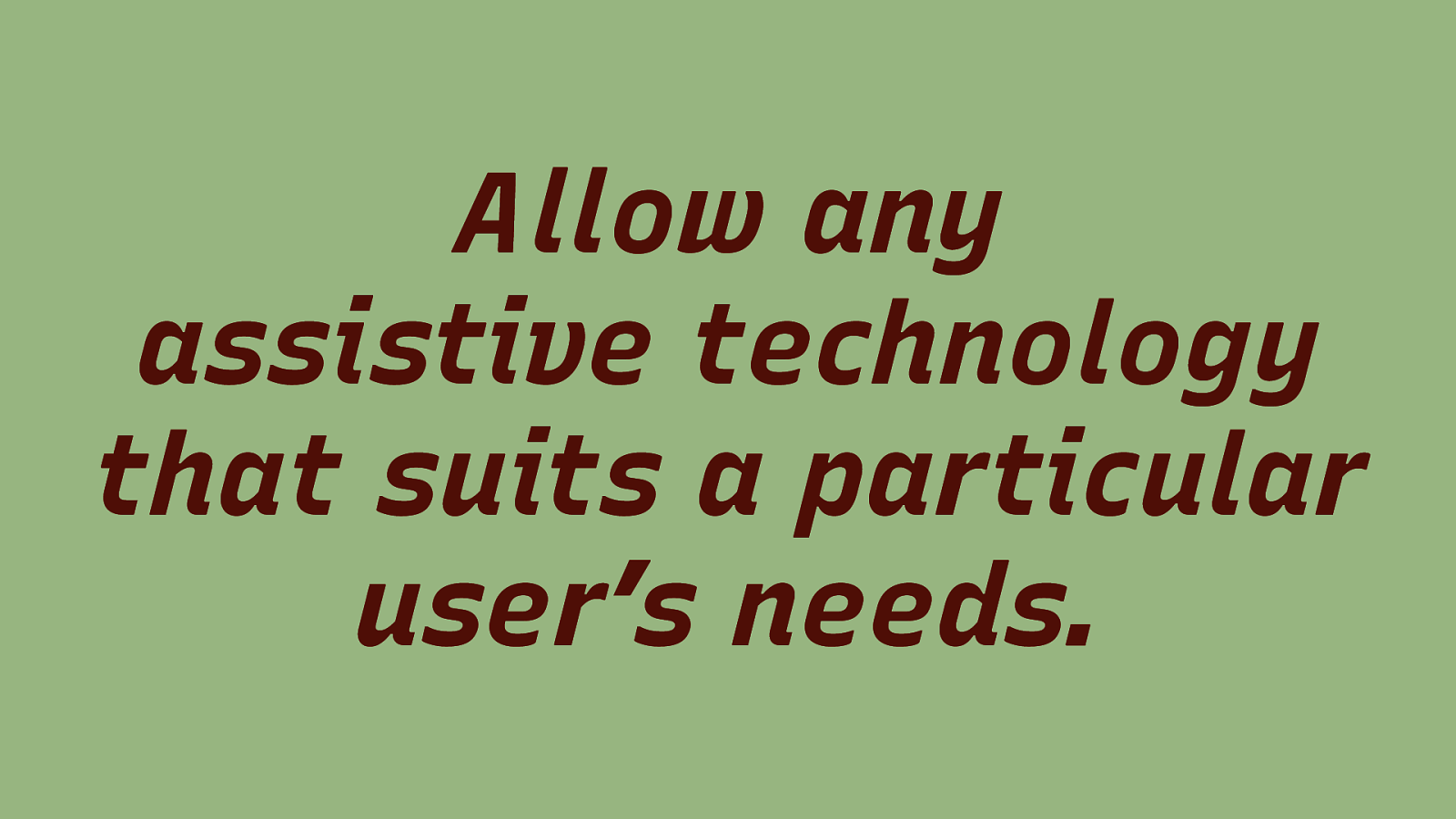
Allow any assistive technology that suits a particular user’s needs.
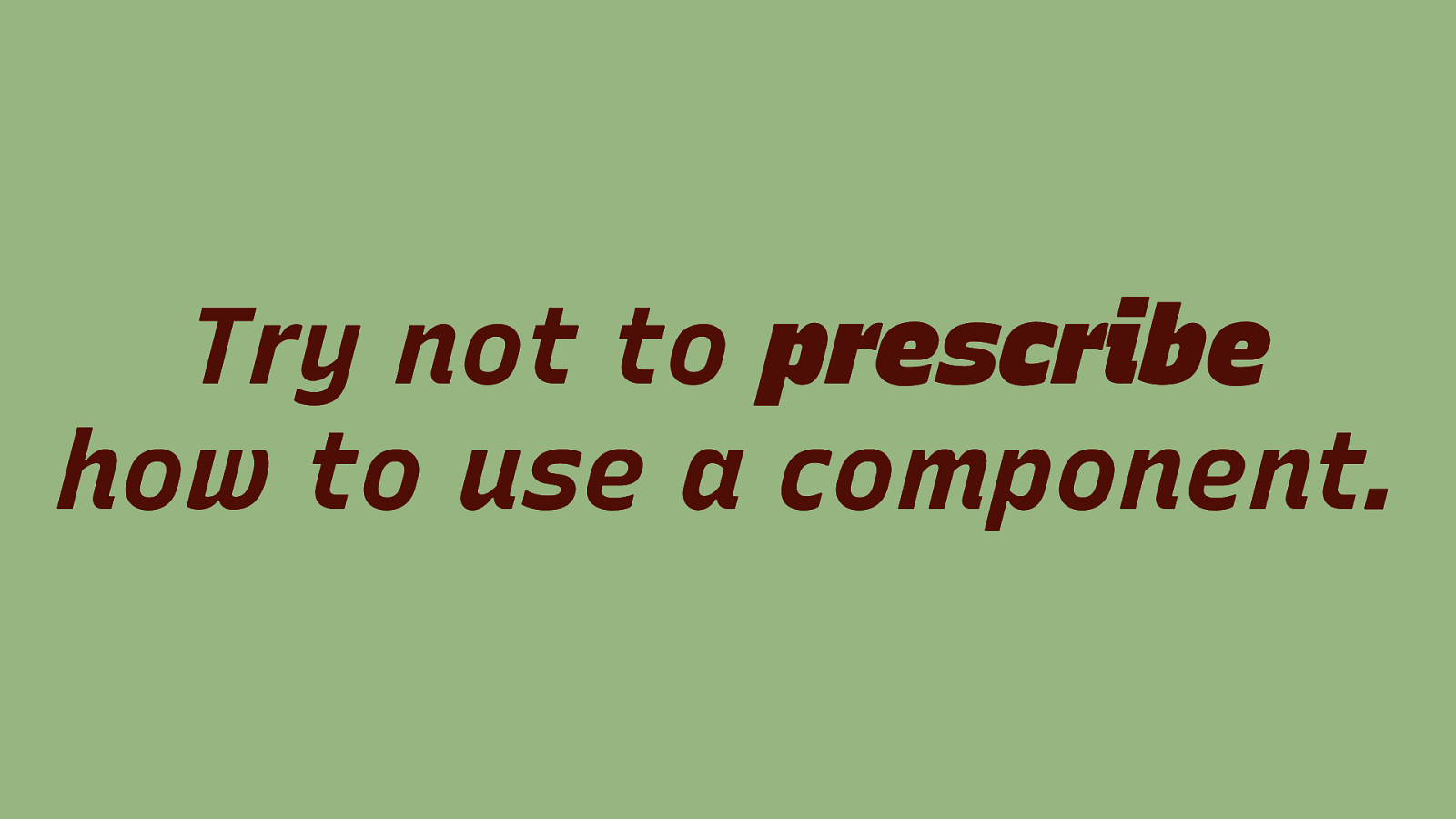
Try not to prescribe how to use a component.
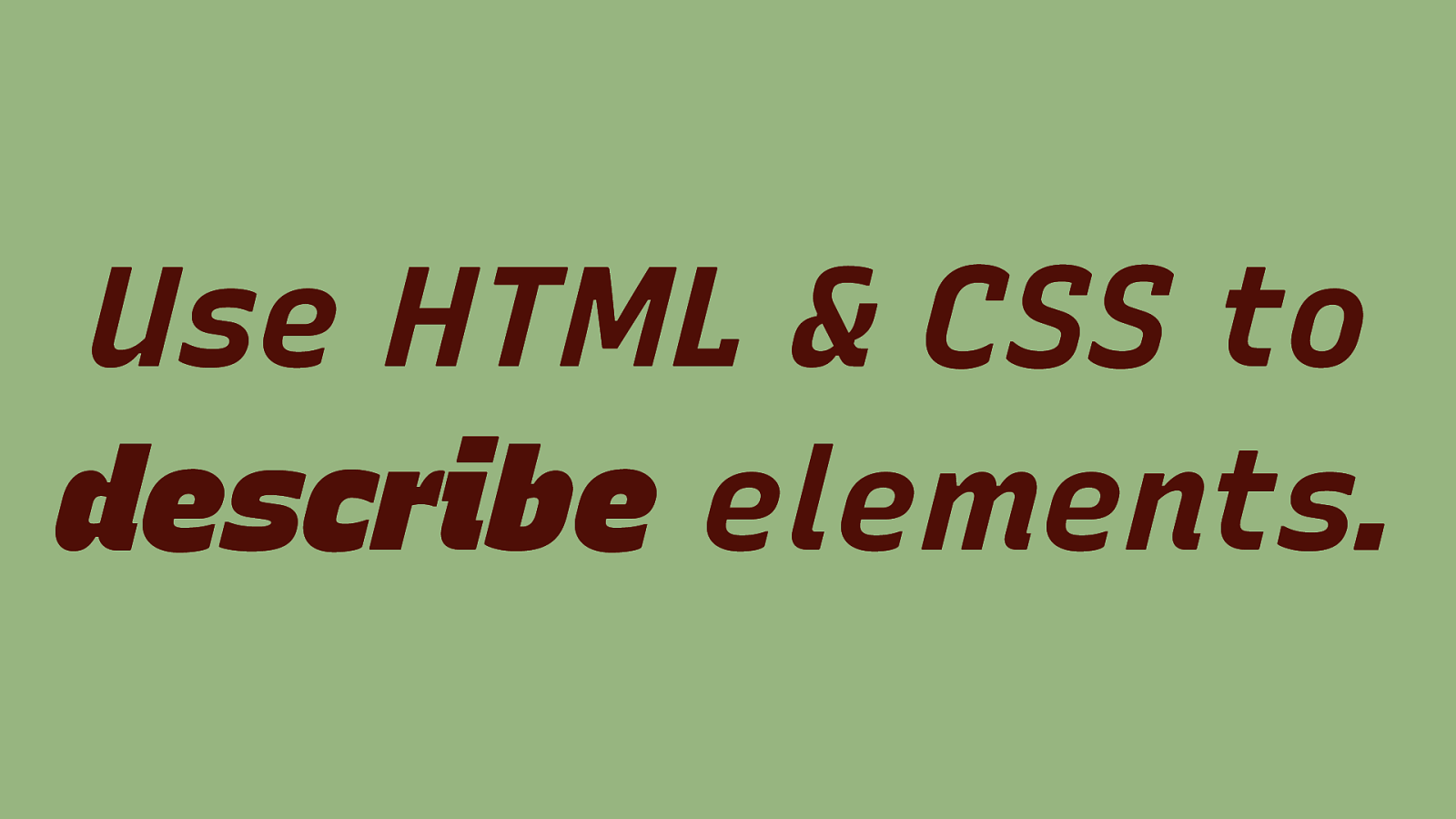
Use HTML & CSS to describe elements.
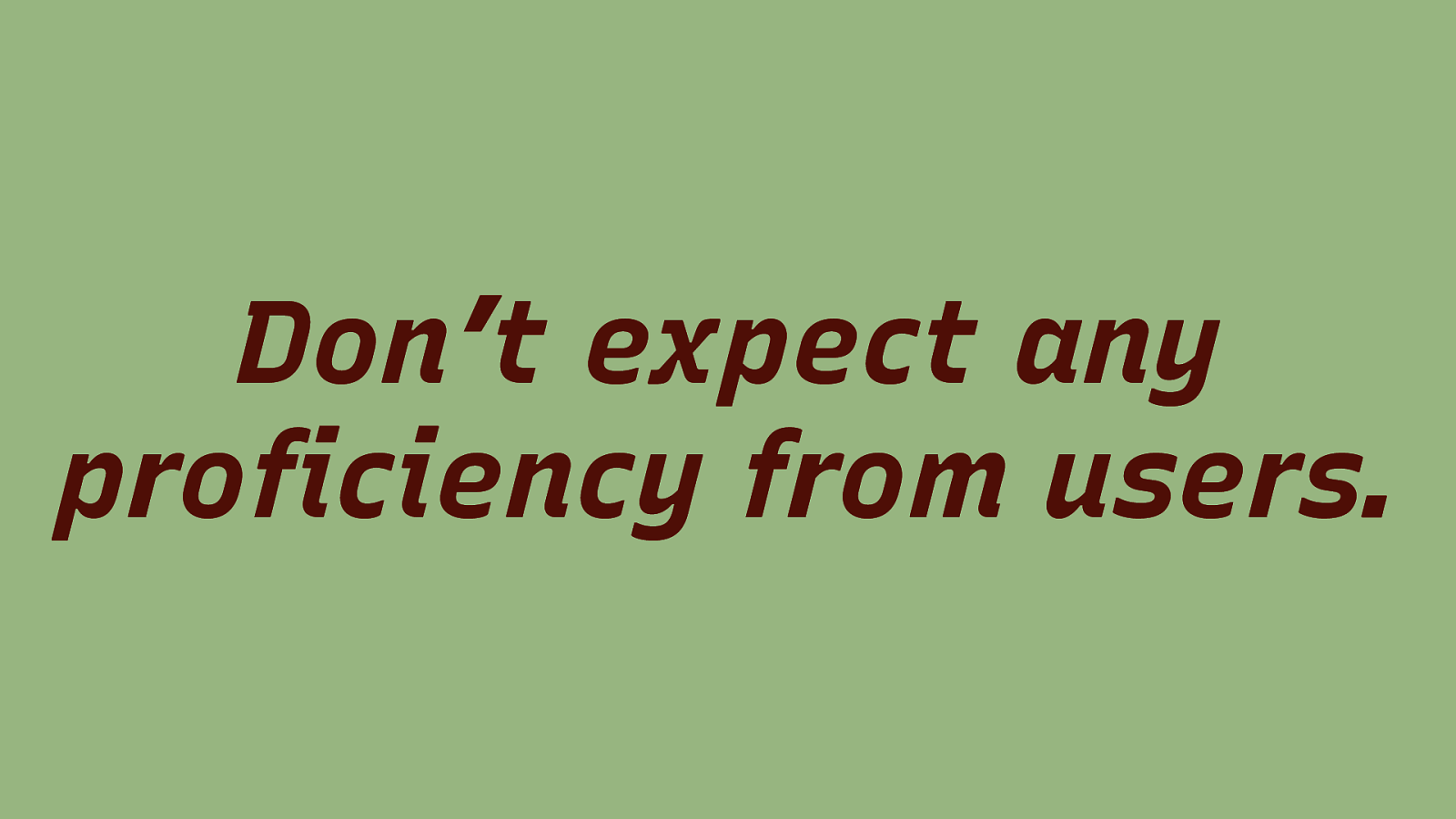
Don’t expect any proficiency from users.
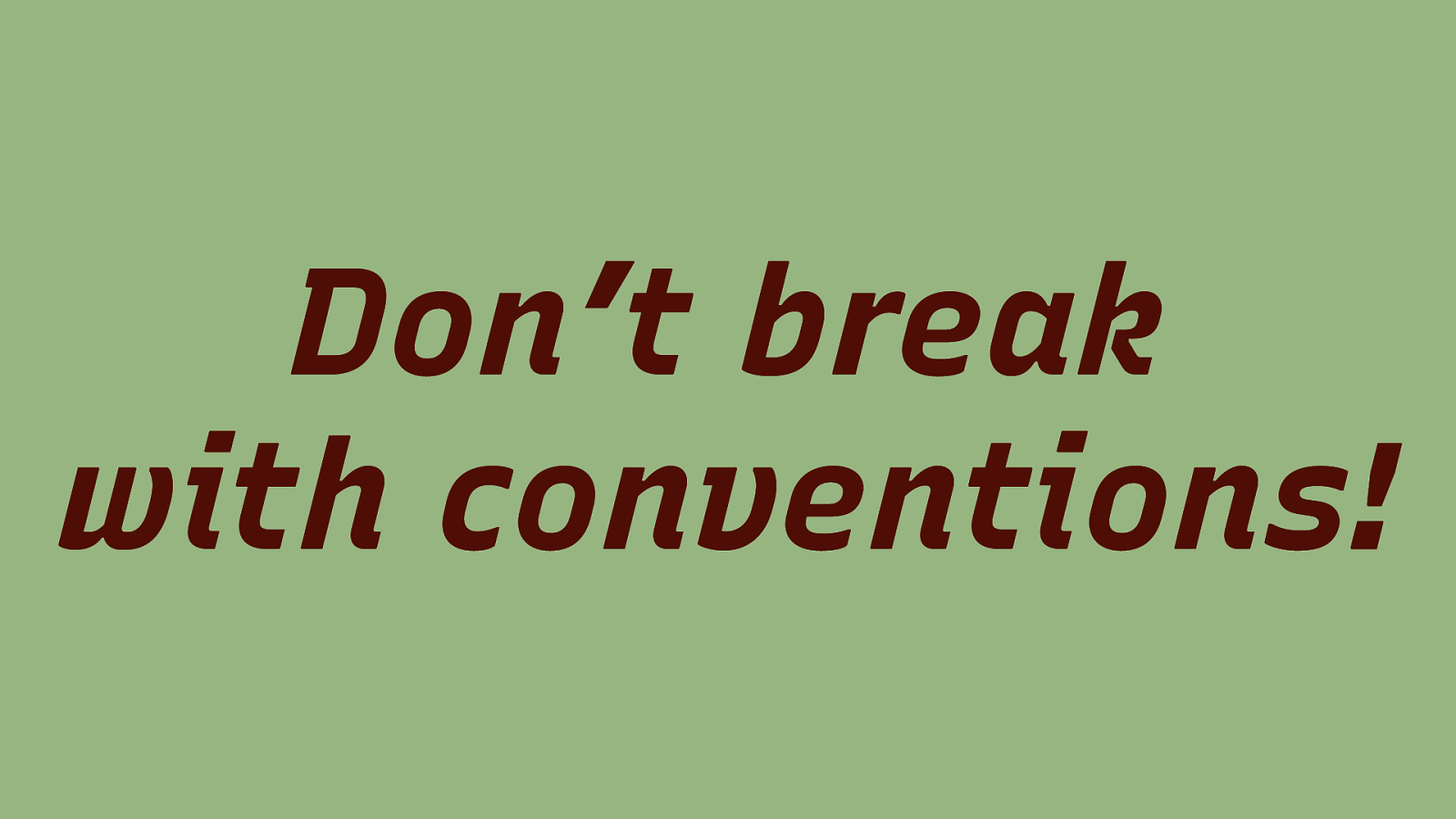
Don’t break with conventions!

Reader Mode
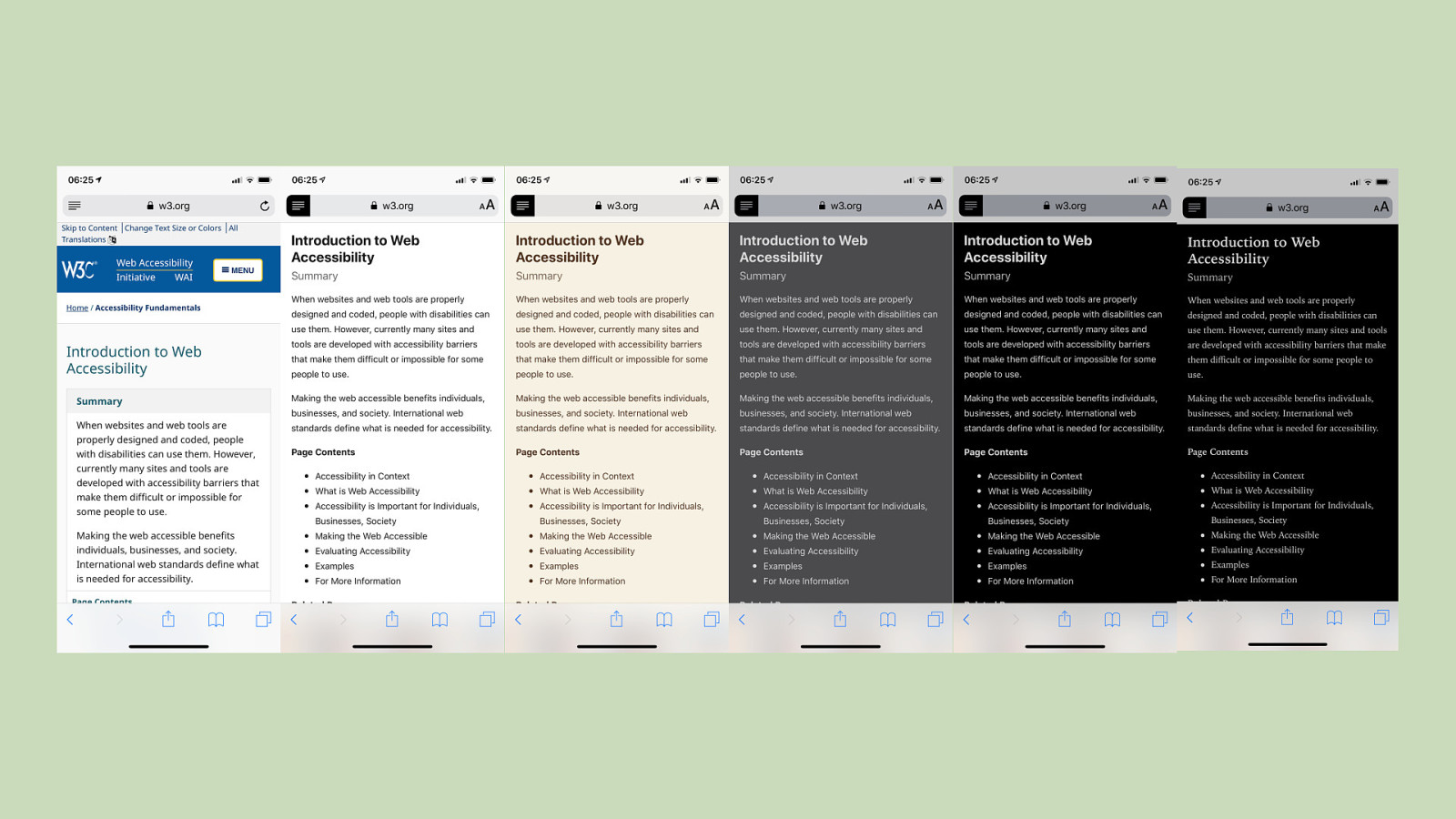
This is reader mode in Safari. Clicking on the reader mode icon in the top left transforms the page (in the first screen shot) to an easy to read layout that focuses on the content of the page.
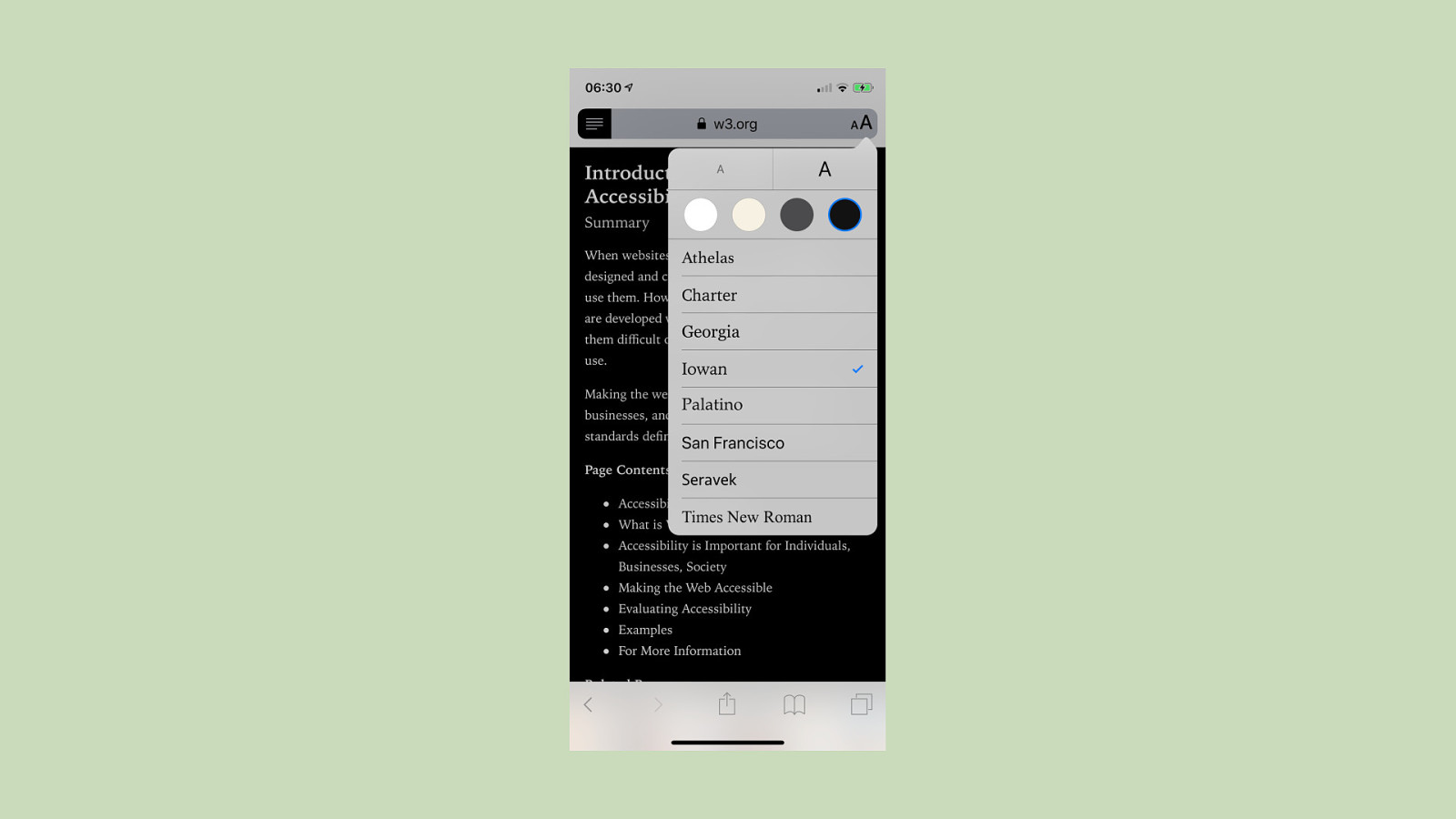
You can change fonts and colors to your liking.
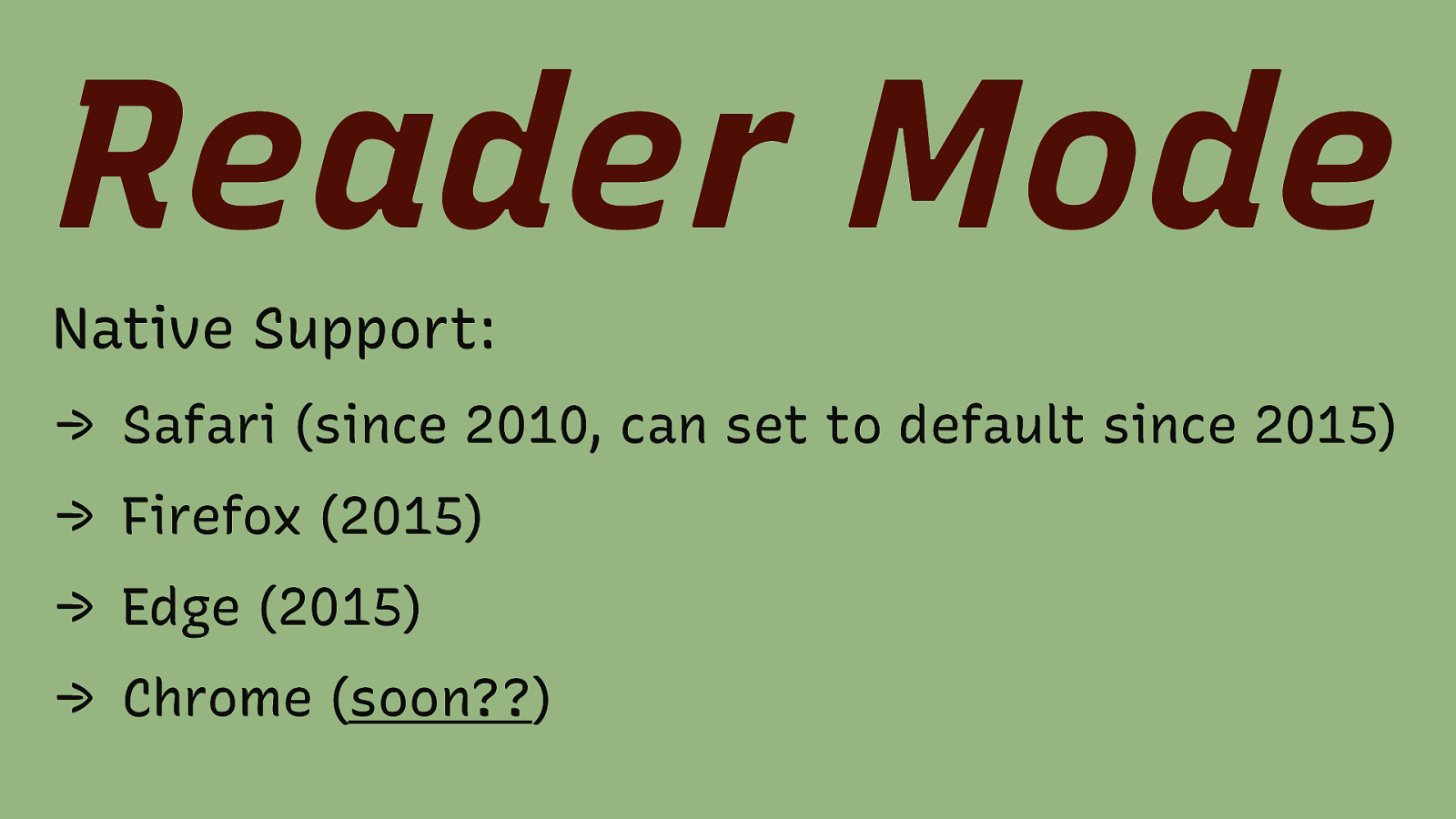
Reader Mode Native Support: → Safari (since 2010, can set to default since 2015) → Firefox (2015) → Edge (2015) → Chrome (soon??)
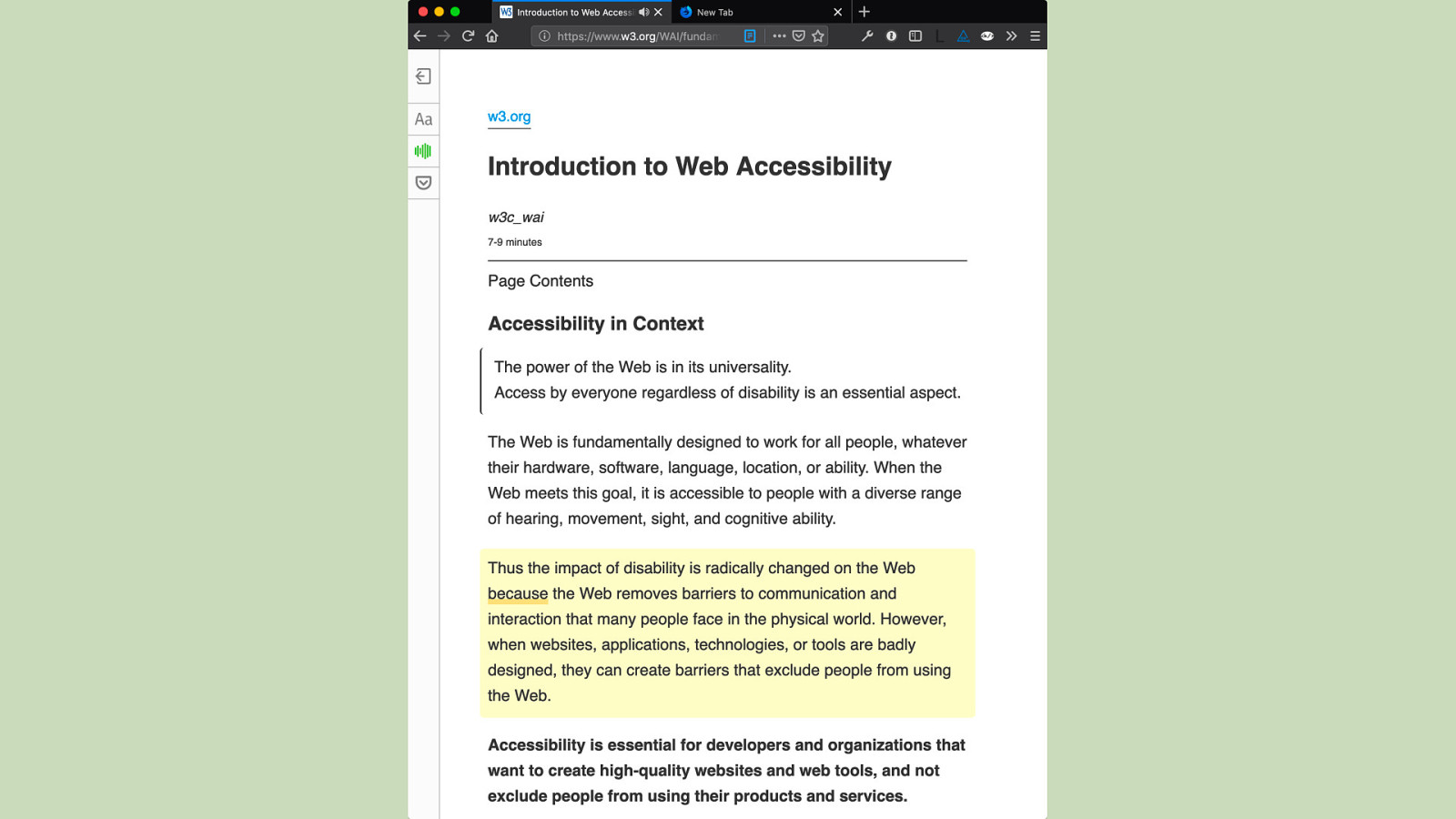
This is the reader mode in Firefox.
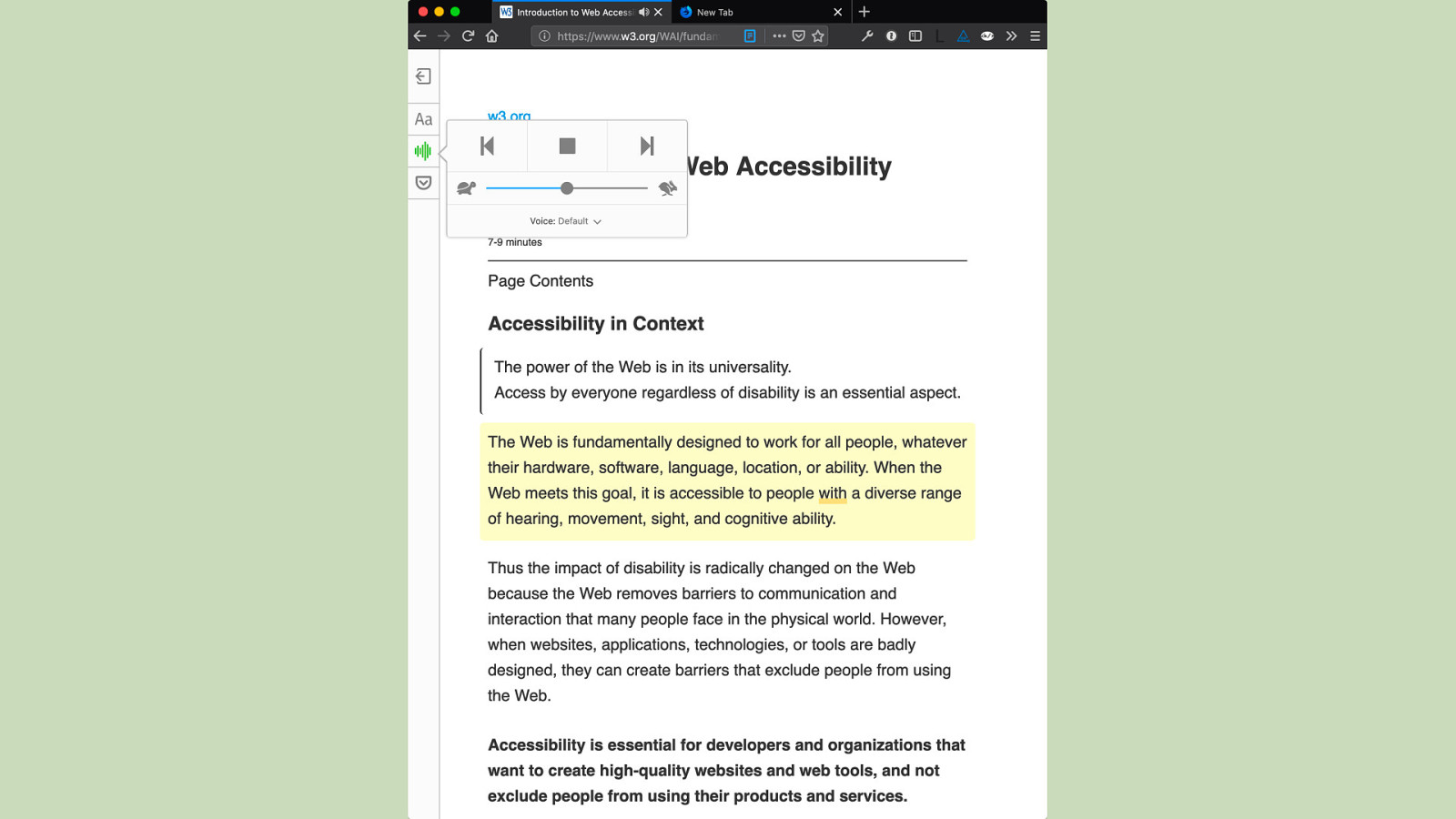
It can read the content to you, which is important for users with cognitive disabilities.
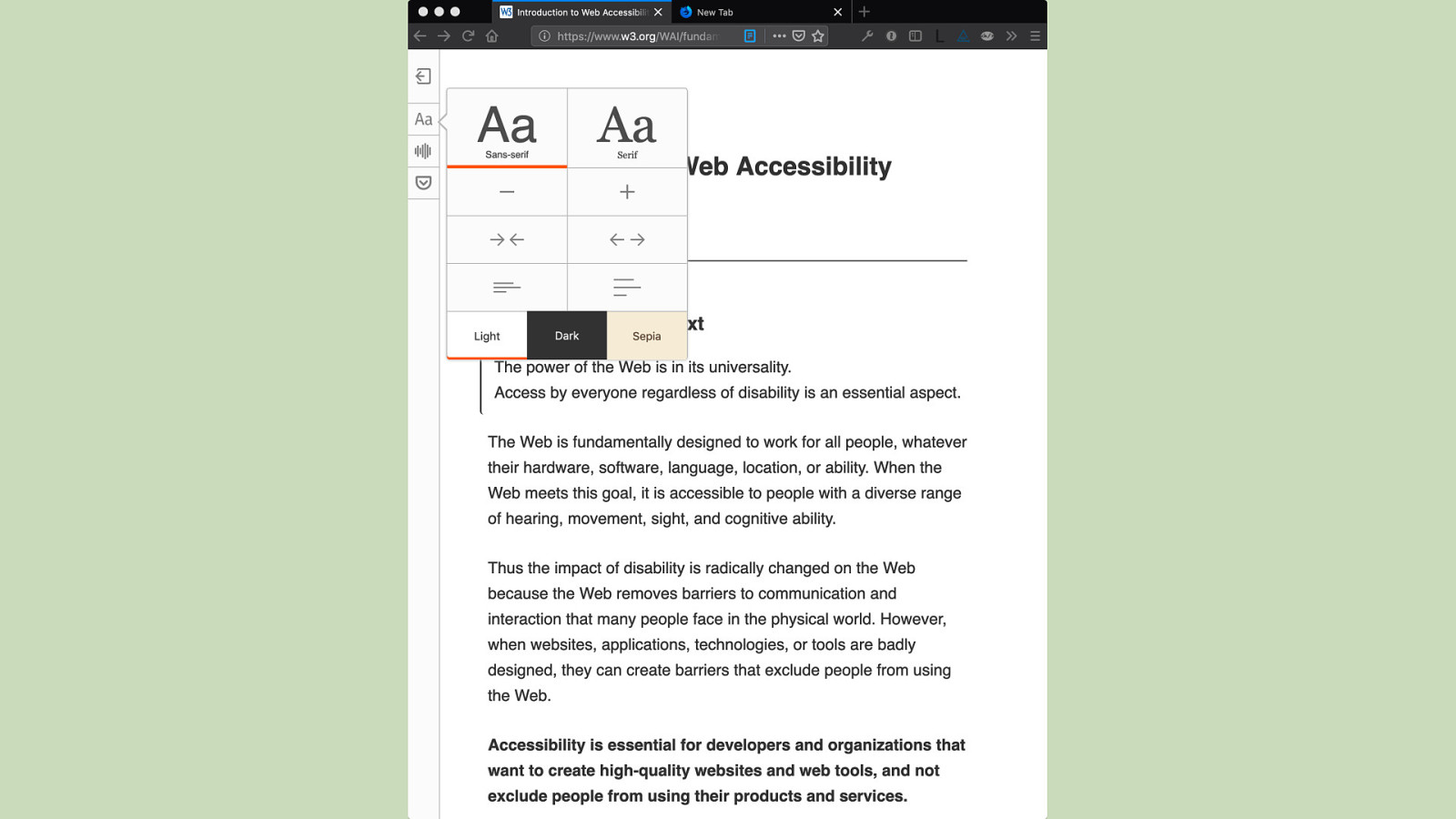
It also has theme options.

More Website Settings
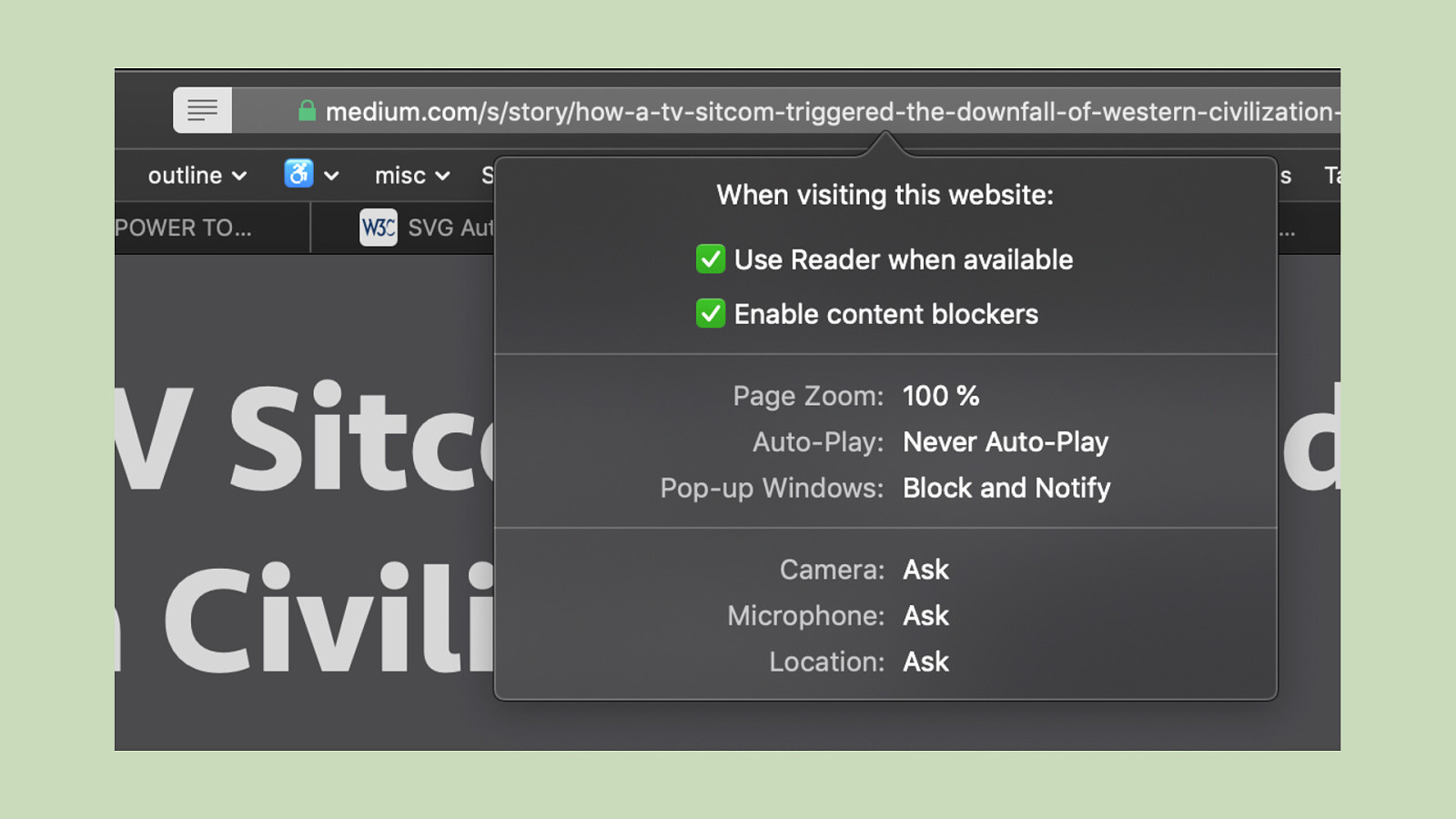
You can nowadays set different default settings for a website. Here I set to use reader mode when it is available, enable content blockers and never auto-play video on medium.com.

It’s also possible to get an overview, and change, the settings on a site basis.
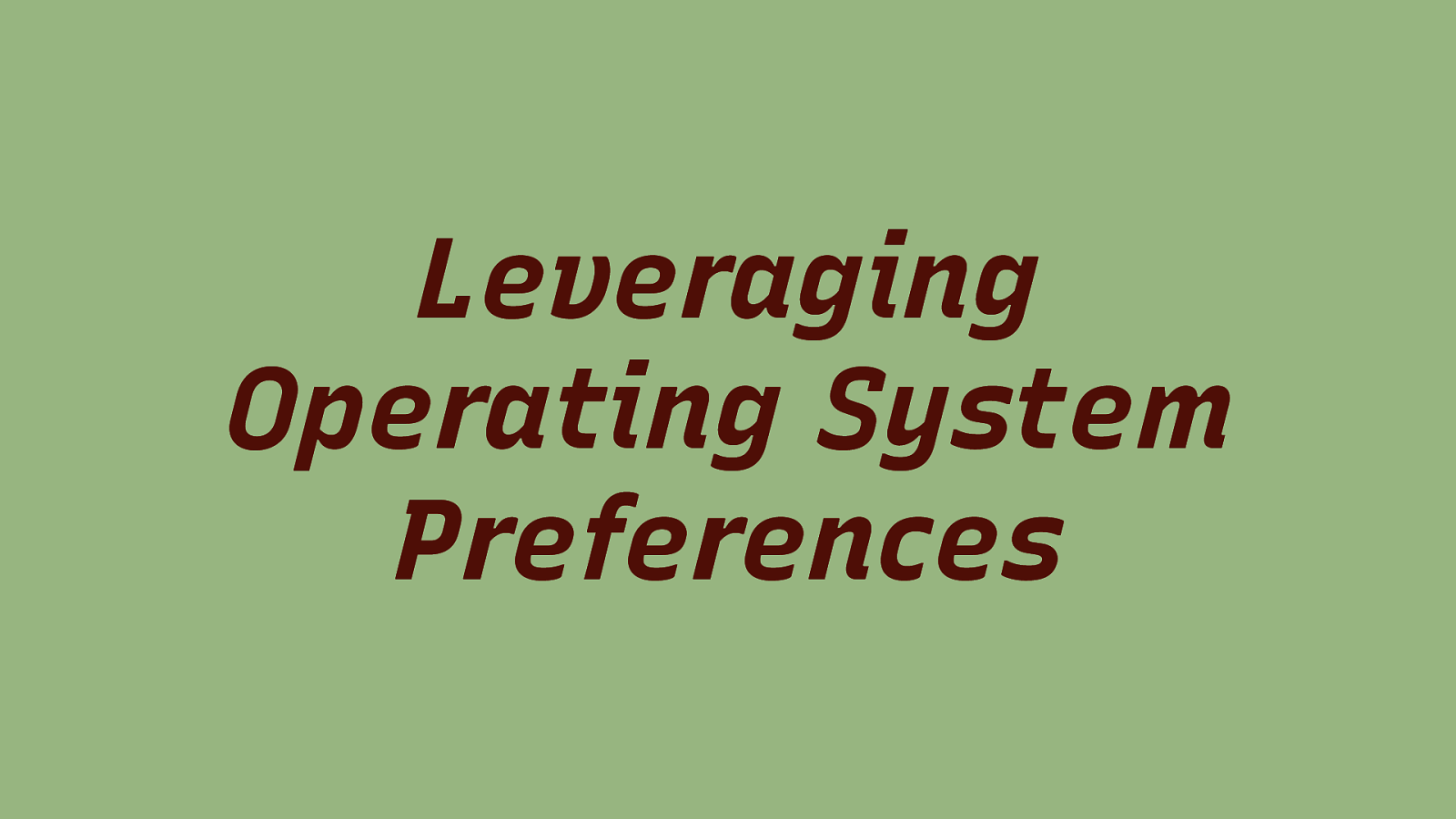
Leveraging Operating System Preferences
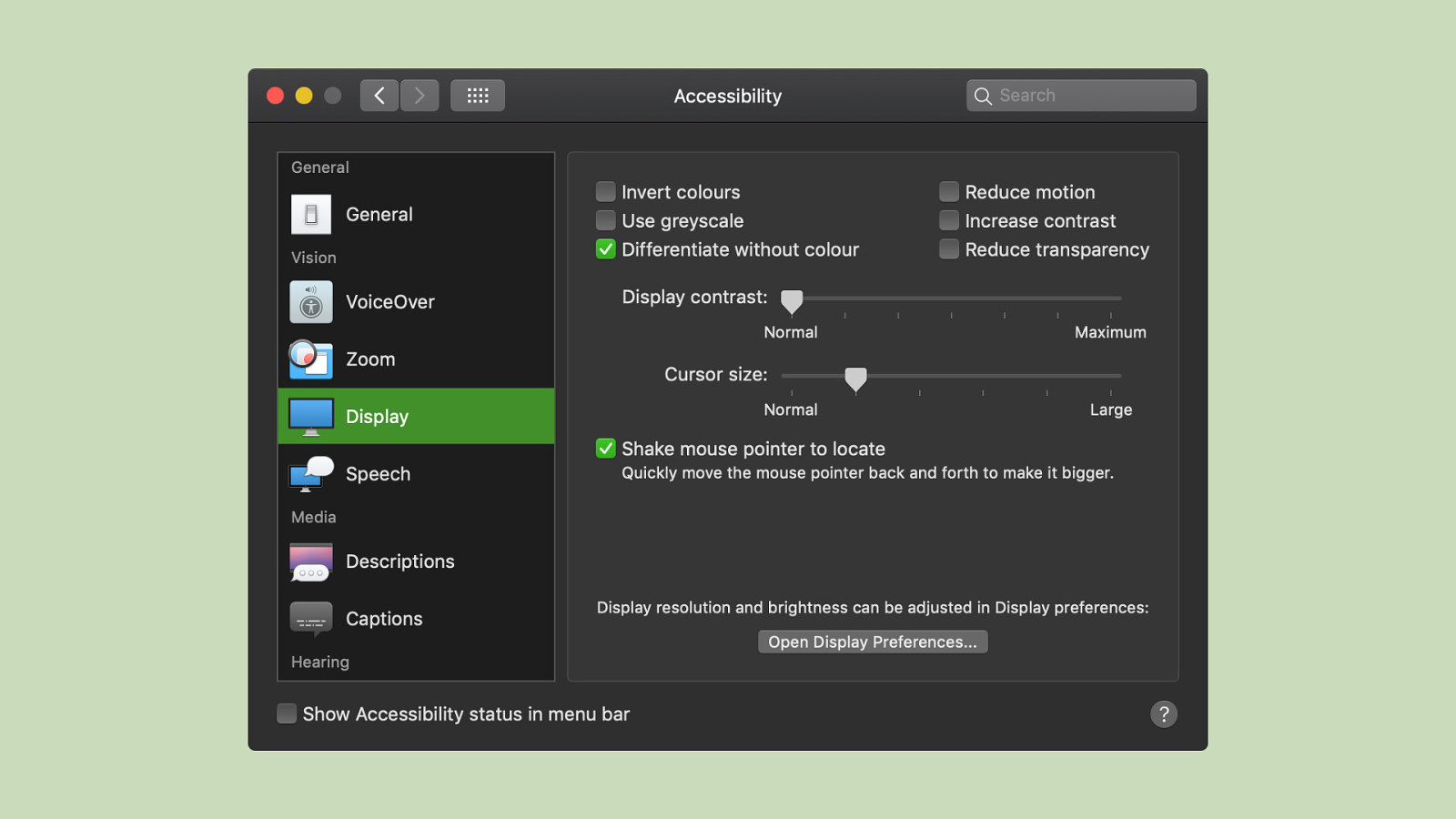
The Operating System, here macOS, has a diverse set of settings, including “invert colors”, “reduce motion”, “use greyscale”, “increase contrast” and “reduce transparency”. We can use those settings on the web:
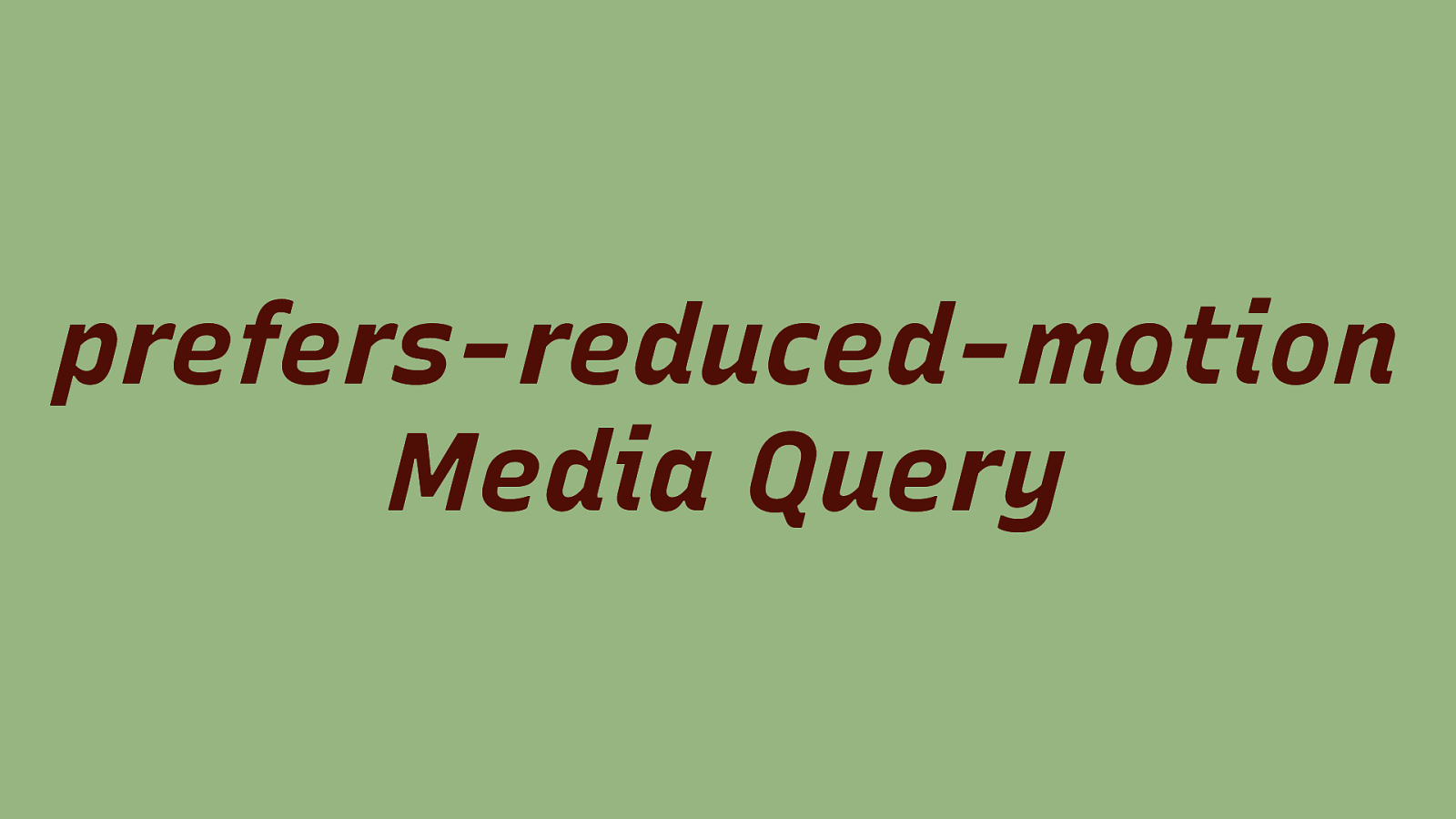
prefers-reduced-motion Media Query
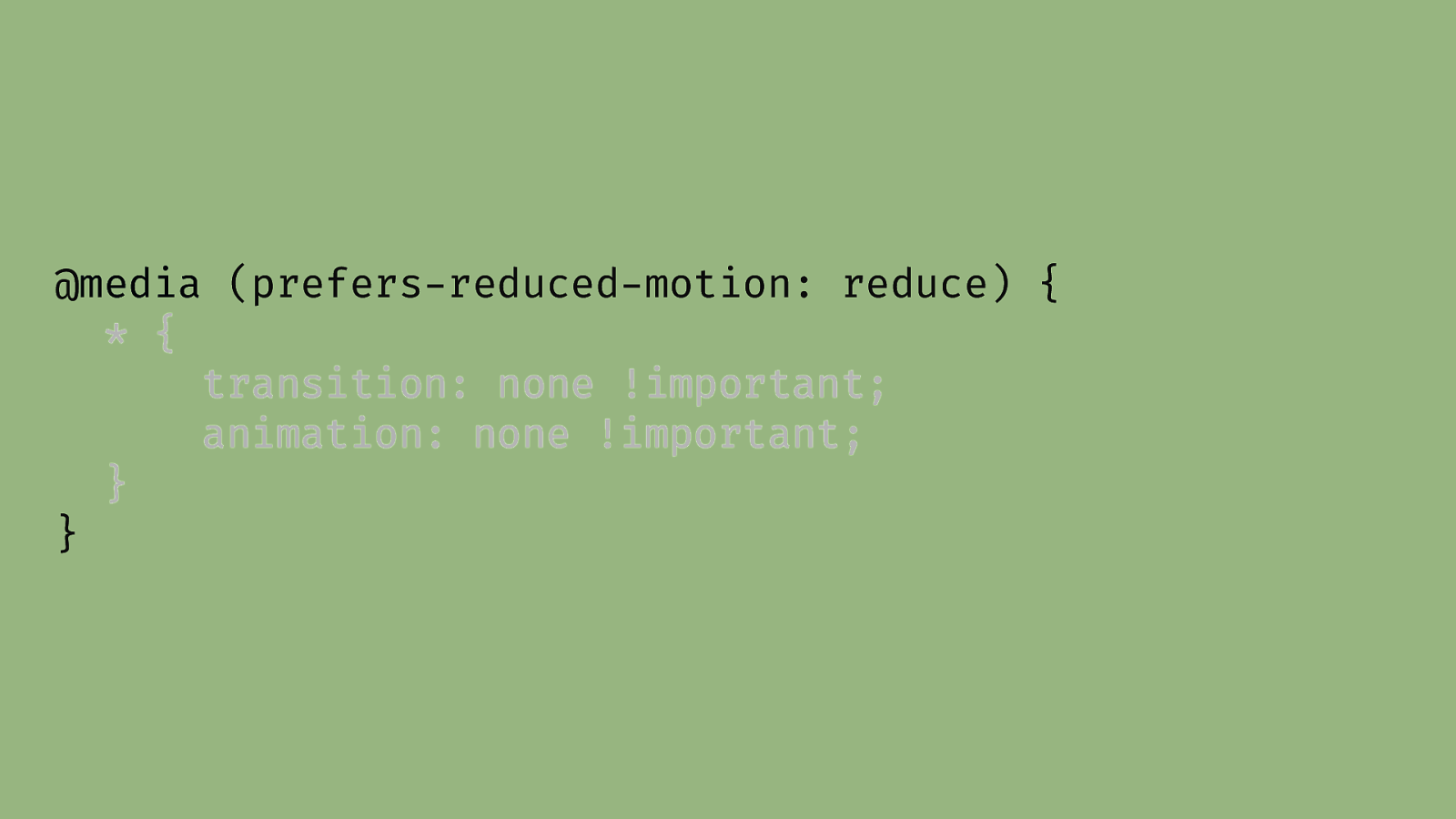
@media (prefers-reduced-motion: reduce) { * { transition: none !important; animation: none !important; } }
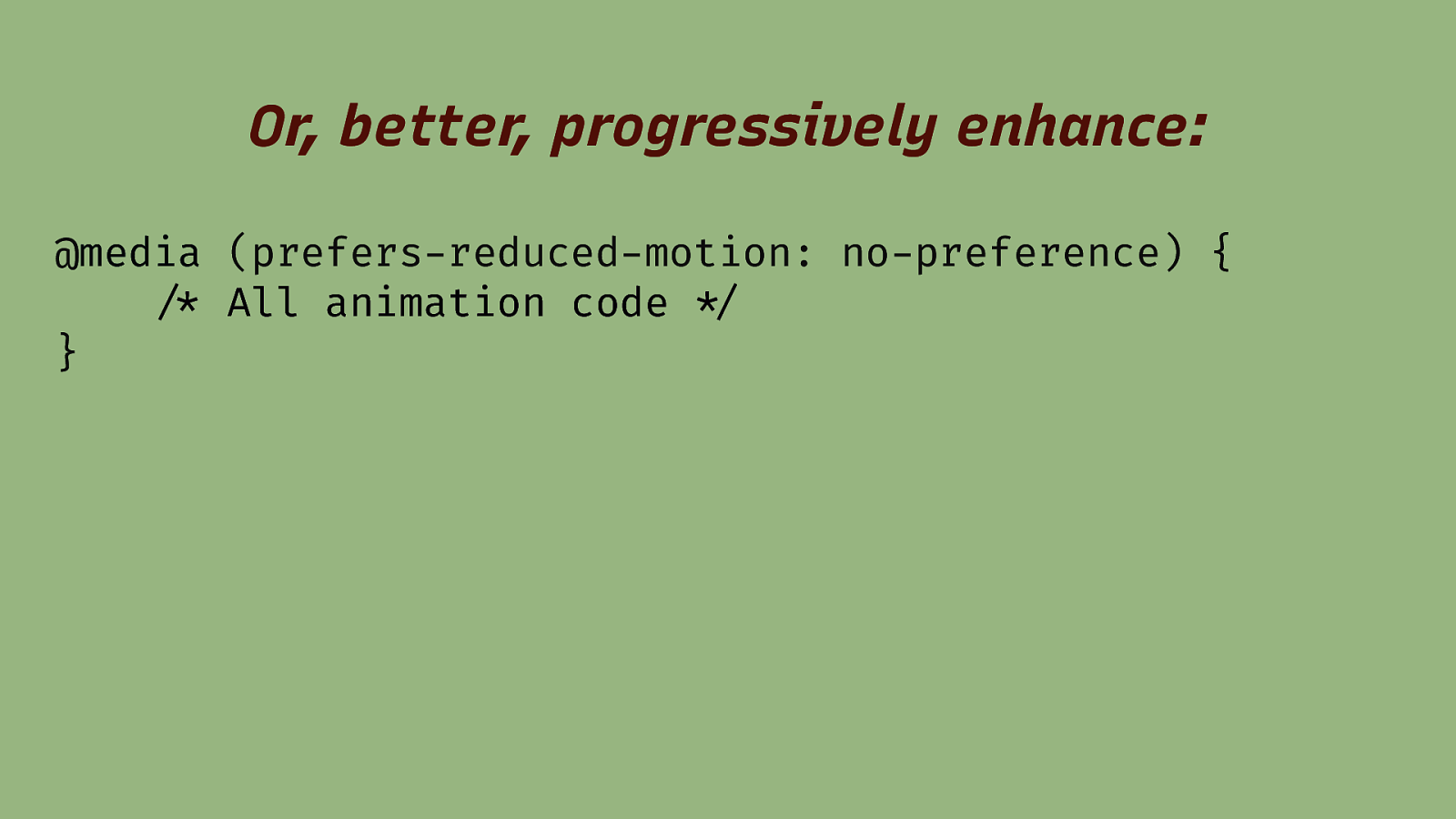
Or, better, progressively enhance: @media (prefers-reduced-motion: no-preference) { “/* All animation code “*/ }
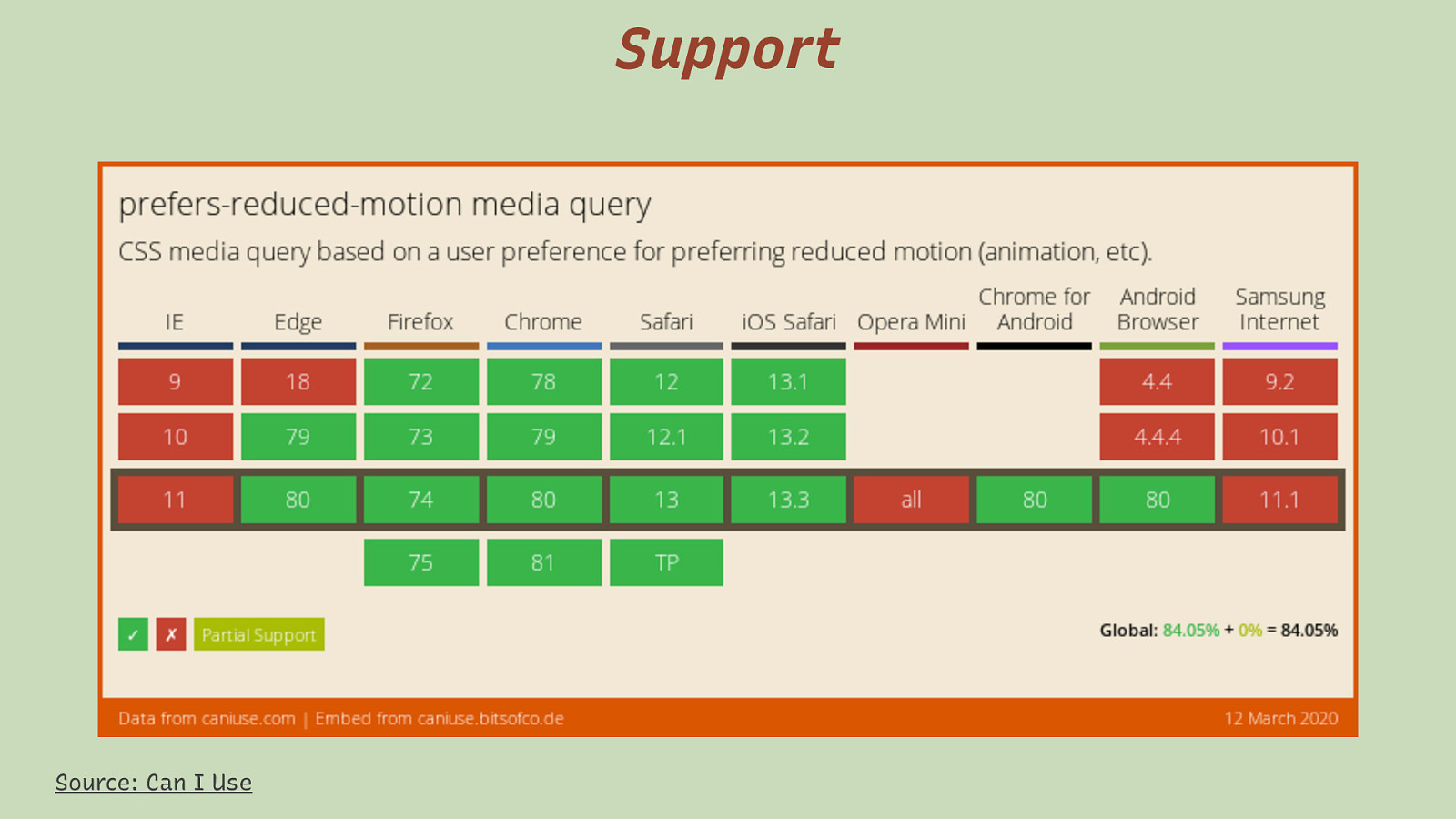
Support Source: Can I Use Support across browsers is very good.
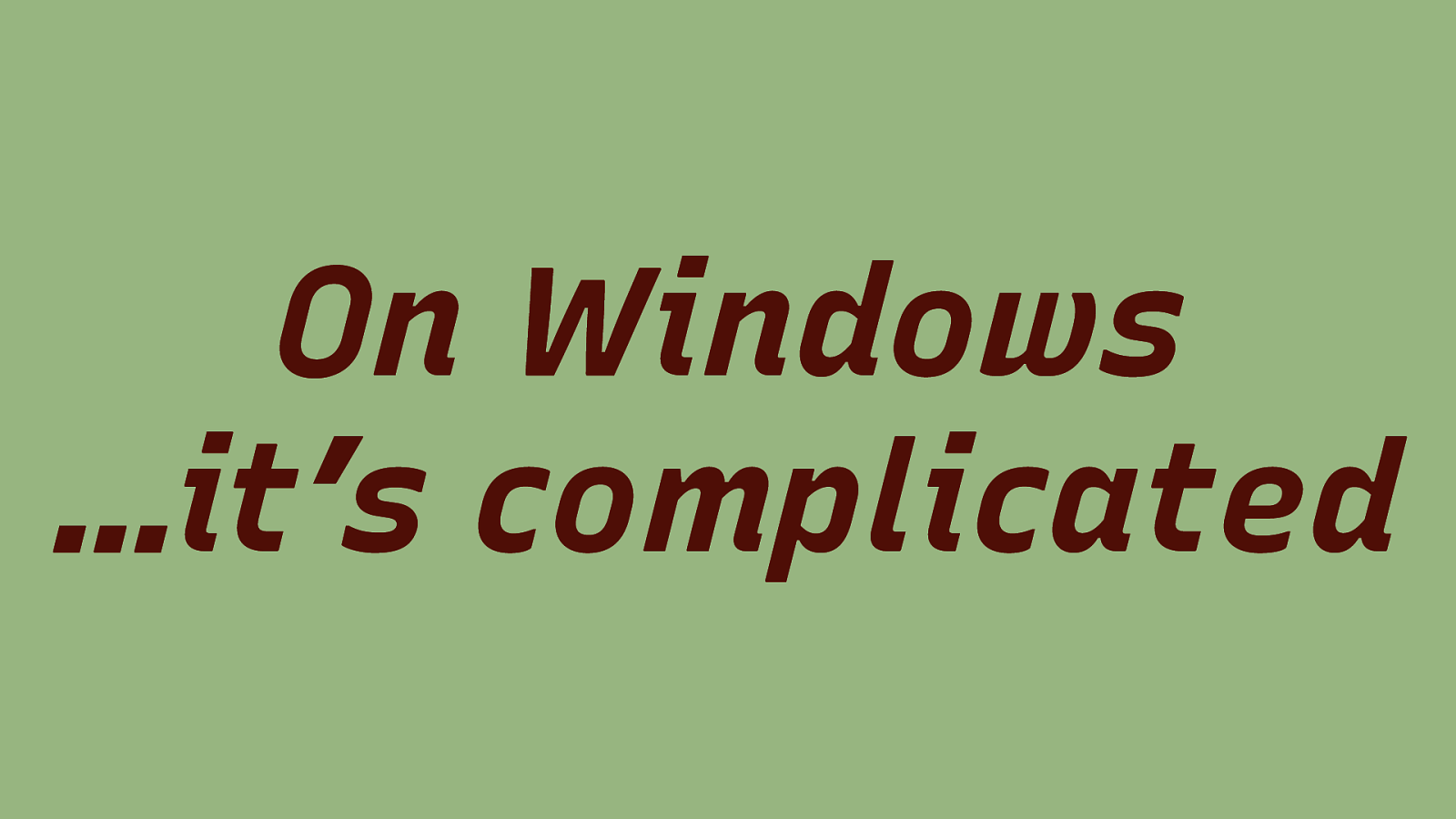
On Windows …it’s complicated
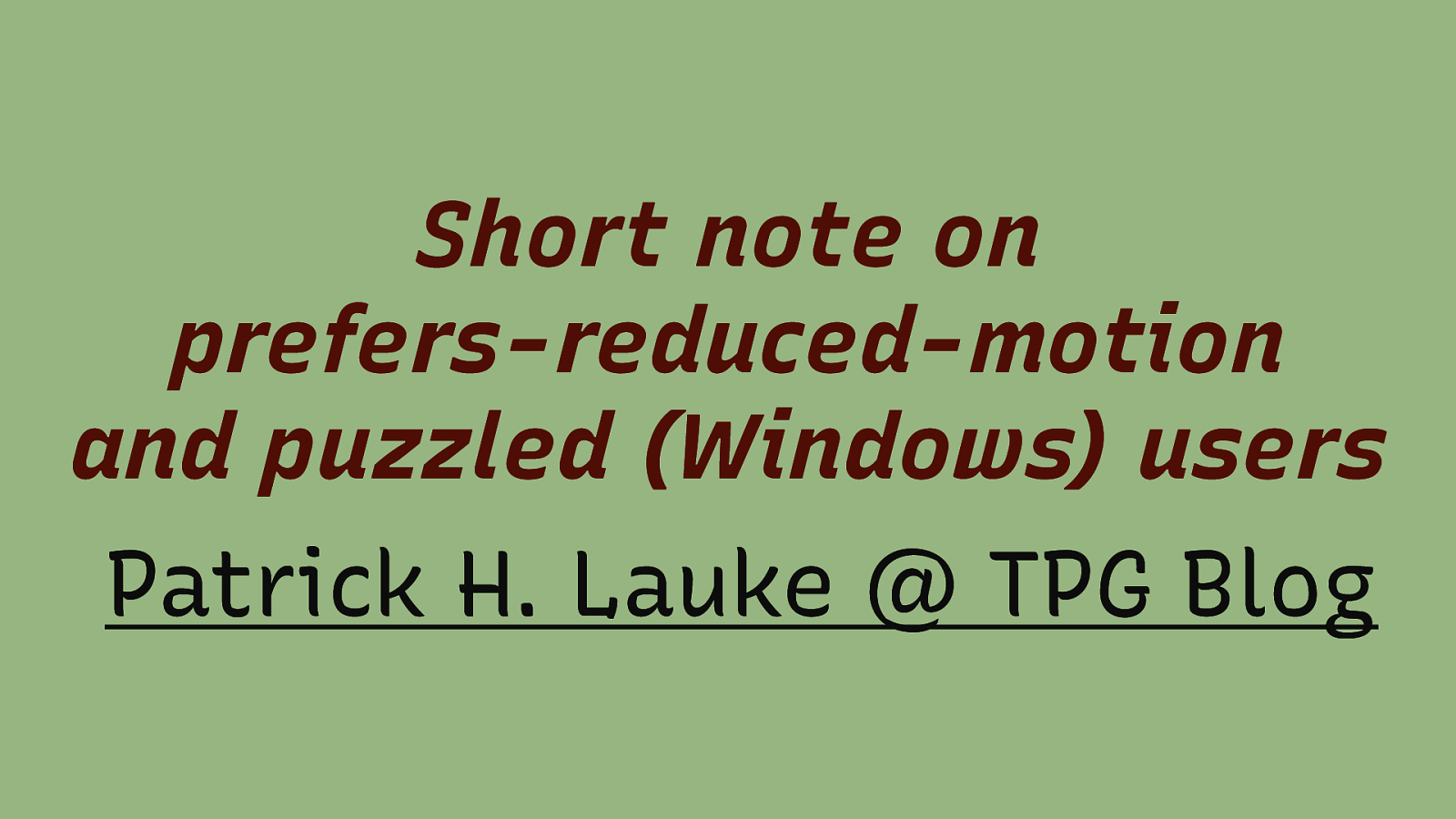
Short note on prefers-reduced-motion and puzzled (Windows) users Patrick H. Lauke @ TPG Blog

prefers-color-scheme Media Query
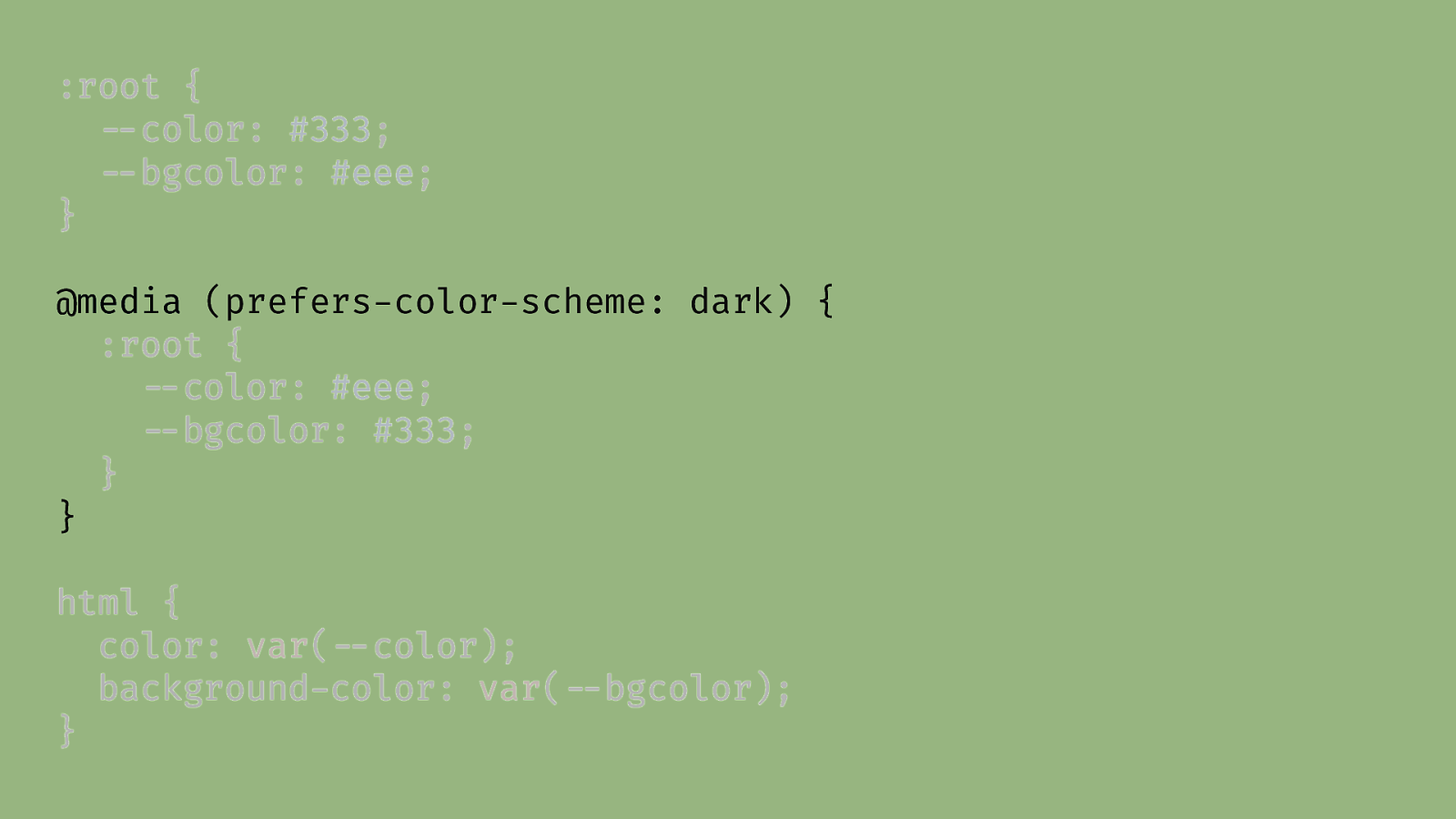
:root { !—color: #333; !—bgcolor: #eee; } @media (prefers-color-scheme: dark) { :root { !—color: #eee; !—bgcolor: #333; } } html { color: var(!—color); background-color: var(!—bgcolor); }

DEMO
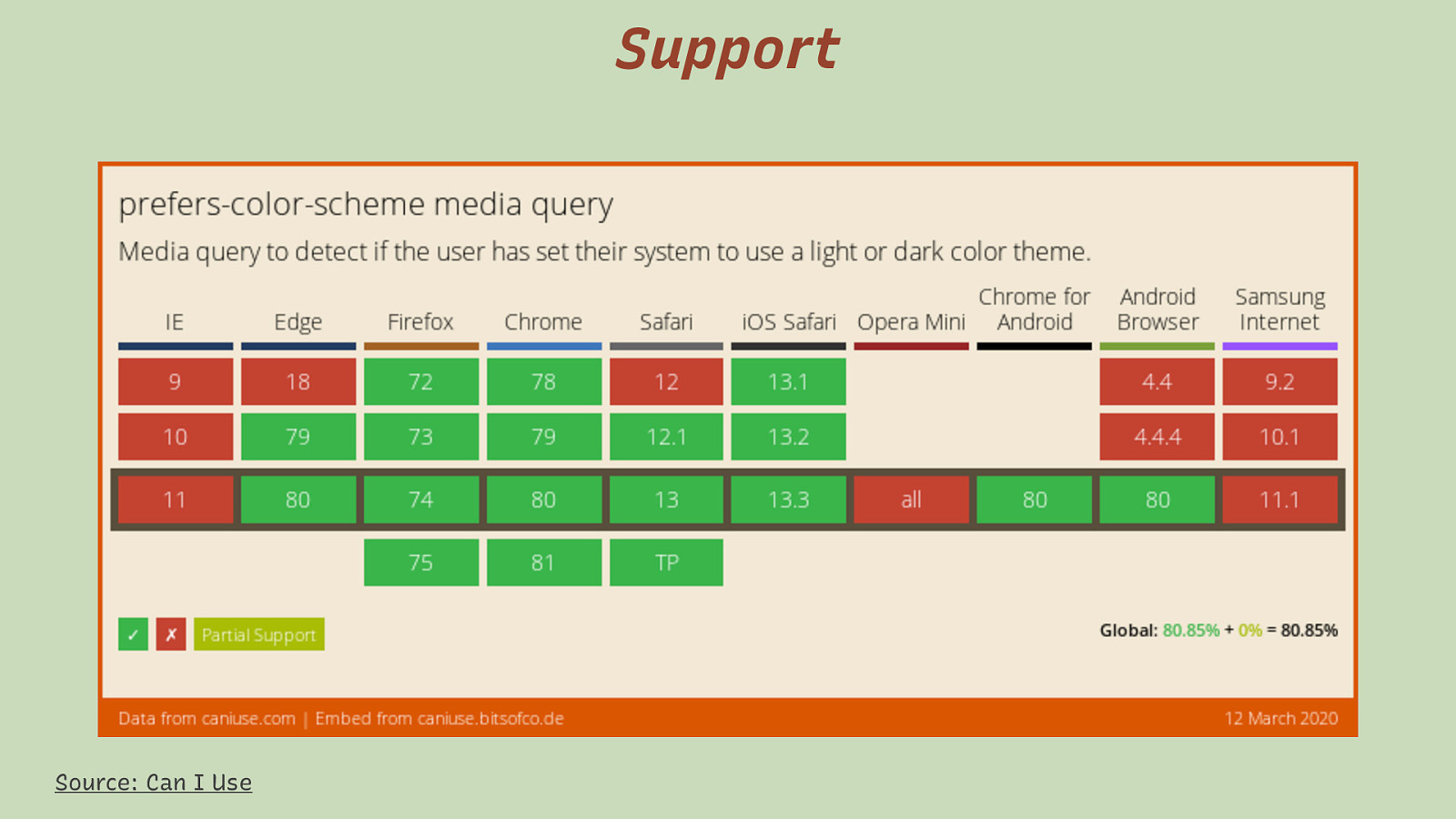
Support Source: Can I Use Support across browsers is very good.
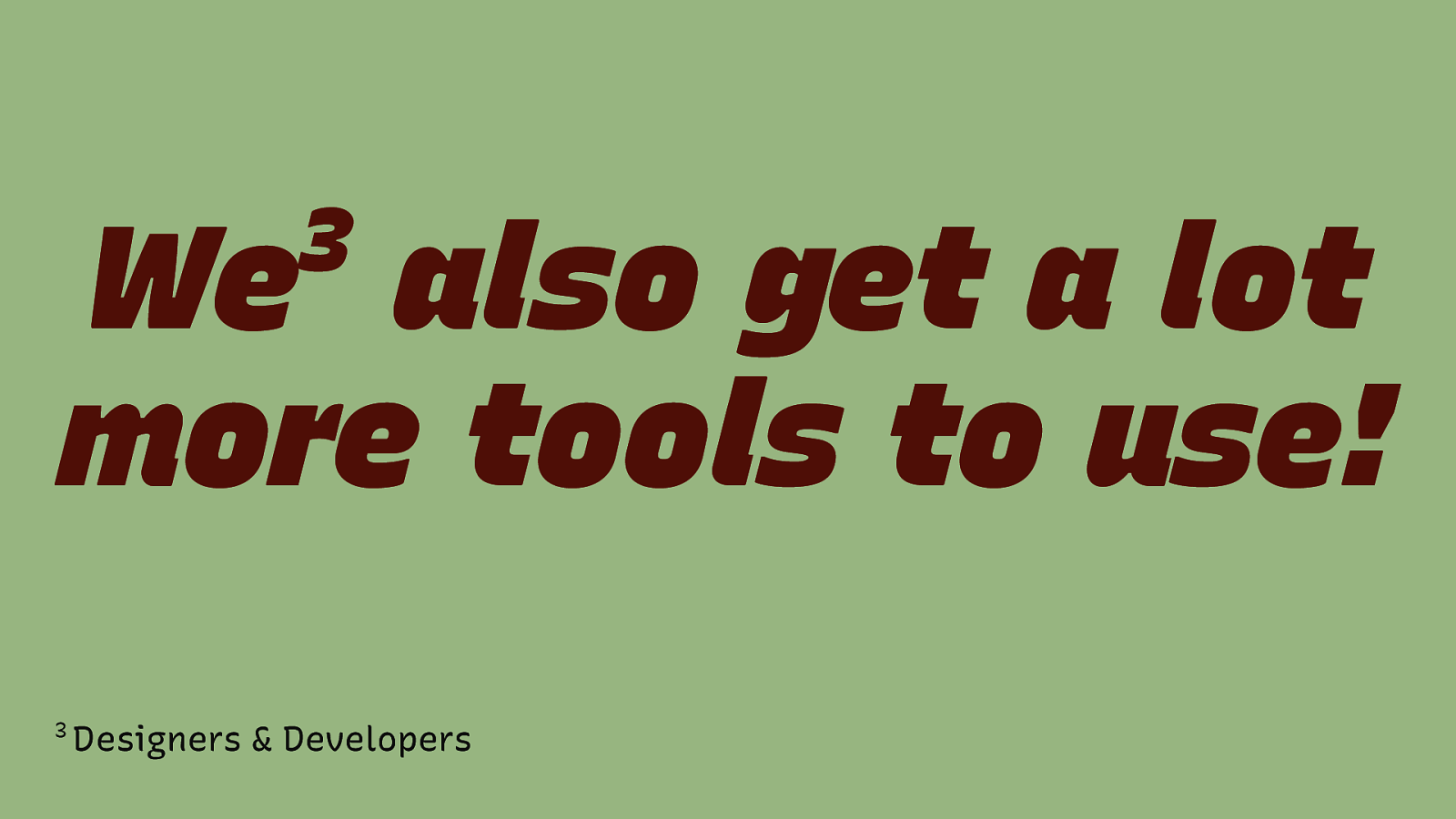
We also get a lot more tools to use! 3 3 Designers & Developers

Media Queries Level 5(?)

inverted-colors 4 → none → inverted Supported in Safari macOS & iOS. 4 Planned in Media Queries Level 5
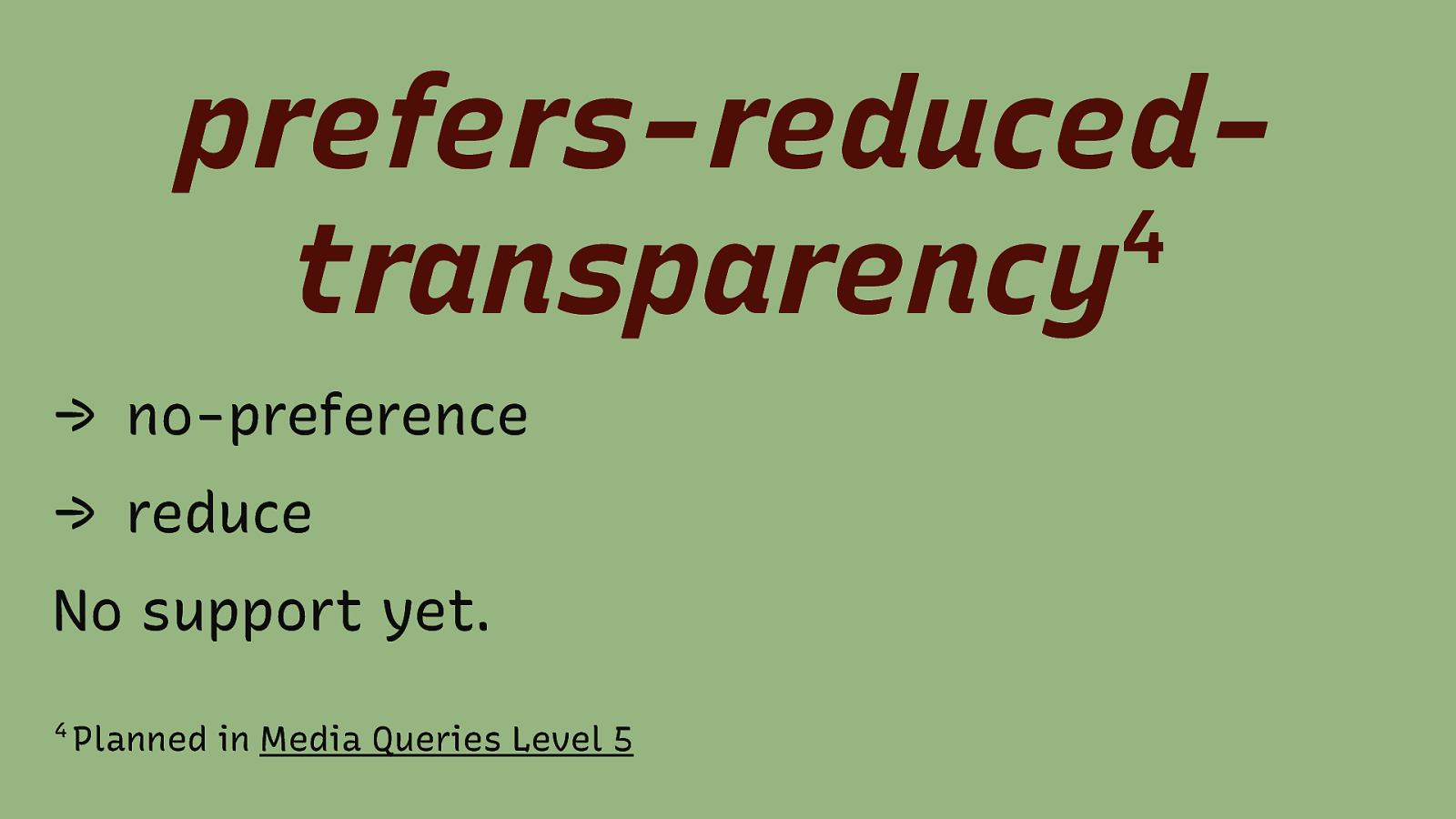
prefers-reduced4 transparency → no-preference → reduce No support yet. 4 Planned in Media Queries Level 5
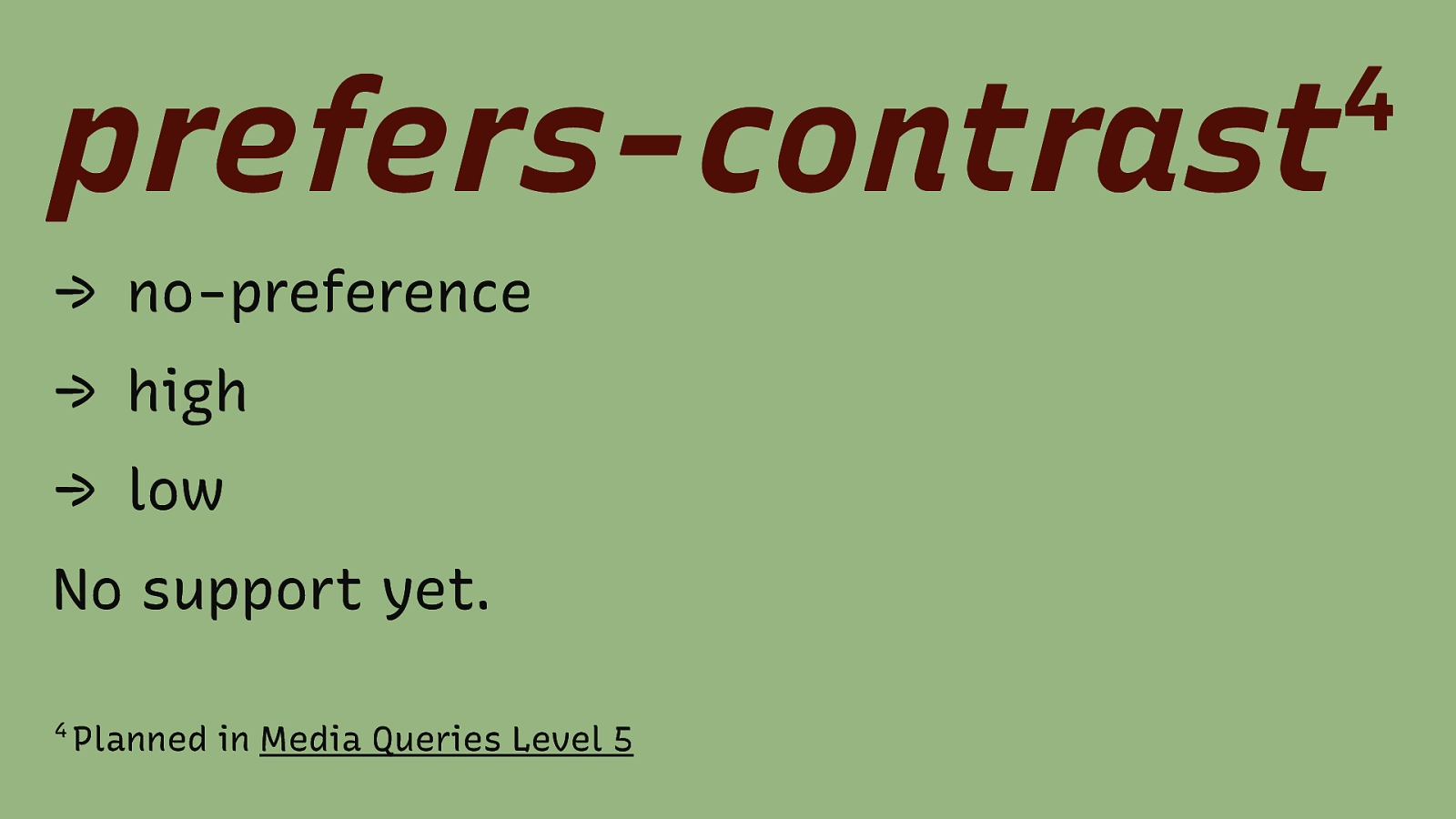
prefers-contrast 4 → no-preference → high → low No support yet. 4 Planned in Media Queries Level 5
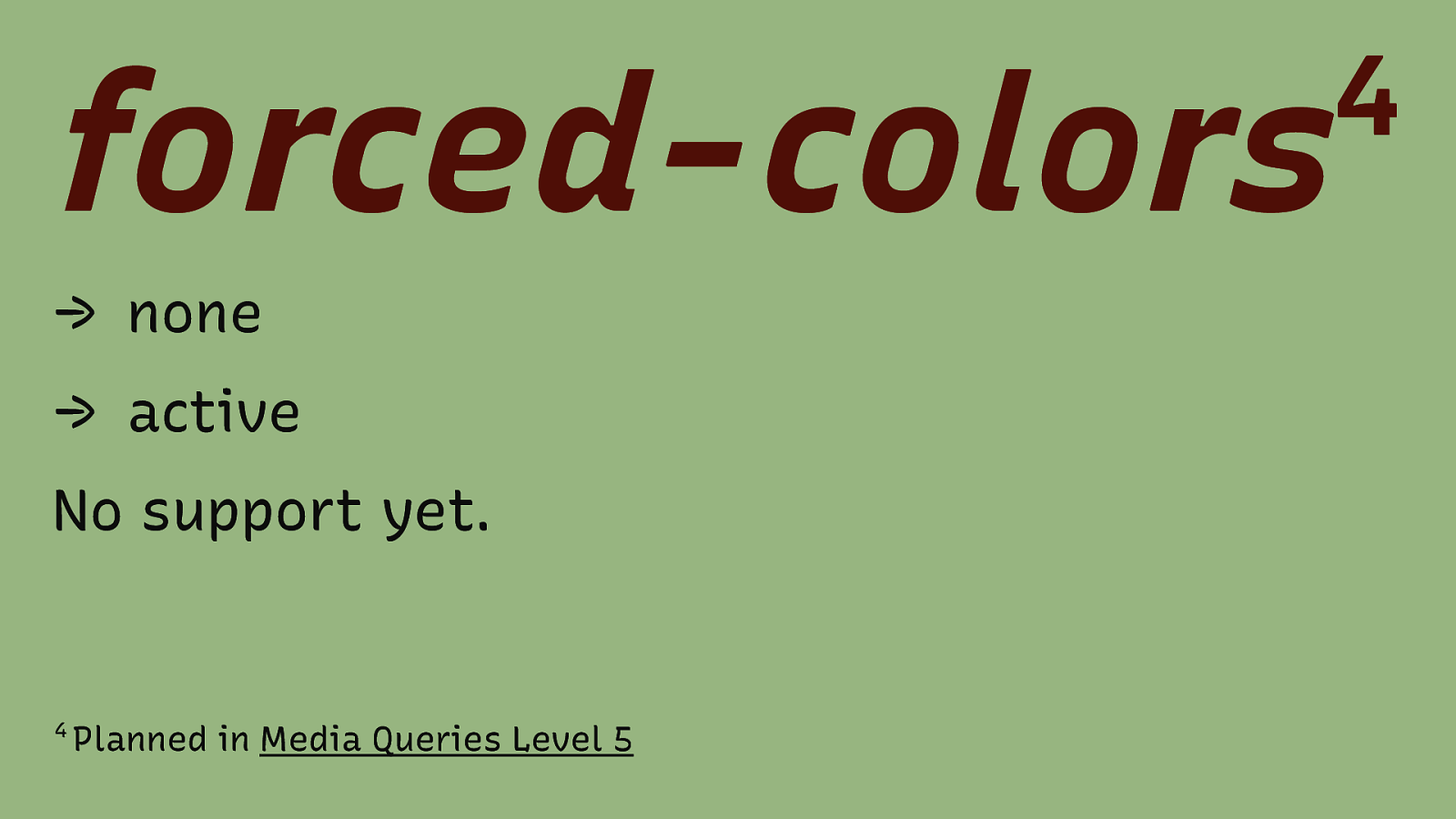
forced-colors → none → active No support yet. 4 Planned in Media Queries Level 5 4
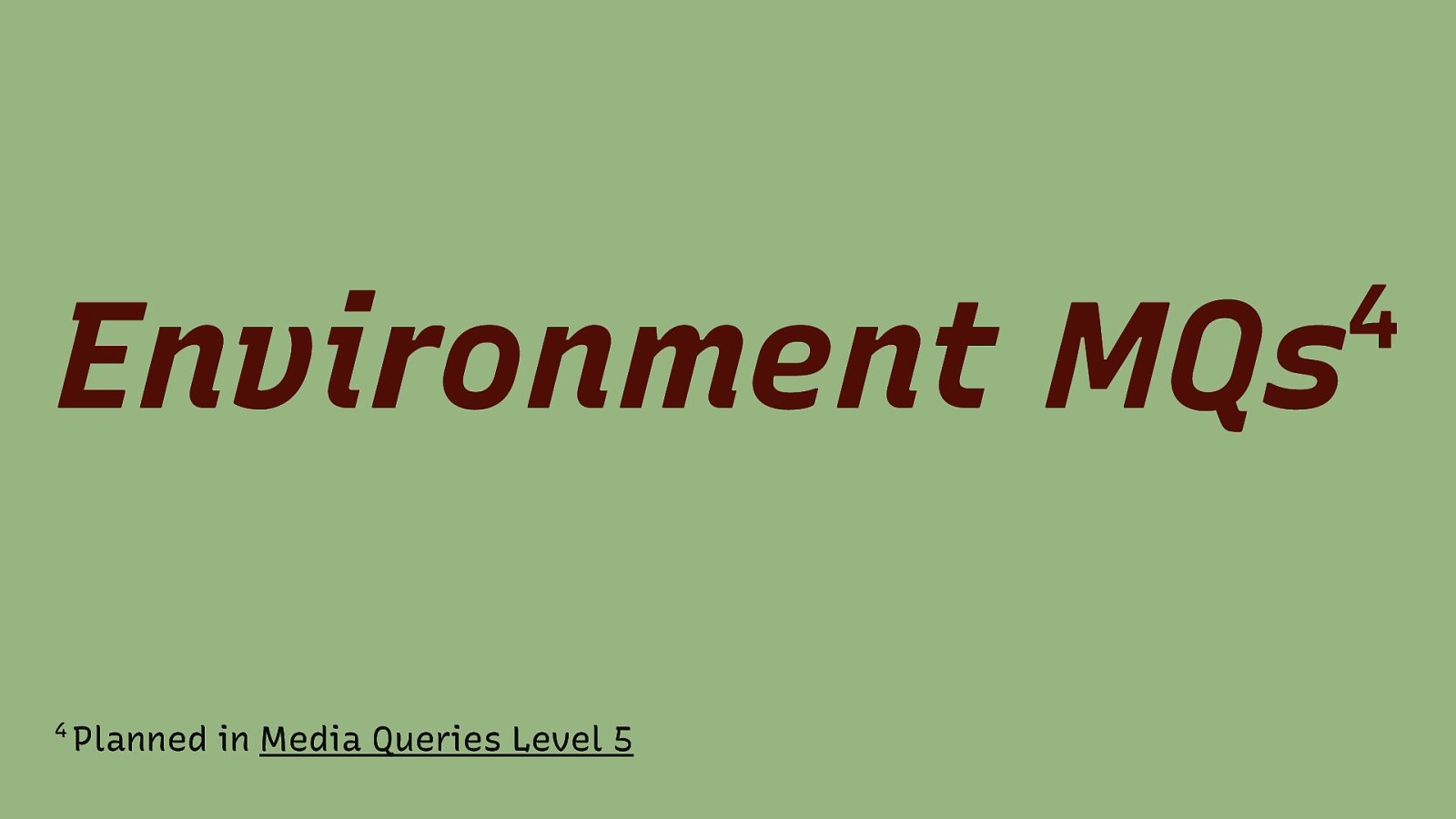
Environment MQs 4 4 Planned in Media Queries Level 5
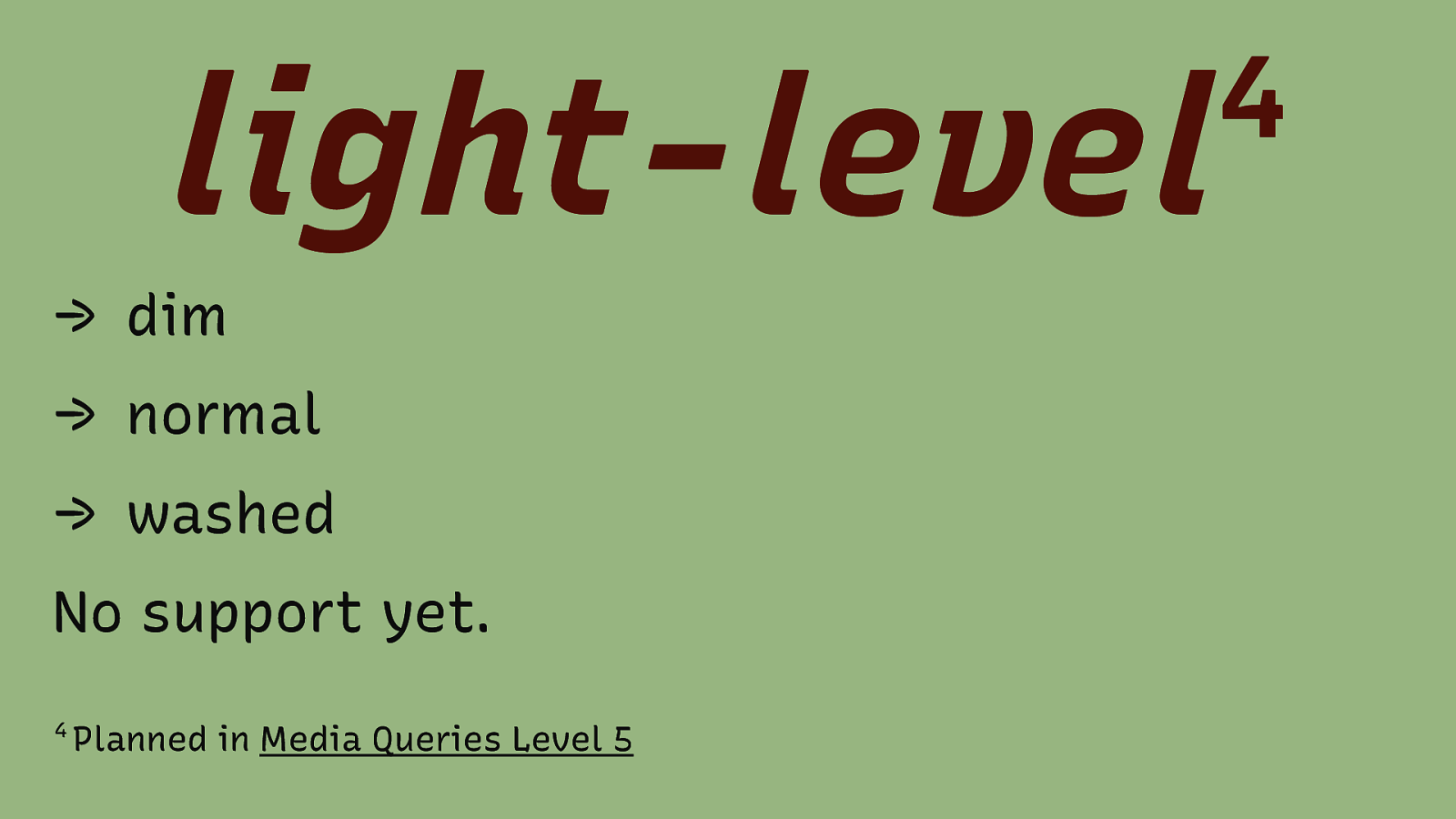
light-level → dim → normal → washed No support yet. 4 Planned in Media Queries Level 5 4
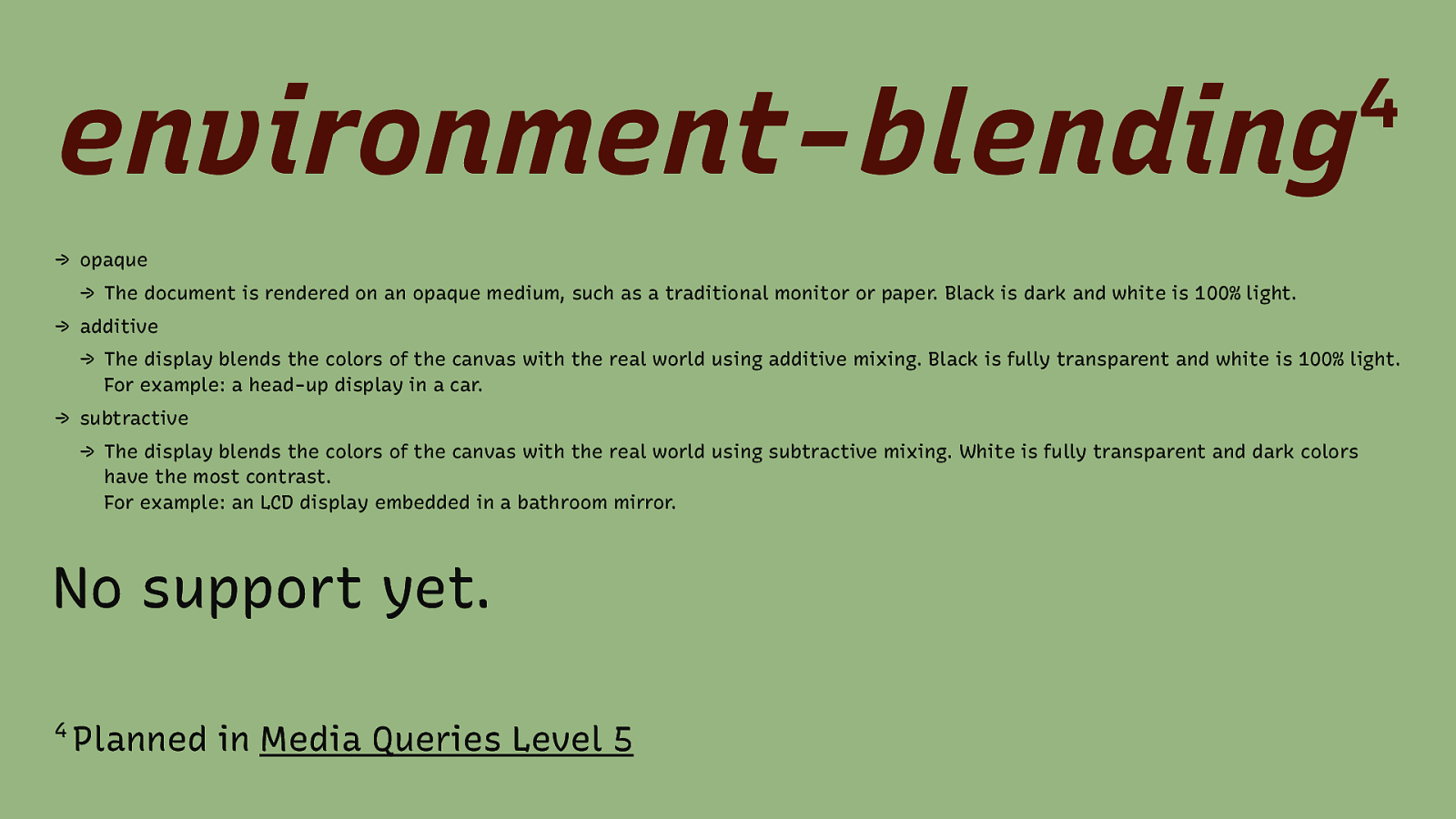
environment-blending 4 → opaque → The document is rendered on an opaque medium, such as a traditional monitor or paper. Black is dark and white is 100% light. → additive → The display blends the colors of the canvas with the real world using additive mixing. Black is fully transparent and white is 100% light. For example: a head-up display in a car. → subtractive → The display blends the colors of the canvas with the real world using subtractive mixing. White is fully transparent and dark colors have the most contrast. For example: an LCD display embedded in a bathroom mirror. No support yet. 4 Planned in Media Queries Level 5
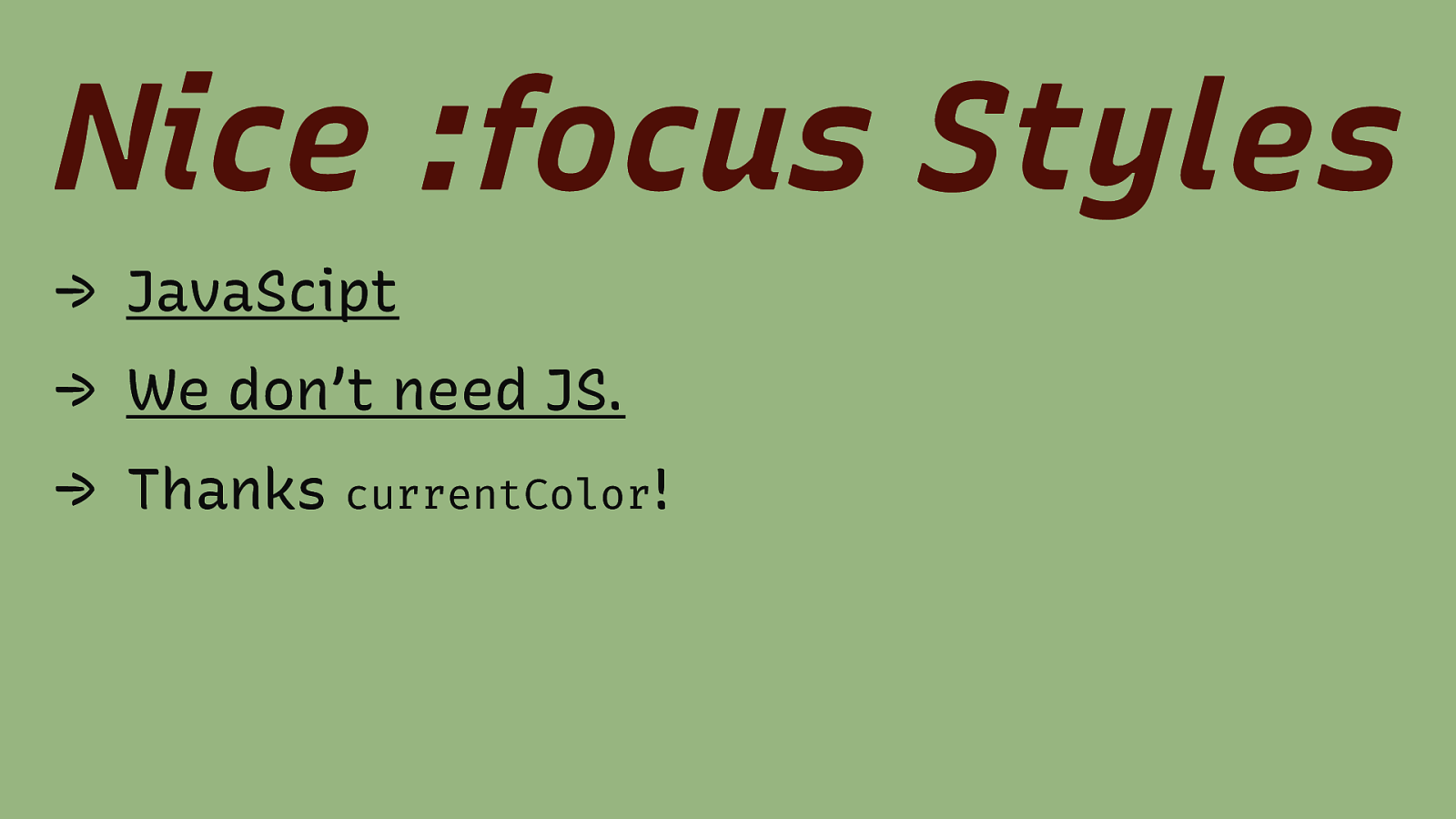
Nice :focus Styles → JavaScipt → We don’t need JS. → Thanks currentColor!
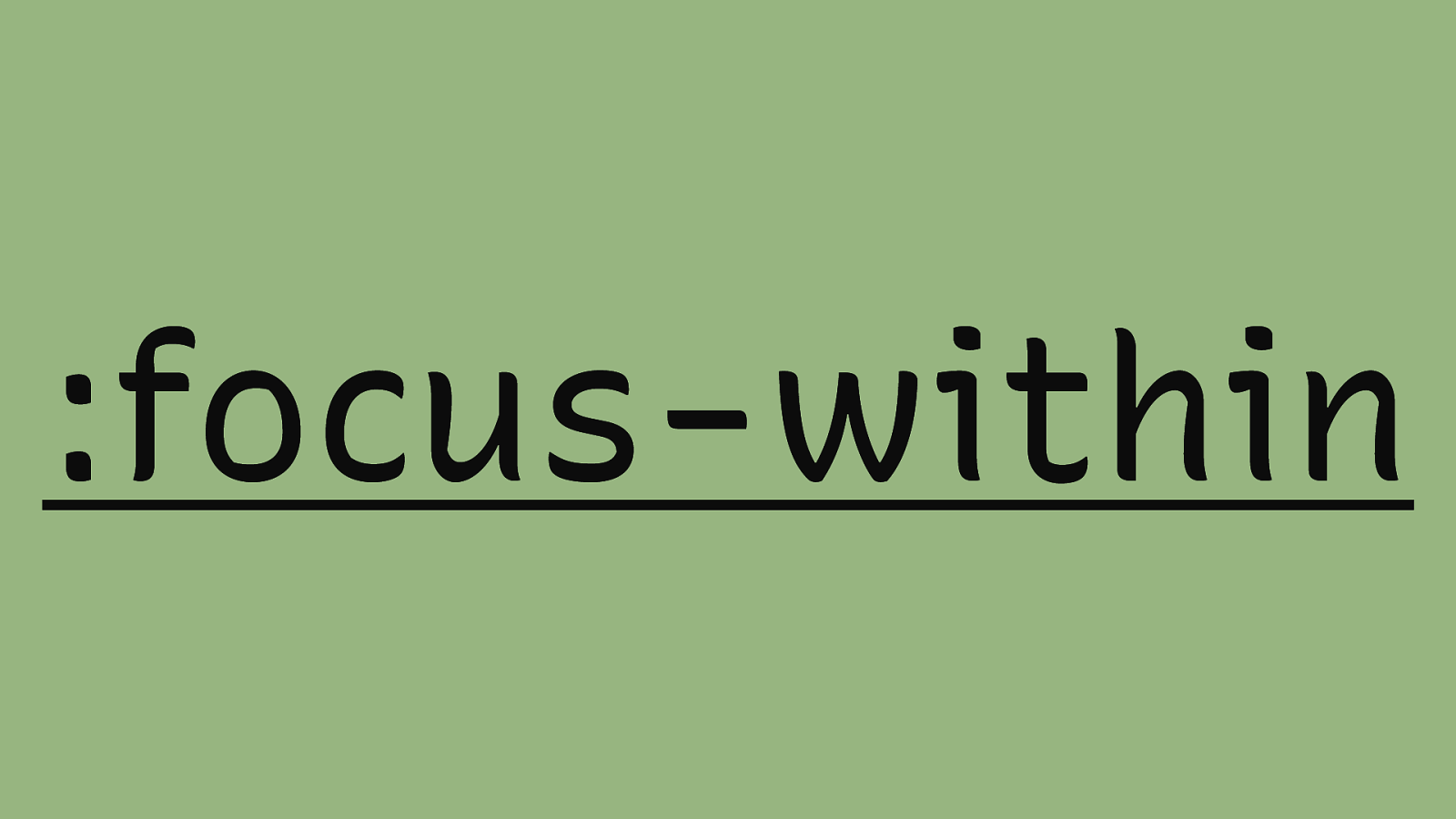
:focus-within

Thank You! Eric Eggert Web: yatil.net E-Mail: mail@yatil.net Social: @yatil
Starting with reduced motion preferences, websites and apps are becoming increasingly aware of a user’s display preferences. Learn how this affects creating new interfaces.
